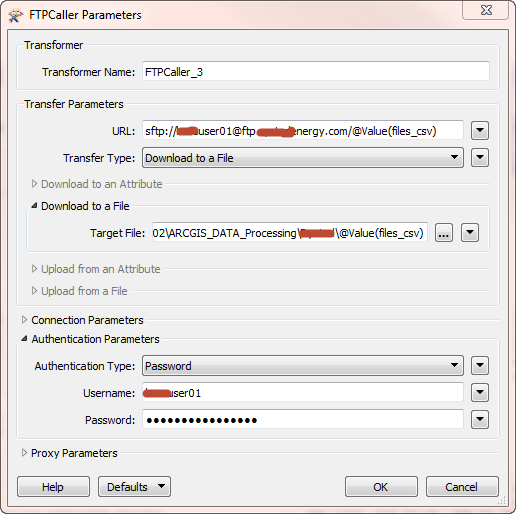I have been trying to get the FTPCaller transformer to upload data to a sftp site. I'm afraid everything ends up in the <Rejected> port and I get the following error "HTTP/FTP transfer error: 'Error in the SSH layer'". Any thoughts on what I can do to fix this? I'm able to upload data without issue using FileZilla and it does appear that I'm connecting to the sftp server correctly. Any support would be much appreciated!
Question
FTP Caller Error in the SSH Layer
This post is closed to further activity.
It may be an old question, an answered question, an implemented idea, or a notification-only post.
Please check post dates before relying on any information in a question or answer.
For follow-up or related questions, please post a new question or idea.
If there is a genuine update to be made, please contact us and request that the post is reopened.
It may be an old question, an answered question, an implemented idea, or a notification-only post.
Please check post dates before relying on any information in a question or answer.
For follow-up or related questions, please post a new question or idea.
If there is a genuine update to be made, please contact us and request that the post is reopened.