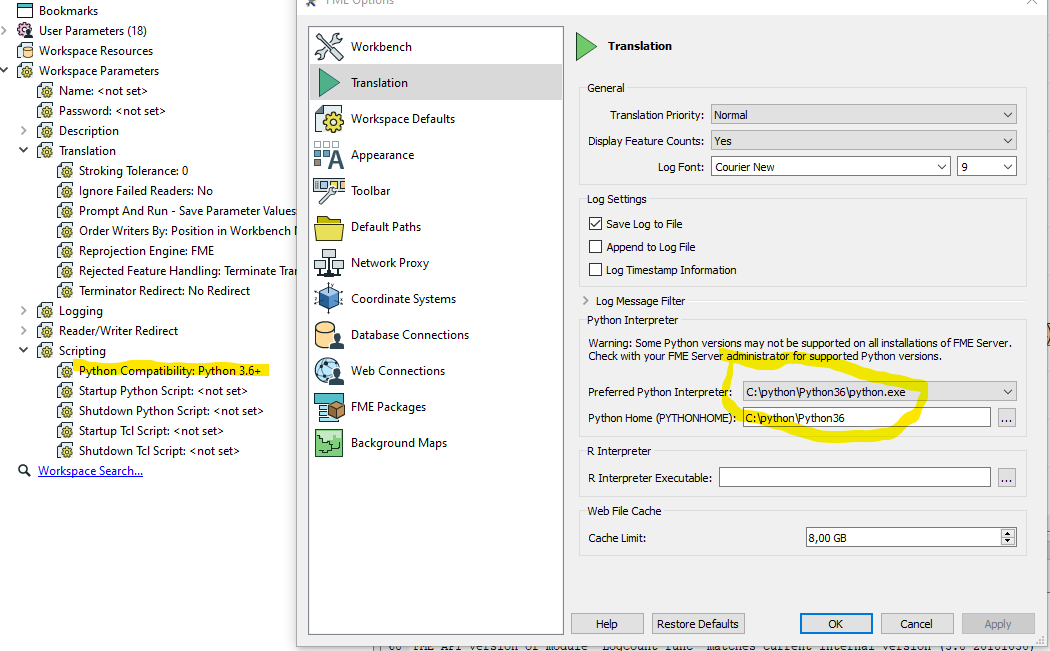I try to use the version 6.1.0 of Pillow. Using Python 3.6.
The code runs fine locally but in FME it still loads version 5.2.0 of Pillow from which is in FME local folder.
I set the Python compatibility to 3.6 and pointed to the correct interpreter and Python home dir.
What should I do for FME to load the correct version?