So I have two main sources:
An sql script.
And an excel sheet.
I want to compare the attribute ADRNR from one source with
the other ADRNR1. If its a match then it shouldn't do anything because i didn't hook a writer to that and if it doesn't then it fails and should give me the values that aren't duplicates. I tried doing this with a simple tester but it doesn't work unfortunately. Here is how my tester looks like:

the Failed output should give me the values that aren't duplicates.
I think its because fme tucks every source nicely under eachother so that it can't compare it with eachother.
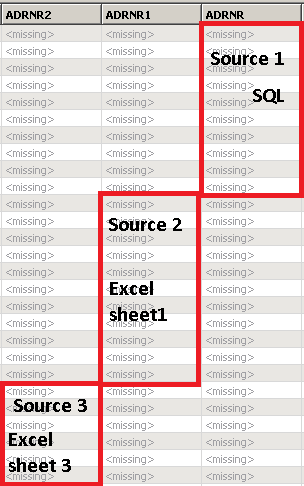
Is my assumption correct and how can I make this work? Do I need to combine the data from the sources first? I just want to do a comparison between the these attributes of different sources and filtering out the unique ones.
The workspace looks like this.
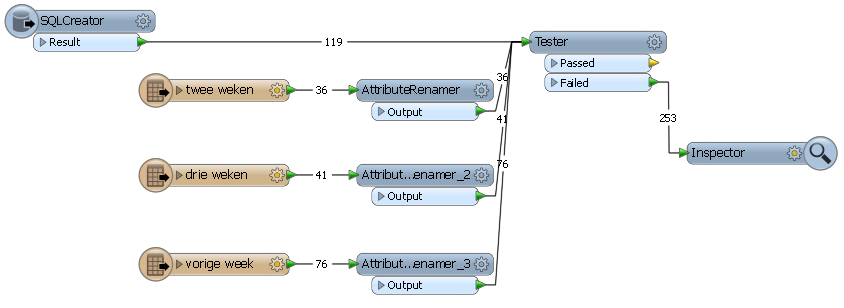
Thanks in advance.













