Hi there,
I'm trying to Update a Scene Layer in ArcGIS Portal for Enterprise. While I'm able to delete the existing Scene Layer, update the existing Scene Layer Package and sharing it, the step of publishing fails.
The error Message is:
PUBLISH_ERROR
There was an error while publishing the item: ERROR 000800: The value is not a member of SHAPEFILE | CSV | SD | SERVICEDEFINITION | FEATURECOLLECTION | FEATURESERVICE | MAPSERVICE | FILEGEODATABASE | SQLITEGEODATABASE | SCENEPACKAGE | GEOPACKAGE | GEOJSON | TILEPACKAGE | VECTORTILEPACKAGE | EXCEL | COMPACTTILEPACKAGE. Failed.
I can select the Scene Layer Package in the ArcGISOnline Connector. If I publish the Scene Layer Package, that I uploaded with FME, directly in the Portal, it works fine. A Scene Layer (hosted) is produced.
However, if I try it with the ArcGISOnline Connector it fails and produces an empty "Feature Layer (hosted)". I think this could be somehow the problem. It tries to produce a Feature Layer instead of an Scene Layer.
Does anyone knows a solution to this?
Any help is appreciated. I also thought about doing this step with a HTTPCaller via REST API. If someone knows how to do this, I'm open for that way too.
Thanks for your help
Simon






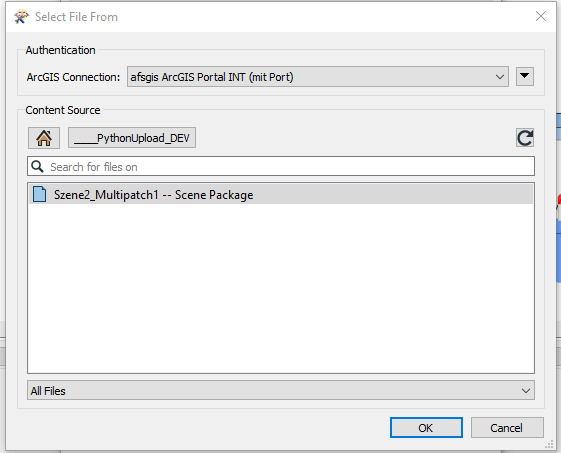 Here I can not chose the Item Type anymore.
Here I can not chose the Item Type anymore.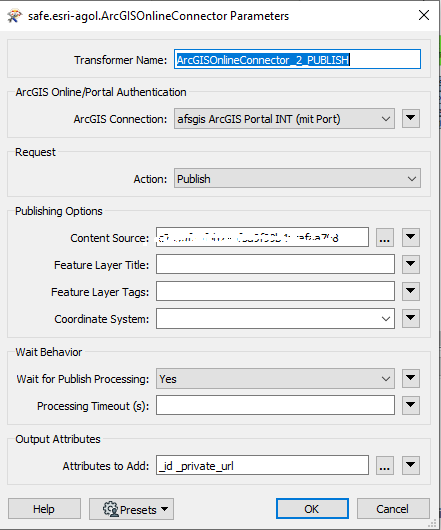
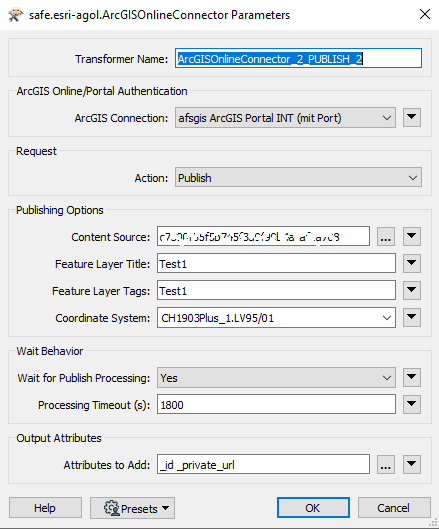 Does this makes things clearer for you?
Does this makes things clearer for you? 