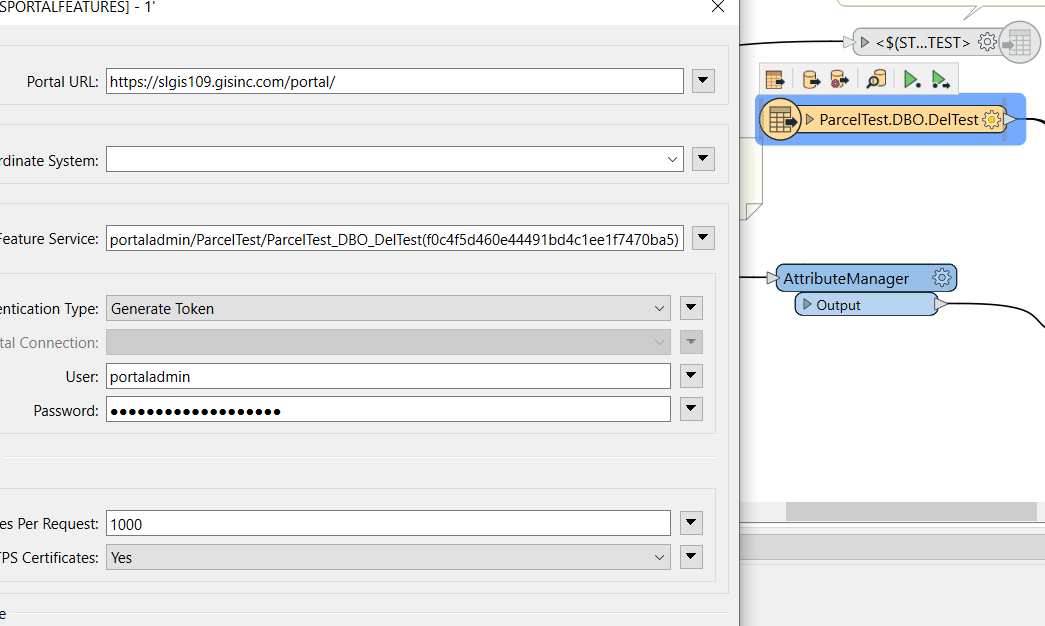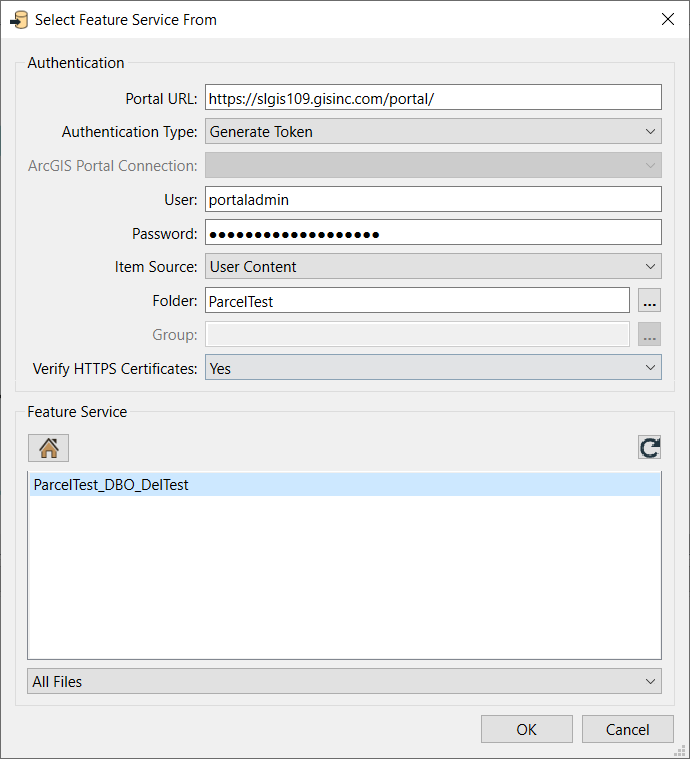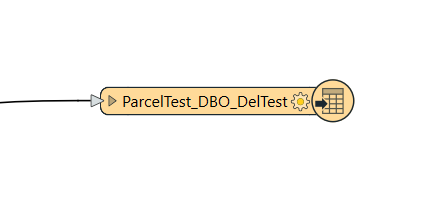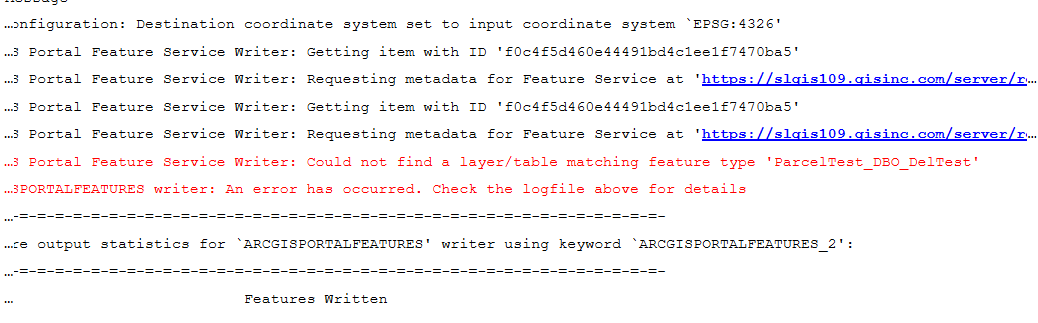I have a workbench I'm updating from 2021.2 to 2022.1. It reads in features and then following the general flow from this article (https://community.safe.com/s/article/how-do-i-write-updates-to-an-existing-arcgis-onlin) does the change detection and then updates the portal service. In 2022.1 I'm running into an error though where when it starts writing the updates I get" ArcGIS Portal Feature Service Writer: Could not find a layer/table matching feature type 'ParcelTest_DBO_DelTest'". I've used the GUI to select the item from the portal, the only difference I can see is the '_' instead of the '.' in the service name. I can't change this though. In 2021.2 the writer has the '.' in the name. I can click on the url of the ArcGIS Portal Feature Service Writer: Requesting metadata for Feature Service at 'https://xxx.xxx.xxx/server/rest/services/ParcelTest_DBO_DelTest/FeatureServer' message and it opens the rest endpoint




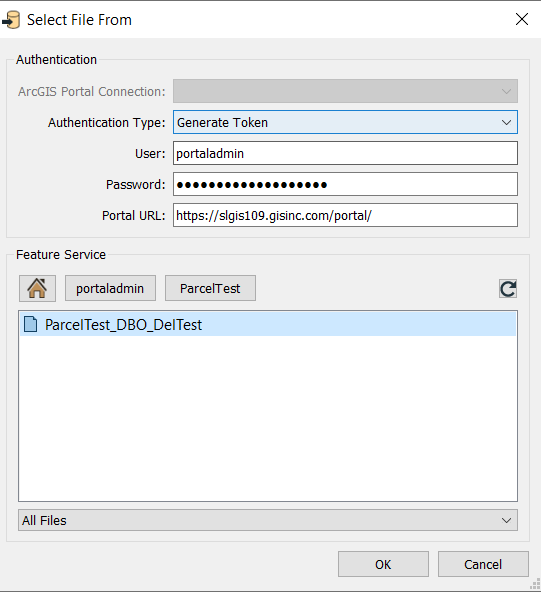
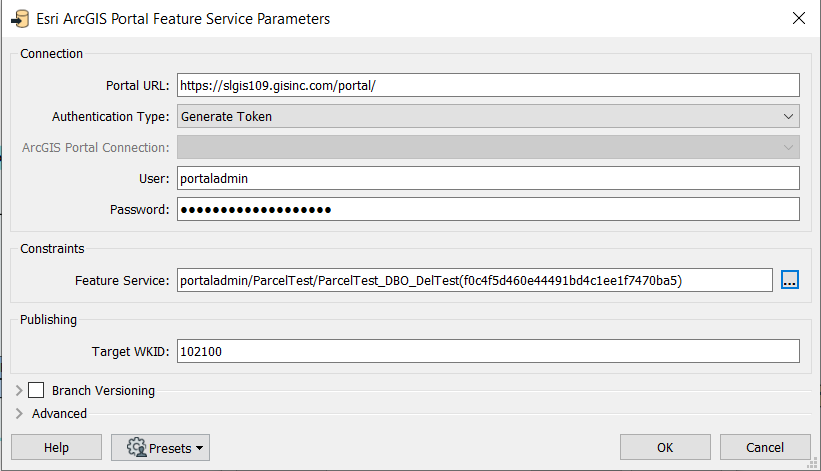
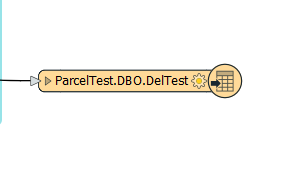 2022
2022