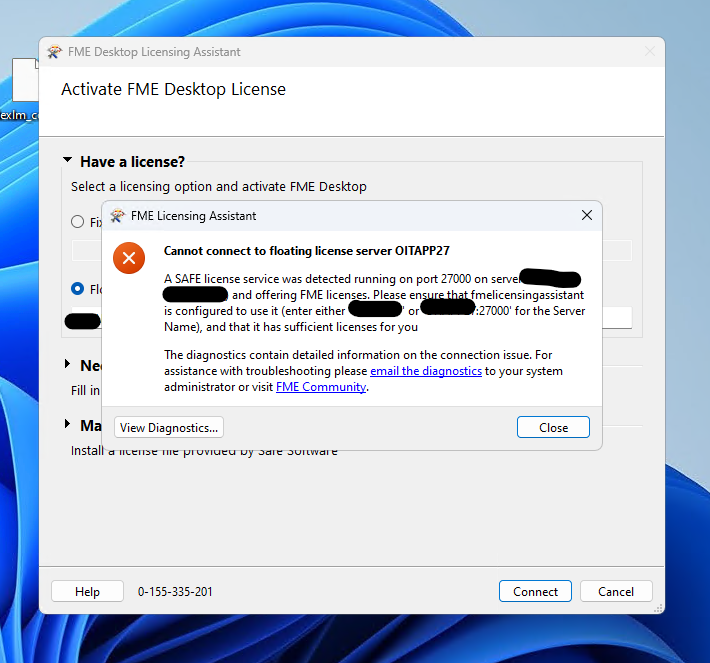Hi,
I’m massively confused on why certain machines in our office cannot connect to our Floating License Server. We previously had 2 floating licenses (esri edition) and bought a third seat; we then consolidated all three licenses under one Smallworld line item according to this article. To test, I opened FME on one machine, redirect the licensing assistant to use the new smallworld licenses, and everything works great. When I test on another machine however, I can’t connect (previously could). In the error diagnostics, FME is saying that it can see the FME Licensing Server correctly over the server and port information I provide, but won’t connect. I included some text from the diagnostics below:
“Connected to a license service running on standard port 27000 on server MYSERVER”
“The license service running on port 27000 on server MYSERVER (IP) does offer FME licenses. It provided the following license information: safe: UP v11.15.0 Users of FME: Cannot get users of FME: Timeout. (-139,10013)”
“A SAFE license service was detected running on port 27000 on server MYSERVER (IP) and offering FME licenses. Please ensure that fmelicensingassistant is configured to use it (enter either 'MYSERVER' or 'MYSERVER:27000' for the Server Name), and that it has sufficient licenses for you”
I’m doing everything the diagnostic tells me to do, so I’m at a loss as to why this wouldn’t work. The most frustrating part about this is that if I restore the old license file that only has the original 2 seats, that doesn’t work either now. Could something have happened on this client machine specifically that is hindering the connection?