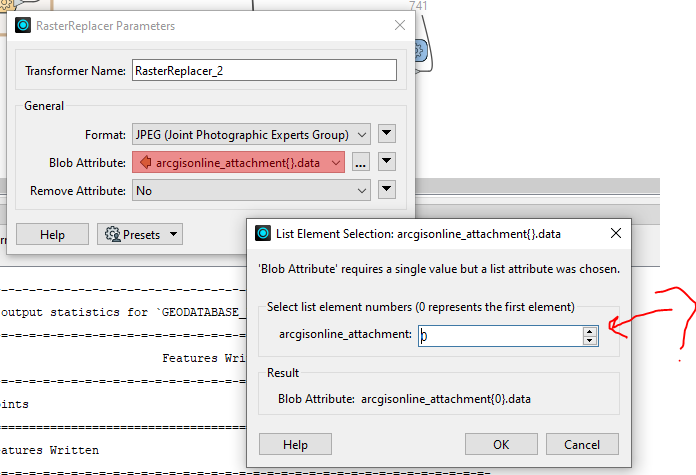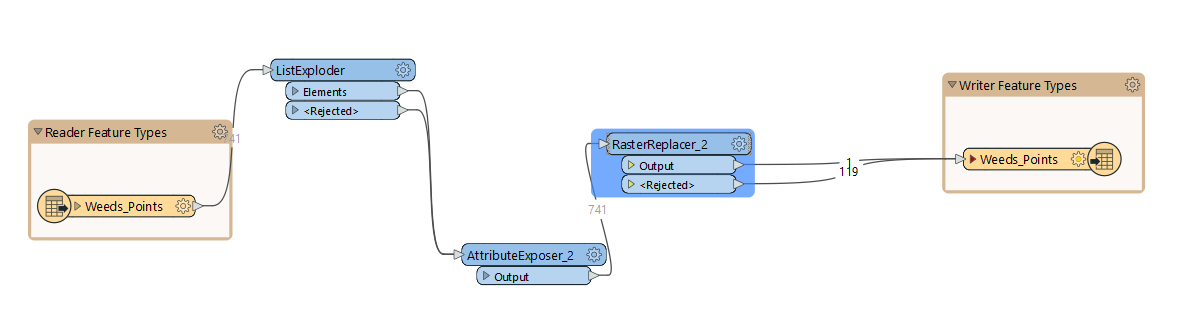Hello all,
I am trying to use “reader” AGO data to provide a “Writer” GDB which contain the attachment photos
I have been advised to use this process:
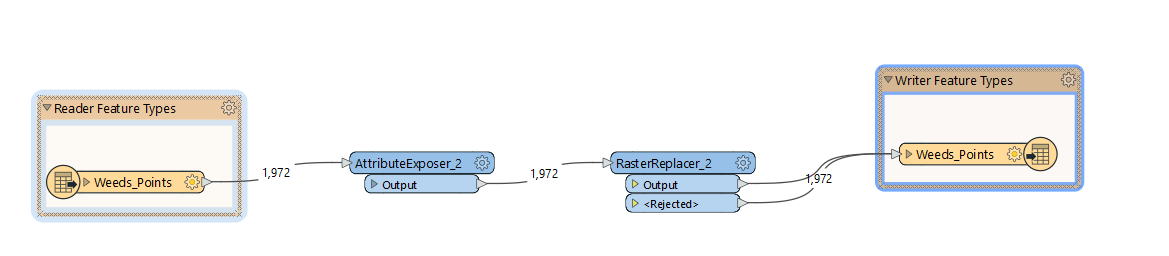
In the “reader” I set up o include attachment:
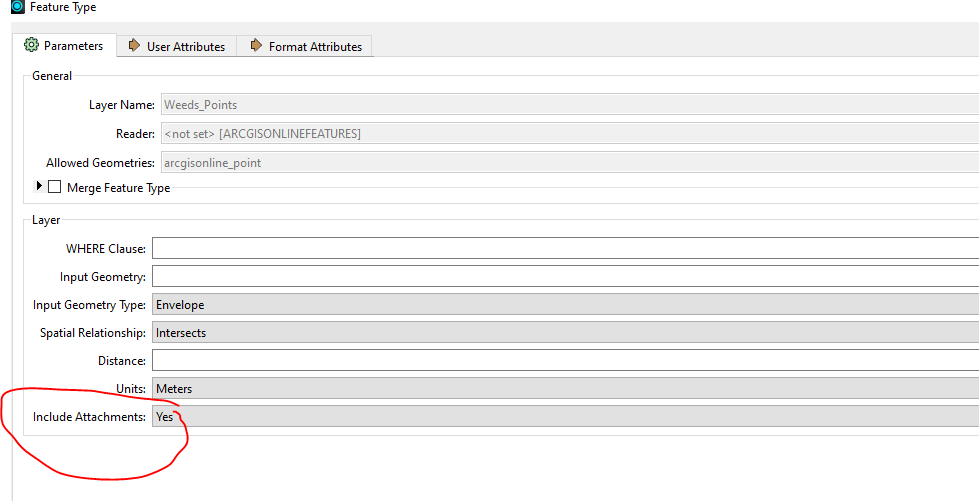
and selected the attributes:
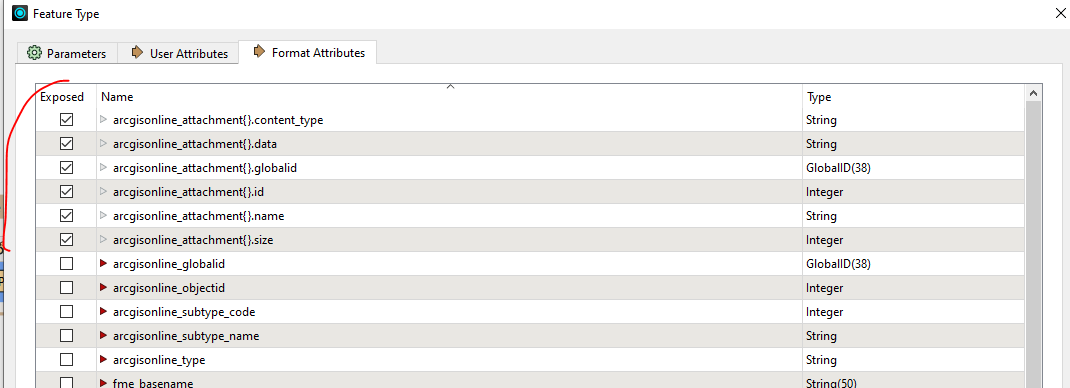
Set up “AttributExposer”
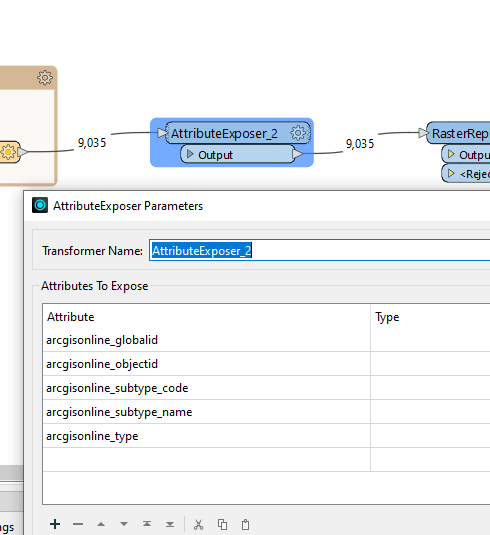
In “RasterReplacer” I am not usre what should be done:
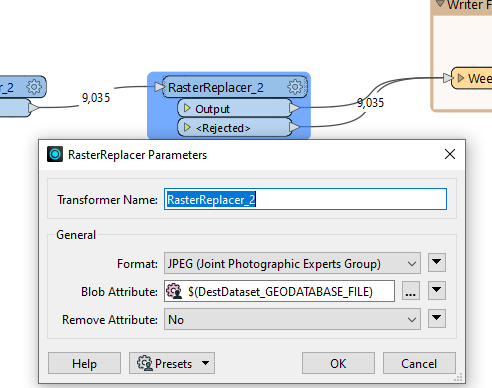
When I try to select “Data:
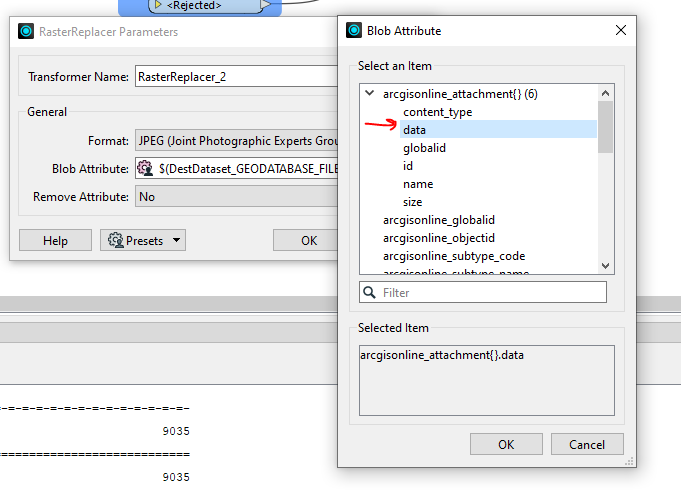
Became unable to process:
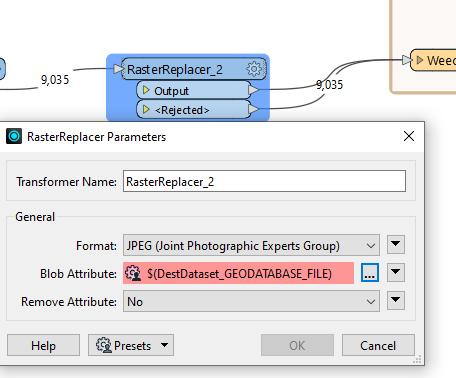
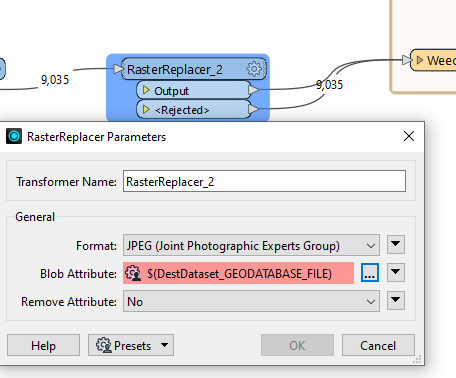
I have been advised
“ It seems you missed the last step in my first response.
"The arcgisonline_attachment{}.data attribute holds the raster data which you could then use the RasterReplacer to recreate the image."
You should add RasterReplacer to restore data into an image and then use a writer with the correct format (which you selected within RasterReplacer) to write those output.”
Does someone one know what to do?
Thanks
Cheers