To avoid spaghetti lines I just had to move the rejected port 20 times down to get it at the bottom.
Please add a Move to Top and Move to Bottom option to the menu.
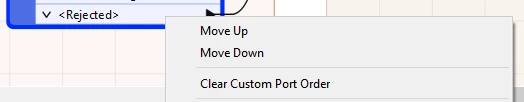
Enter your E-mail address. We'll send you an e-mail with instructions to reset your password.