Add the ability to expose paper space sheet names via the Schema Port within the FeatureReader when reading AutoCAD DWG files. Currently, a solution suggested by @jedi121 (https://community.safe.com/s/question/0D54Q000080hBiUSAU/how-to-read-all-paper-spaces-from-acad-file) works well for the DWG Reader but does not expose all sheet names within the FeatureReader transformer.
Or can you add an option to read all DWG sheets in the AutoCAD DWG reader parameters vs. manually selecting them? Maybe add the option here:
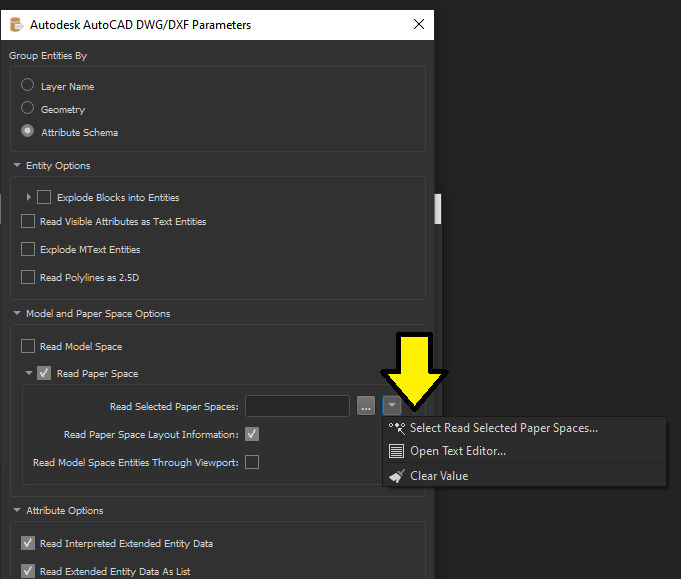
I am attempting to read all sheet names for a DWG file using parameters within a FeatureReader.











