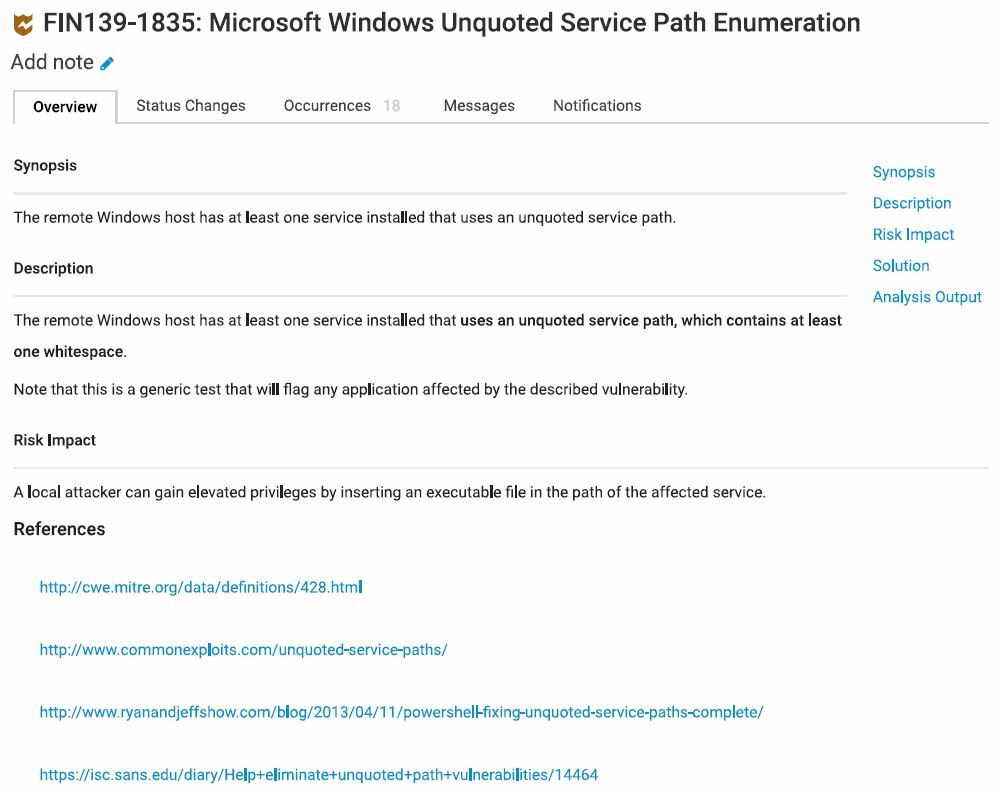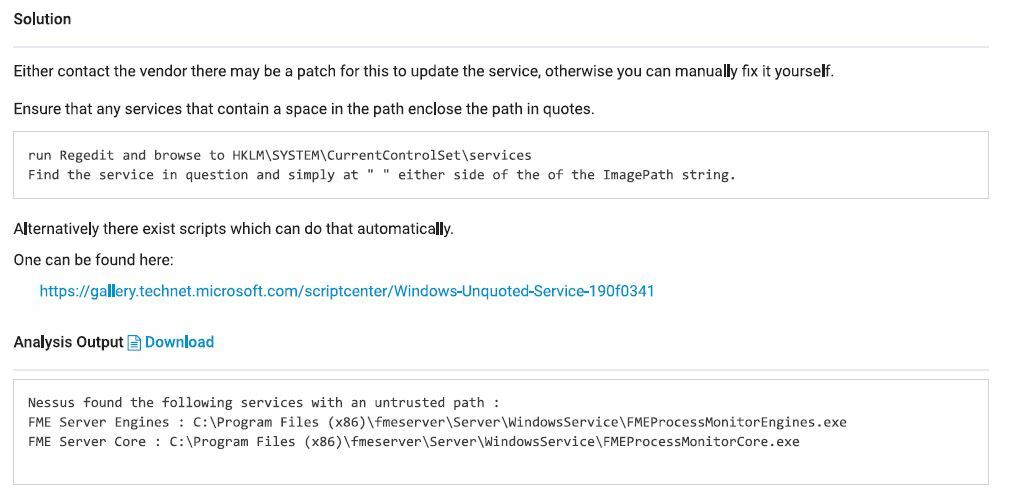Hi!
recently a FMEServer managed by us stopped working after an automatic security check. The service was not able to start anymore, and I got the windows-error-popup with the message:
"Windows could not start the FME Server Core service on HOST. Error 2: The system cannot find the file specified."The problem was the registry-key for starting the services:
HKEY_LOCAL_MACHINE/SYSTEM/CurrentControlSet/services/FME Server Core where the value with the image path was not
in quotes:
C:\Program Files (x86)\fmeserver\Server\WindowsService\FMEProcessMonitorCore.exe -s FME Server Core As unquoted service paths can be a risk in Windows, the radar
service automatically set the path in quotes, as there were blanks in the
installation path (...\Program Files (x86)\...). But it set the whole expression in quotes, including the "-s".
"C:\Program Files (x86)\fmeserver\Server\WindowsService\FMEProcessMonitorCore.exe –s" So because of that, the service could not be started as it was looking fort he
file "C:\Program Files
(x86)\fmeserver\Server\WindowsService\FMEProcessMonitorCore.exe –s" which doesn’t exist.
Taking the "-s" out of the quotes finally solved the problem:
"C:\Program Files (x86)\fmeserver\Server\WindowsService\FMEProcessMonitorCore.exe" -s
"FME Server Core" As
unqouted paths are a common risk in Windows, it's not a bad idea to set the quotes right after the FMEServer installation.
Best regards,
Thomas