Hello,
I'm looking for advice to proceed with an issue regarding selecting uploaded file within FME Server 2018.
In FME 2015, we used to be able to upload a zip file and specify different files within that to published parameters. Here is the screenshot from FME Server 2015: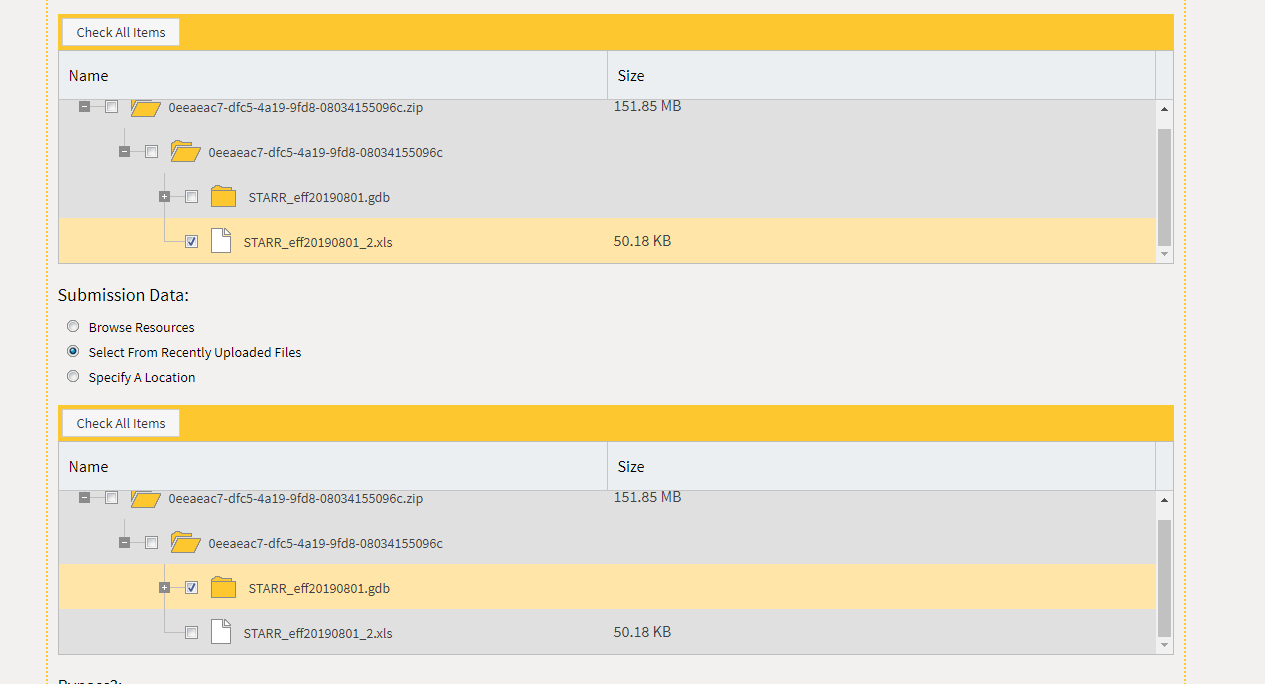 We lost this functionality in FME server 2018, so we cannot specify the .gdb file as a second parameter in the workspace:
We lost this functionality in FME server 2018, so we cannot specify the .gdb file as a second parameter in the workspace: 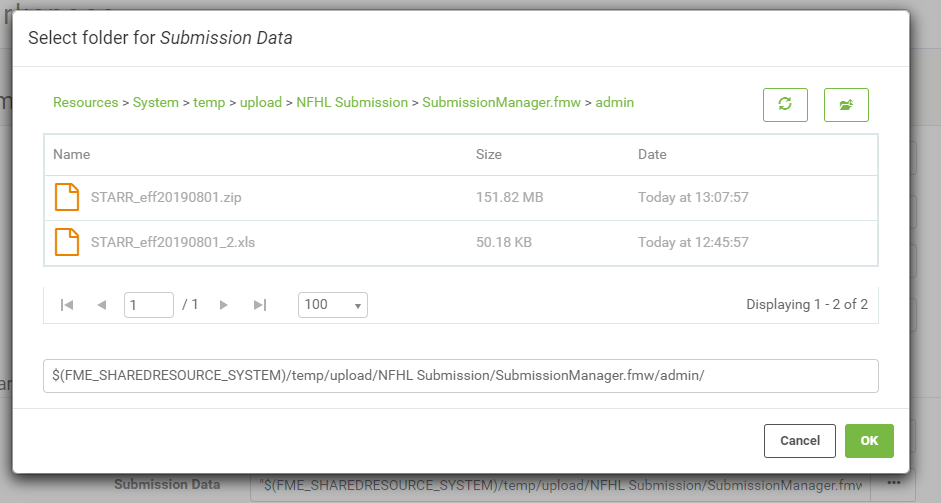 Do you have any fixes regarding this issue with being able to select files within the uploaded zip file? This workspace is used by external users, so we try to minimize the impact as much as possible.
Do you have any fixes regarding this issue with being able to select files within the uploaded zip file? This workspace is used by external users, so we try to minimize the impact as much as possible.
For your information, two parameters we are looking for are, an excel file which is configured as 'File(existing)" and second is a gdb, specified as 'Folder(existing)'.

