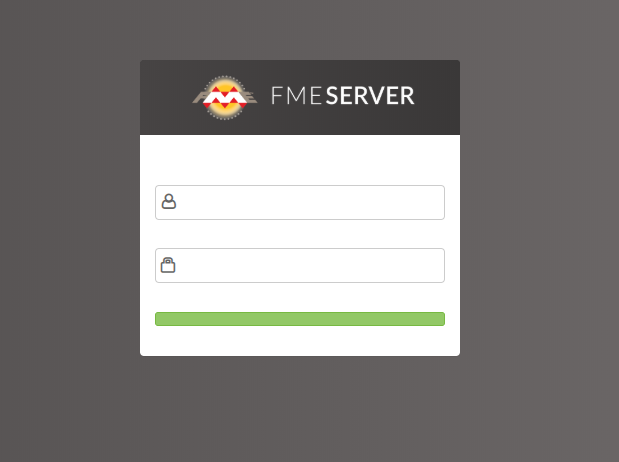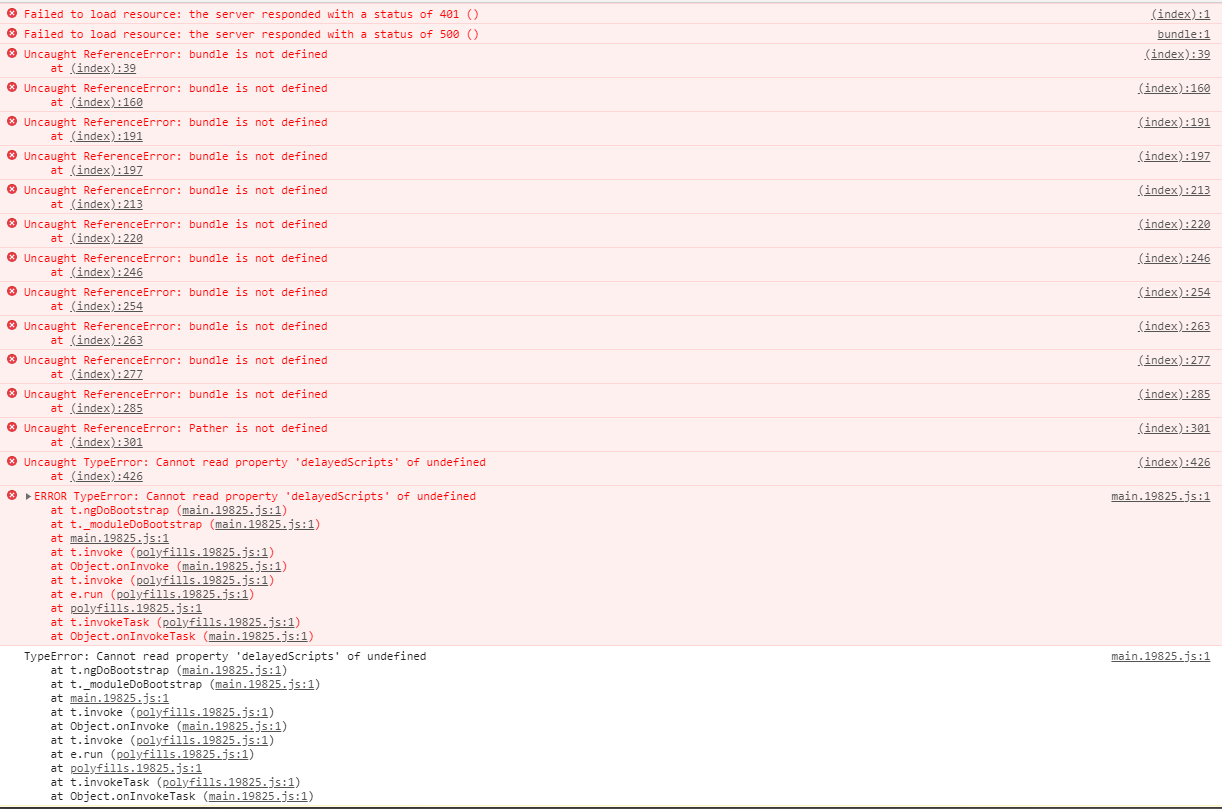Hello,
I have recently installed FME Server 2019.2.3.2 (32 Bit) and have been using it without any issues up until this point. I modified a config property in the 'fmeServerConfig.txt' file and even since then, the manager doesn't want to load correctly. After that, I restored the config back to what I had it at before (when it was working) and restarted the FME Server Services, the machine, etc. Has anyone else ran into this issue before? Have added some screenshots below: Thank you