Hi,
I have a workspace that runs successfully on desktop, but fails on FME Server.
I want to annotate/highlight validation errors in DWG files. So I created a second workspace, that's being triggered by a WorkspaceRunner/FMEServerJobSubmitter, to write these annotations using the correct original DWG as a template.
To collect this output in the output of the master workspace and make it available in the download service, I was thinking of using a File Copy Writer. This writer can then be included in the download service when publishing. As said this works perfectly on desktop. But when running on FME Server, I get the "File Copy Writer: Feature contains an invalid source dataset" error.
 Though this file is definitely created on FME Server:
Though this file is definitely created on FME Server:
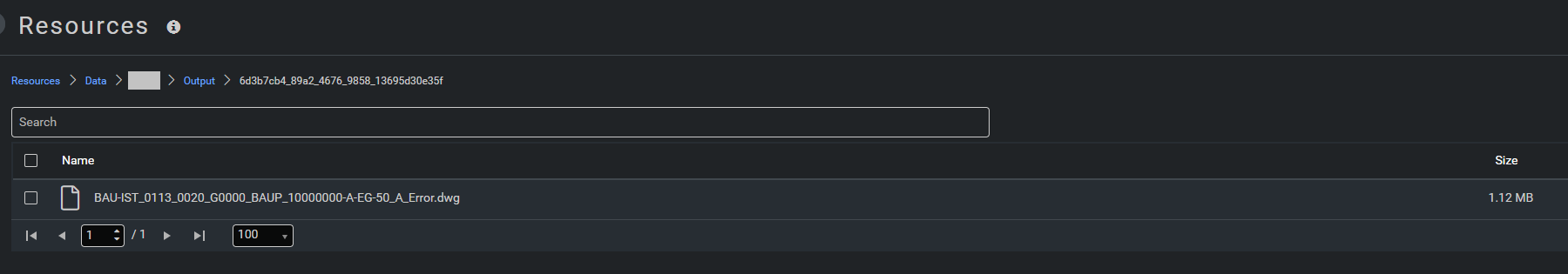 This file exists and is not corrupted, so I don't have an idea why it's invalid.
This file exists and is not corrupted, so I don't have an idea why it's invalid.
I tried shortening the paths and filename, but no solution.
I also tried to add filecopy_dest_filename and filecopy_type, though these don't seem necessary when running on desktop, but no solution.
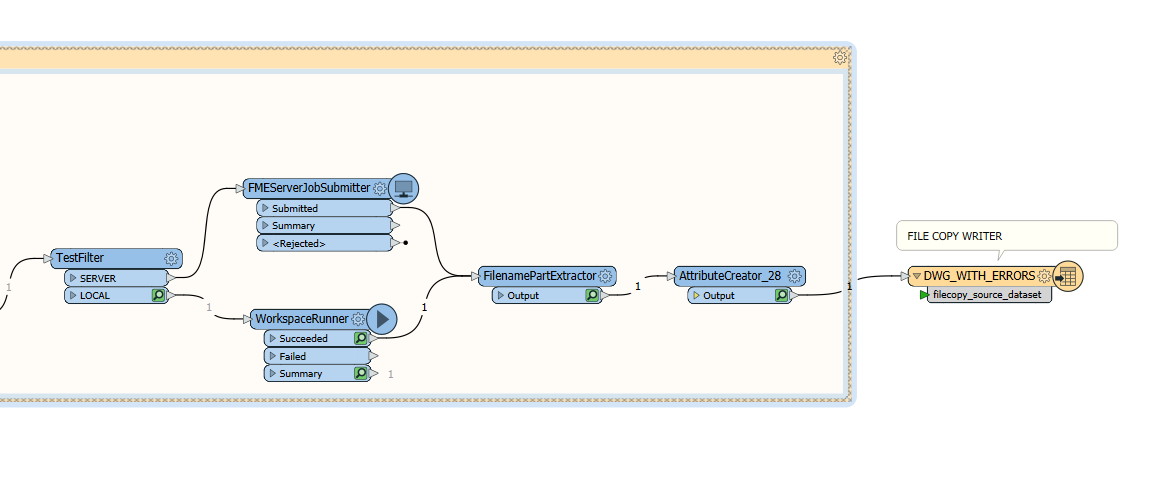 Any ideas?
Any ideas?





