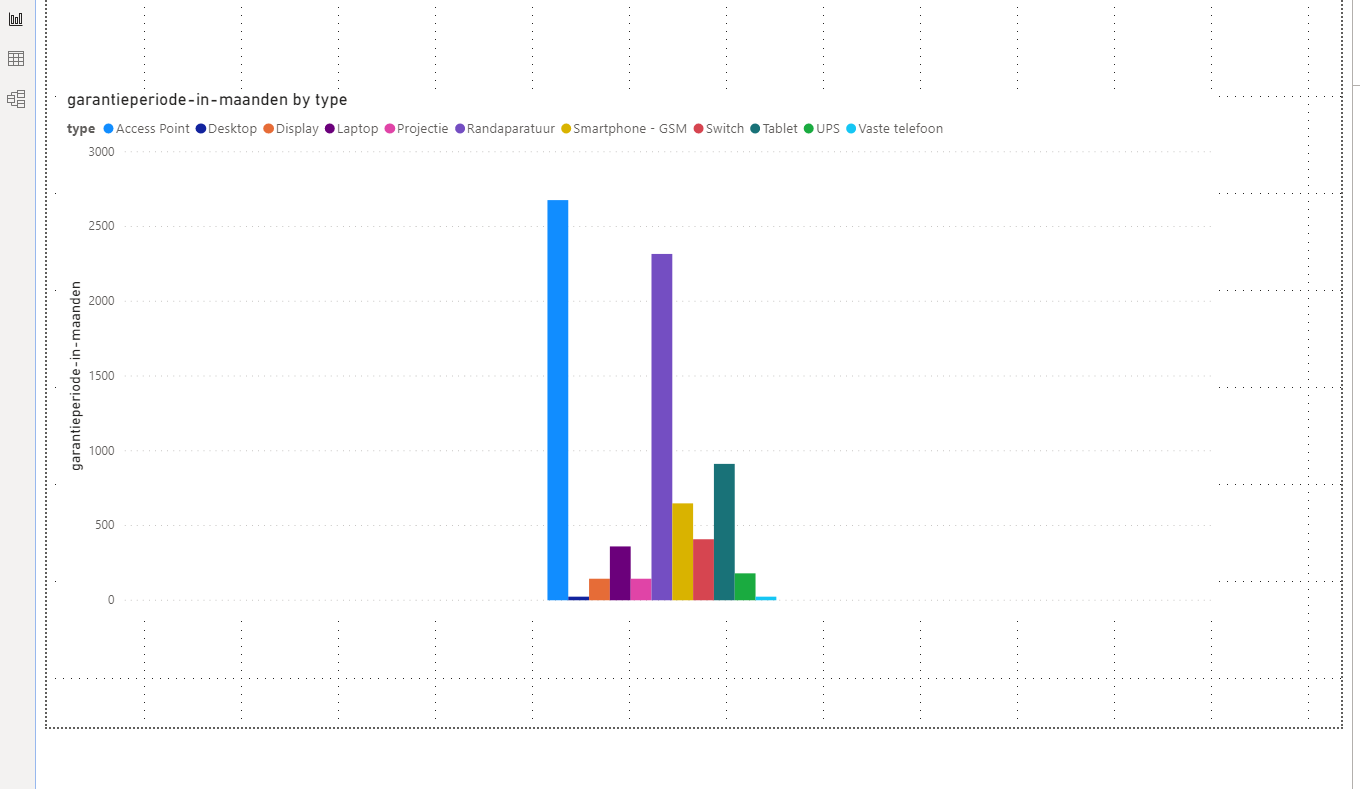Hello,
I created a workspace to stream data to my PowerBI client through a webhook. This works fine in 1 project but in my new it doesn't work. The workspace comes in jobs > running and when it's done the job just restarts. Thus no data is being streamed to my Power BI client.
Server version: FME Server 2019.2.3 Build 19822 - win64
Am I missing something here?
Edit: The webhook works just fine :)



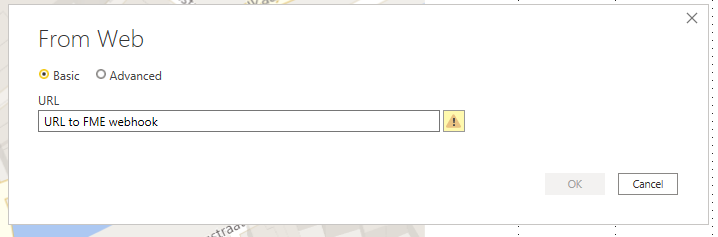
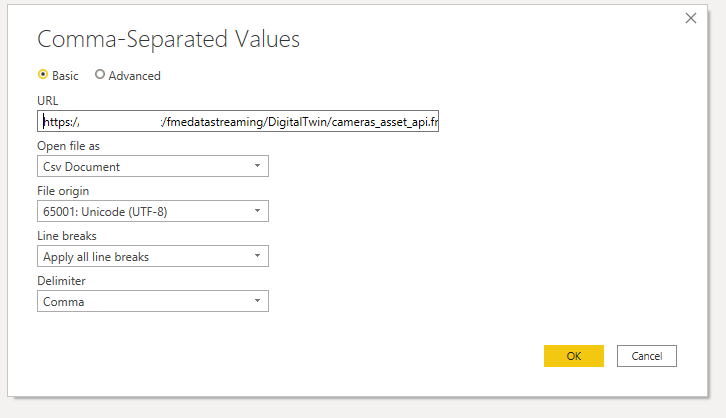 it shows me the fields and values
it shows me the fields and values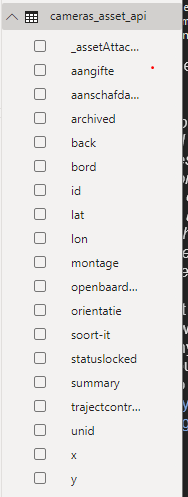 But now when I'm trying to do this with a new project, the job keeps getting re-submitted when it's done.
But now when I'm trying to do this with a new project, the job keeps getting re-submitted when it's done.