Hello all !
I'm trying to build a pdf report.
In the end it should contain map content as well as a table out of the spatial data attribute table.
By now i'am failing at the simple point to write an attribute to pdf.
Create a Text Attribute --> fill this attribute with text --> Style it with pdf Styler --> route to PDF pageFormatter and place the Object on the pge --> route to pdf Writer
The pdf is always empty, no matter what i try.
Any idea, i guess the Adobe Geospatial pdf writer needs a kick in any way.
Version: 2020
Regards
Al







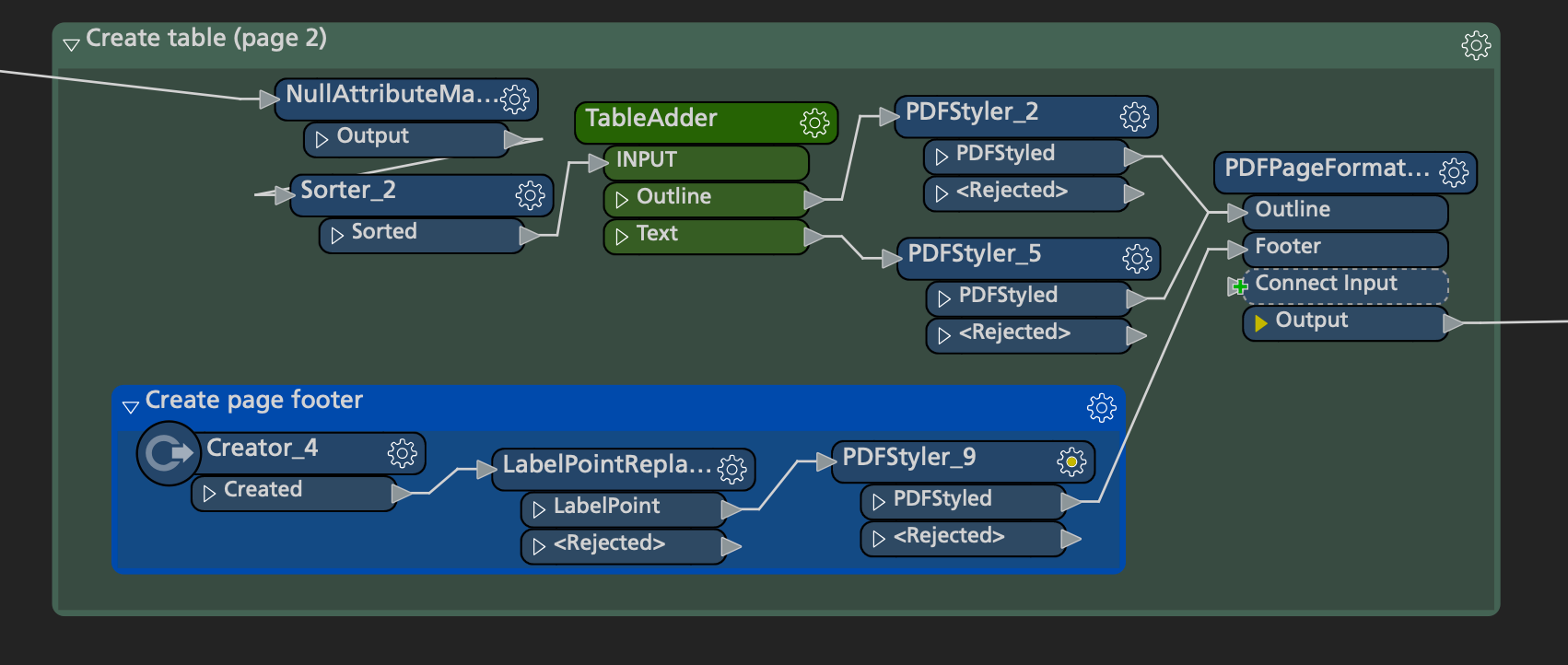 I've used both methods here to create a page with a table (filled from attributes) and a footer.
I've used both methods here to create a page with a table (filled from attributes) and a footer.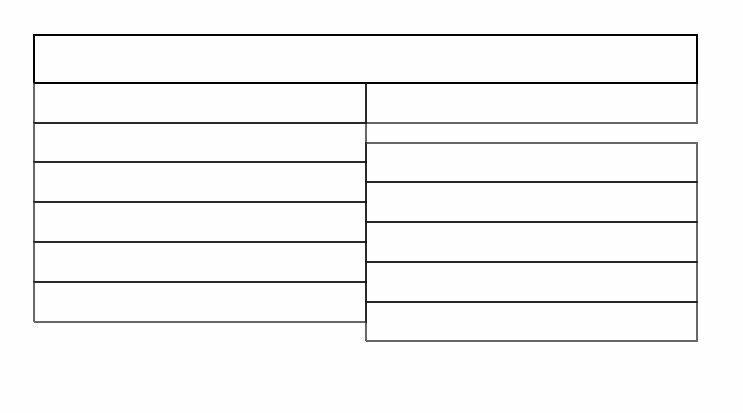 regards
regards
