I recently inherited a workspace (sorry for all my other questions related and thanks for your time and patience 🙂)
The problem with the workspace is that it has over 1400 transformers, at least according to this command of my provenience which might be incorrect:
cat my_workspace.fmw | grep \<TRANSFORMER |wc -lI can hardly orientate myself in all the logic, since the canvas won't fit to my screen even at the lowest zoom. I only managed to oversight it printing to A0 pdf:
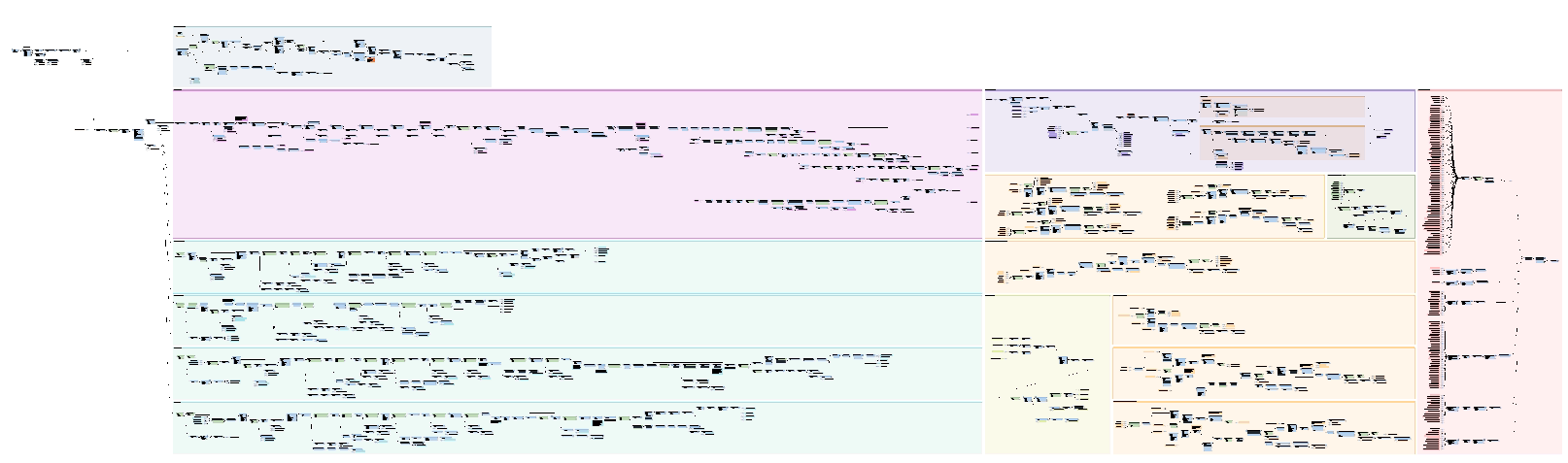 Anyway, I don't know if this is common in real life FME projects. Are there any best practices regarding the complexity and extent of the workspace? Are there any possible performance drawbacks with bigger workspaces?
Anyway, I don't know if this is common in real life FME projects. Are there any best practices regarding the complexity and extent of the workspace? Are there any possible performance drawbacks with bigger workspaces?
My intuition would be to divide it and execute the resulting flows separately with WorkspaceRunner, but I cannot find a clear recommendation on it in the docs.






