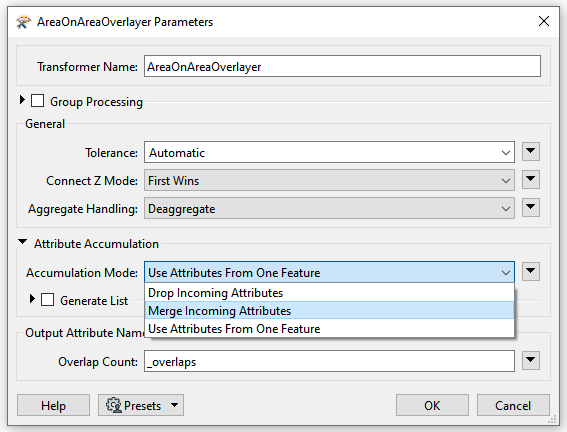Hi,
I am a beginner, mostly have been using graphic QGIS interface before this. I appreciate FMN Workbench very much :)
I have been comparing old and new data from catchment area streams. Suddenly the second AreaOnAreaOverlayer stopped working. No matter what I did: it did not bring anything else to the table than the _overlaps data column. It's quite a big area (with smaller catchment areas in it) I am studying so the information about the catchmentarea_id is important. I'm choosing only the areas where are streams defined to me when I started working.
This is for someone having the same issue:
- do not spend time with transformer not working. Copy the first one working and rename it for example 2_AreaOnAreaOverlayer. I didn't let the system to rename it anymore, just in case because I don't know why the table information disappeared.
Hope this helps someone other to save time.
Kati
Finland