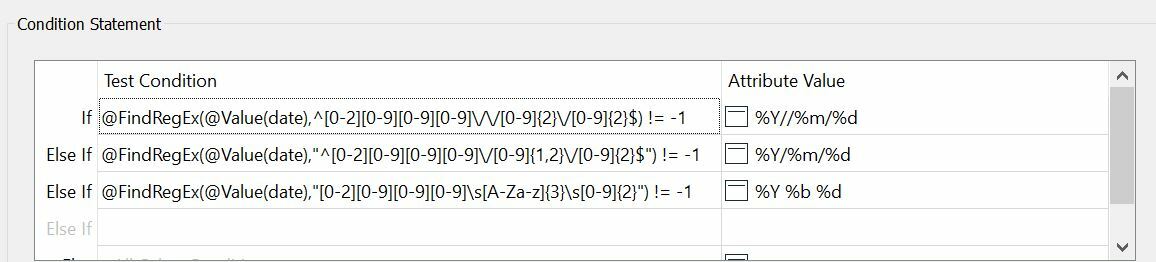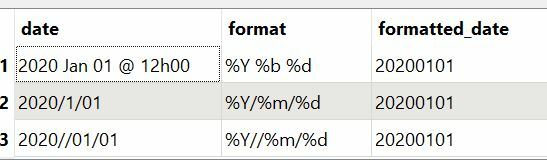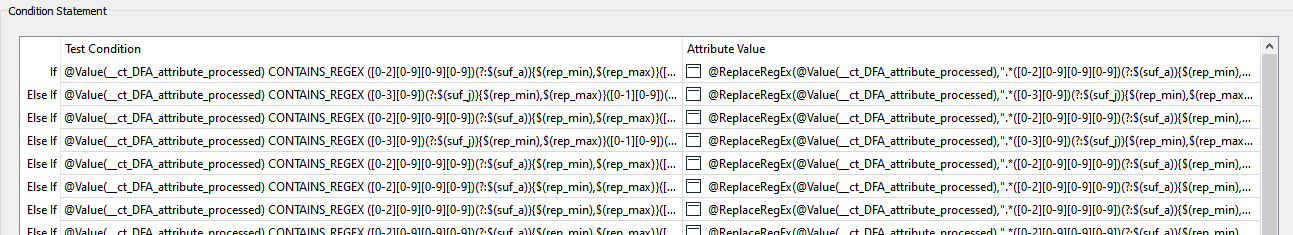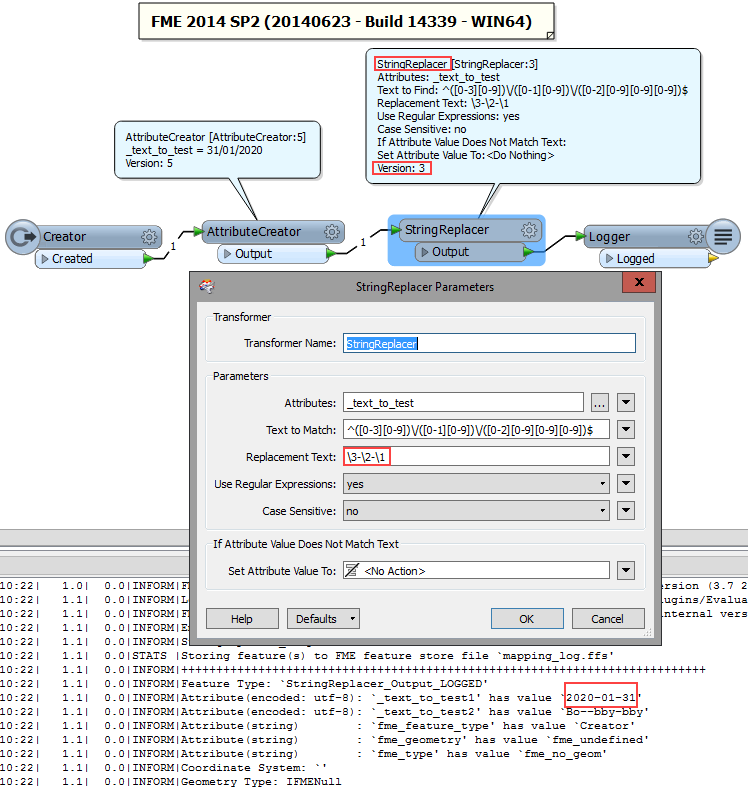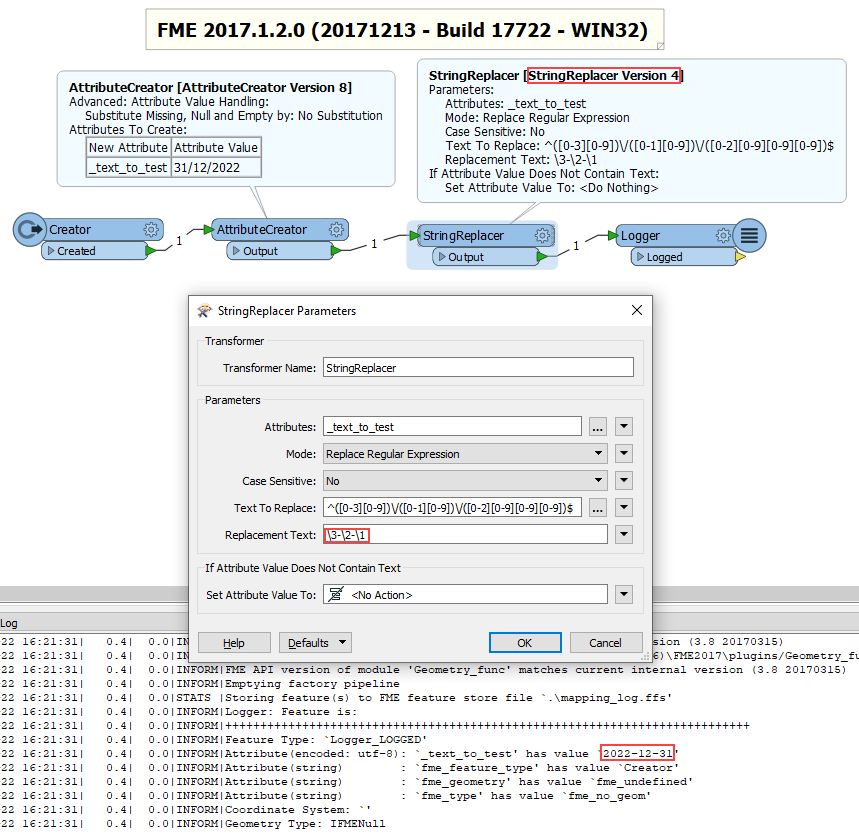Hi,
I'm using @ReplaceRegEx and I've tryed to use named capturing group but I think that it isn't possible, could you confirm that ?
Here some information about capturing group : https://www.regular-expressions.info/named.html
With REGEX, you can use () to capture a group.
@ReplaceRegEx allows you to call this group into the result of this function by using the number of order of the group.
Here the function that allow me to transform '01/01/2020' to '2020-01-01' :
@ReplaceRegEx('01/01/2020', ([0-2][0-9][0-9][0-9])\\/([0-1][0-9])\\/([0-3][0-9]),
",\\3-\\2-\\1)
But with REGEX you can name these groups like that (?<name>group) so our function will be like this :
@ReplaceRegEx('01/01/2020', (?<year>[0-2][0-9][0-9][0-9])\\/(?<month>[0-1][0-9])\\/(?<day>[0-3][0-9]),
",\\<year>-\\<month>-\\<day>)
I've tryed different form to call these groups : <name>, ${name}, $+{name}, \\g{name} but none of them works.
So, is there any possibility to use REGEX group ? If not, is it something you could imagine to add ?