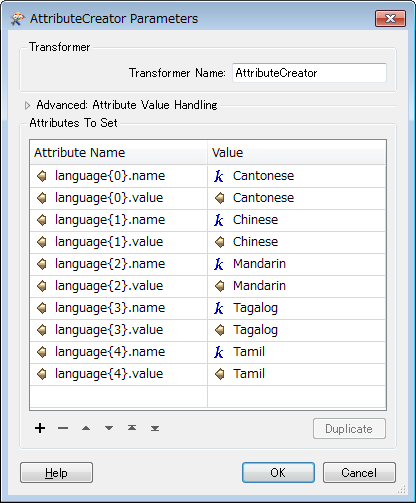Now suppose I want to create three new fields which indicate the first, second, and third most common language spoken at home. Let's call these fields Top1, Top2, and Top3. In the example above the Top1 field value would be set to "Chinese", the Top2 field value would be set to "Tagalog", and the Top3 field value would be set to "Mandarin". In other words, I want to populate the Top1, Top2, and Top3 fields with the name of the language field based upon its value relative to the others.
I've tried playing with expressions but these would get rather large and complex given there are close to 100 language fields.
I've also tried playing with lists. This would be a great approach if I could create a list based on field name/value pairs. I could then sort (descending) by the value and extract the name e.g. language{0}.name for TOP1, language{1}.name for TOP2, and language{2}.name for TOP3.
Any direction, hints, or related thoughts are welcome as I’m stumped.
- Brooks