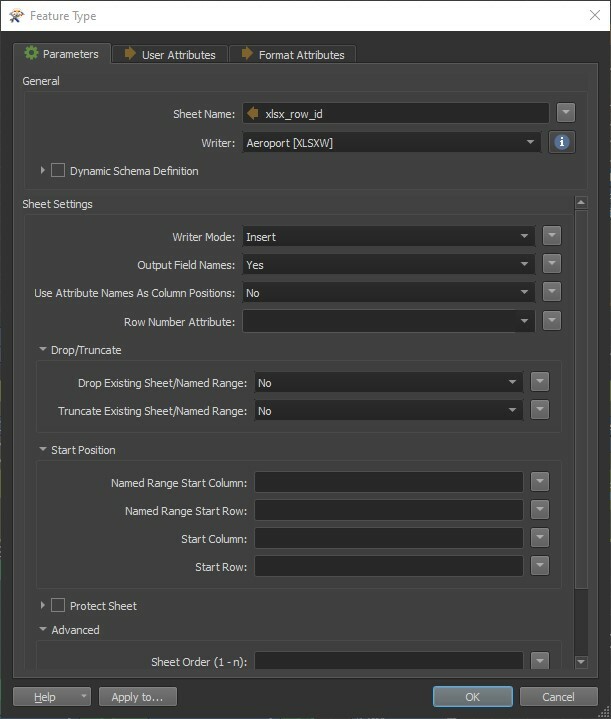Hi, I have a large amount of structured survey data in the form of an Excel sheet (one row per survey, columns serve as the attribute values) which i need to transform into multiple Excel sheets (one per survey) based on a provided template.
The location for each value in the template, will depend on what the attribute value is in the source data table. I'm not quite sure where to start although i'm pretty sure i'll have to master the art of using xlsx_row_id... Any help would be hugely appreciated! Thanks