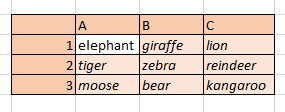I am writing Data with the Excel Writer to a Excel Template.
In this template I have defined Named Ranges. These ranges only consist of 1 Cell (e.g. PrjNr =Schachtblatt!$G$5)
The Problem is that FME writes to the Cell G6 (one cell below my named range)
Has anybody a solution for this Problem ?
Thanks
Hans