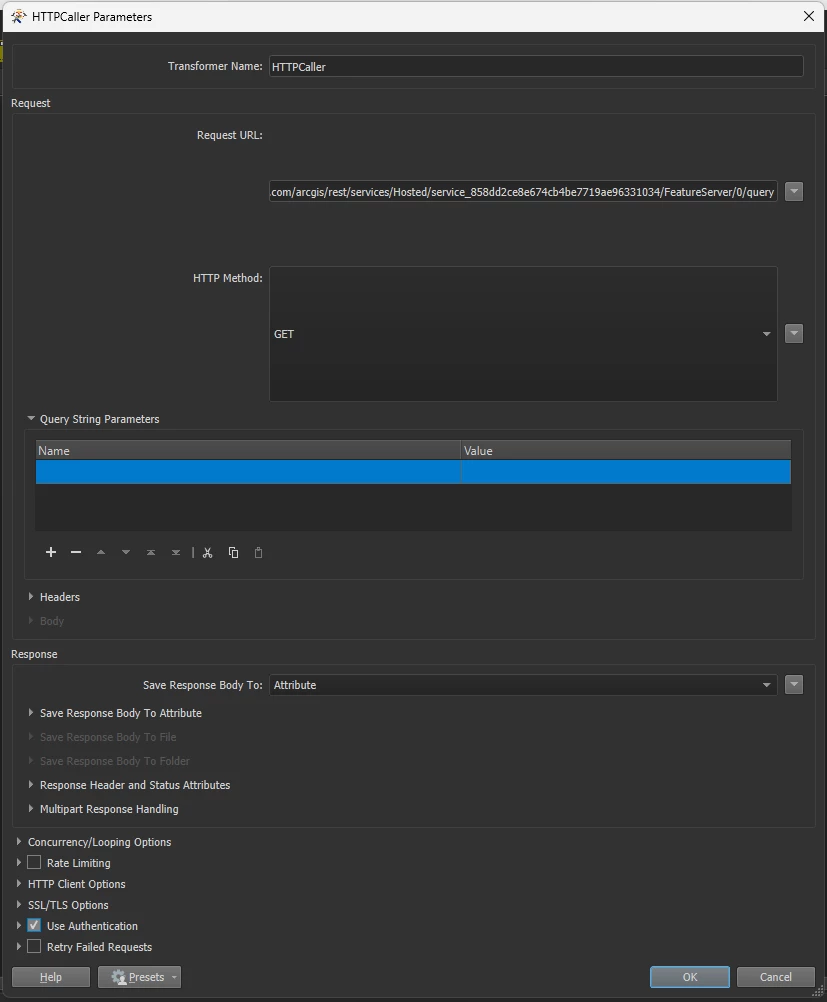I’m stringing together a bunch of HTTPCallers, each of which has several query string parameters. From what I can see, you are only able to see two parameters at a time in an HTTPCaller transformer (see screenshot). Is there a way to enlarge/expand the dialog box so I can see all or most of them at once? Should be easy; I feel like I’m missing something. It would be so much easier, helpful, and efficient so see all query string parameters at a glance. (FME Desktop 2023.2.0.0, Build 20231201).
Solved
How to expand Query String Parameters dialog in HTTPCaller?
Best answer by crutledge
Hi
But I hope for now this helps!
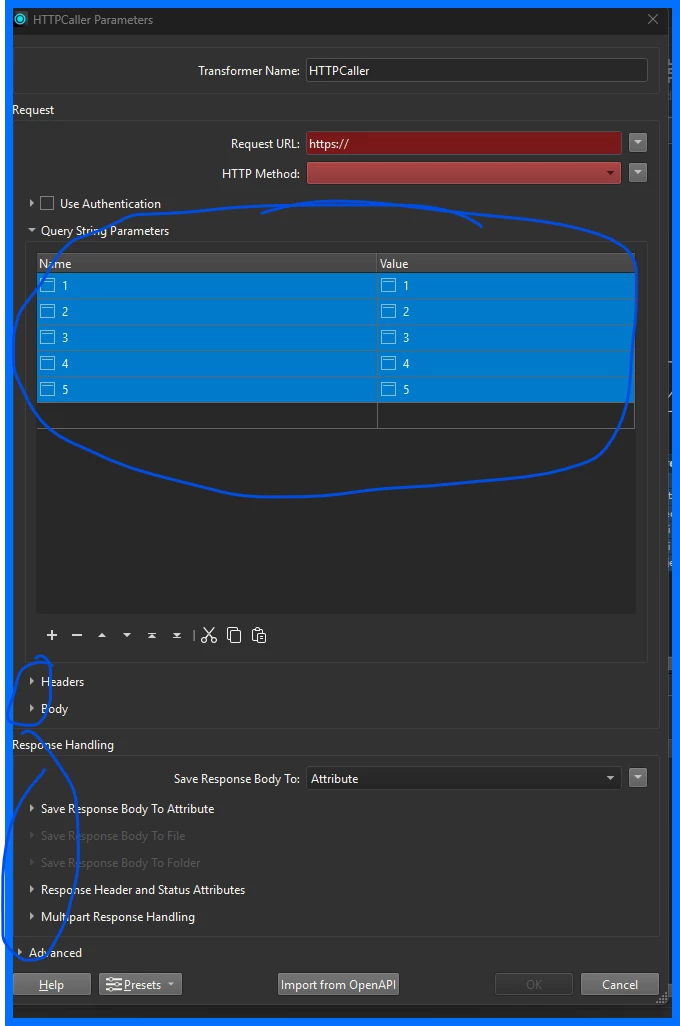
This post is closed to further activity.
It may be an old question, an answered question, an implemented idea, or a notification-only post.
Please check post dates before relying on any information in a question or answer.
For follow-up or related questions, please post a new question or idea.
If there is a genuine update to be made, please contact us and request that the post is reopened.
It may be an old question, an answered question, an implemented idea, or a notification-only post.
Please check post dates before relying on any information in a question or answer.
For follow-up or related questions, please post a new question or idea.
If there is a genuine update to be made, please contact us and request that the post is reopened.