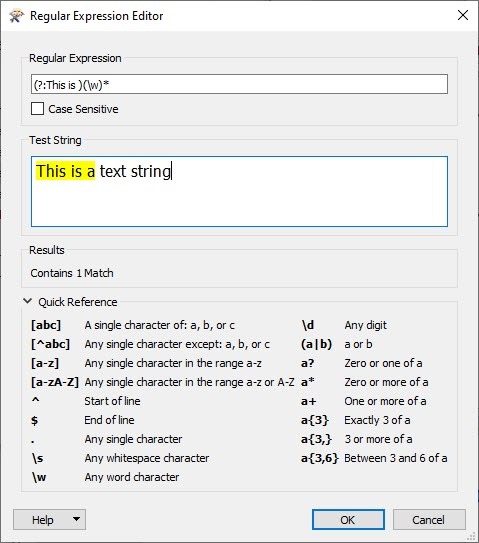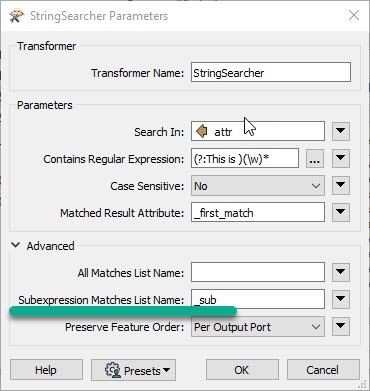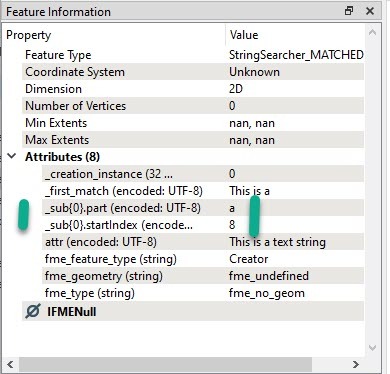I'd like to use non capturing groups in StringSearch. It is possible in the PCRE expression but seems not to work in FME :
Example :
On the string "This is a text string"
(?:This is )(\\w)* should return only the string "a", but StringSearch returns the whole "This is a" in the "first_match", and only "a" in the subgroup when activated.
First match should be the same as the first subset ?