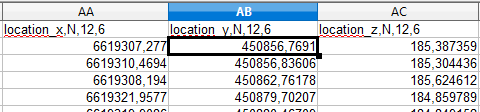Hello,
i have question and problem with ShapeFile Reader.
I have a lot of data with Numeric field N,12,6 (location_x, location_y, location_z). But separator is set with "," not "."
FME is cutting my data.
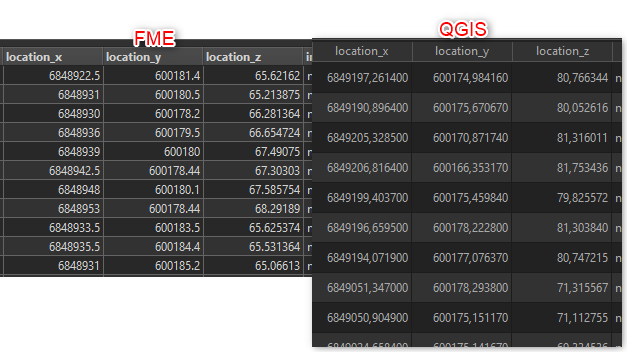
Can somebody help mi with this issue? In previous version was parameter "Numeric Attribute Type Handling" but for now it's not accessable.
QGiS is correctly reading numeric values.




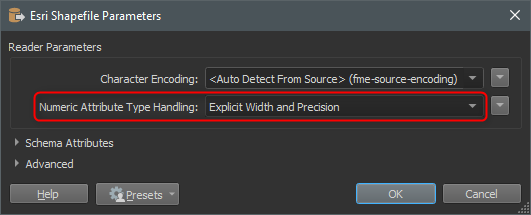 I can't find this setting in the classic reader, maybe this is a bug?
I can't find this setting in the classic reader, maybe this is a bug?