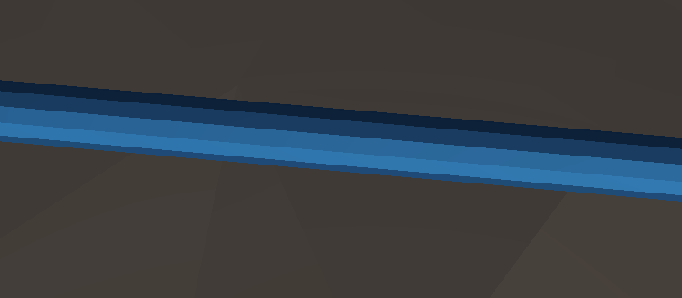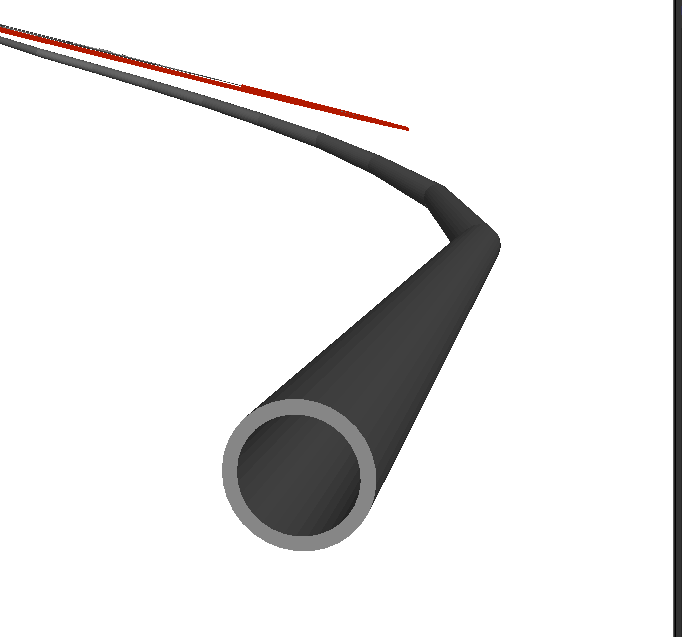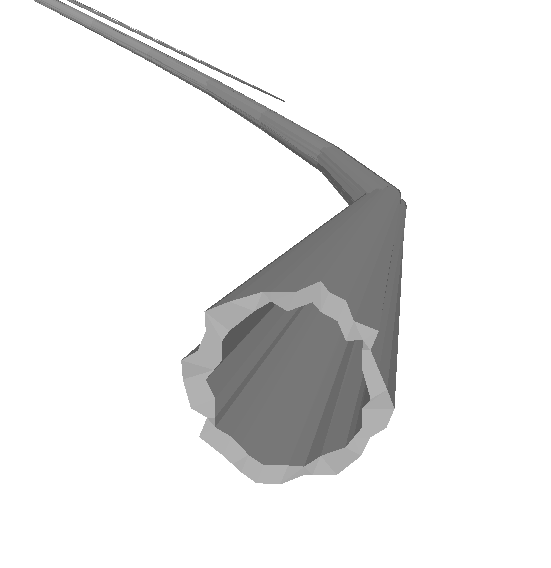Hello, I have a REVIT file which contains some cylindrical objects (e.g. pipes) and when I convert the model to cesium, it creates hexagonal shaped pipes instead of cylindrical ones. Is this intentional or can I bypass this behaviour somehow?
NOTE: The Revit model is offset according to it's Reference Point. Also, the Data Inspector shows the cylinders correctly where it is an aggregate geometry with with many many IFMEFaces.