Hi,
I have been asked if FME can retrieve signal data from a site with no API. I have credentials to get into the site, and once in I can pass a list of site ids to a url to retrieve a csv file of the data.
I'm having issues passing my credentials in the header of the HTTPCaller as UserName and Password to get past the login page.
Any idea if this is possible? This is the site in question:










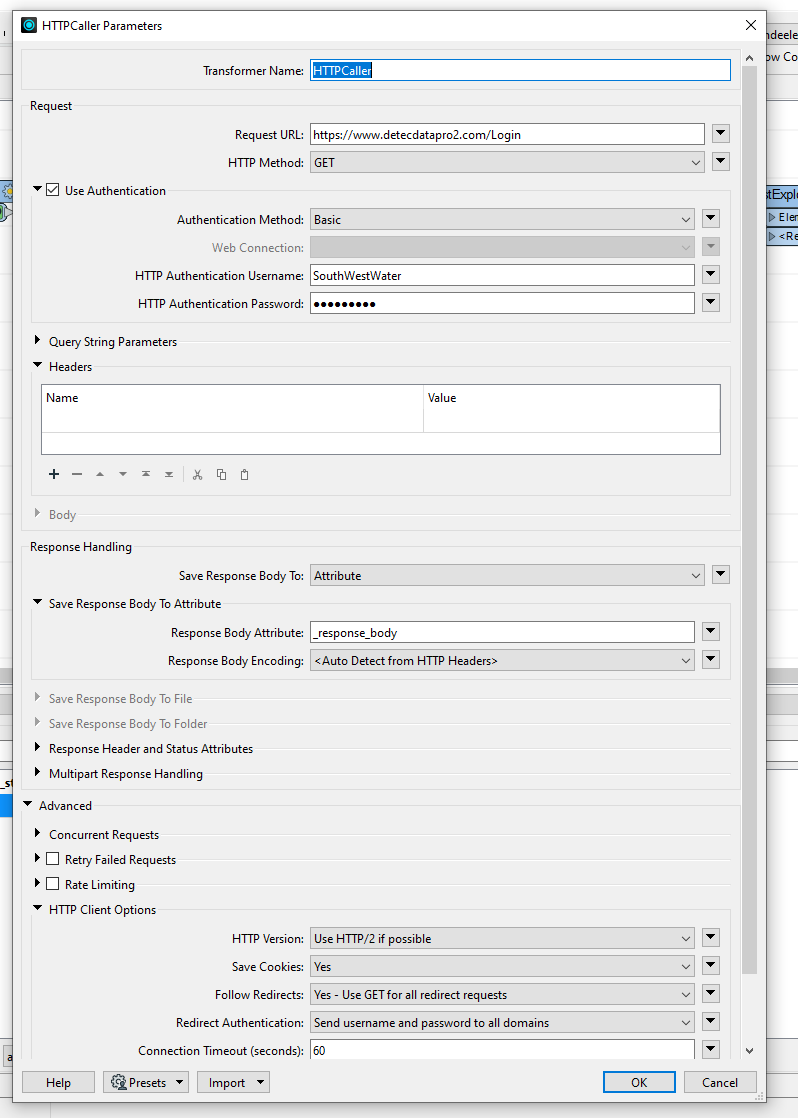 from examination the username field is UserName and the password Password, which I have also passed in the Header, but no joy. Bit beyond my current skills, but any idea on what I am doing wrong?
from examination the username field is UserName and the password Password, which I have also passed in the Header, but no joy. Bit beyond my current skills, but any idea on what I am doing wrong?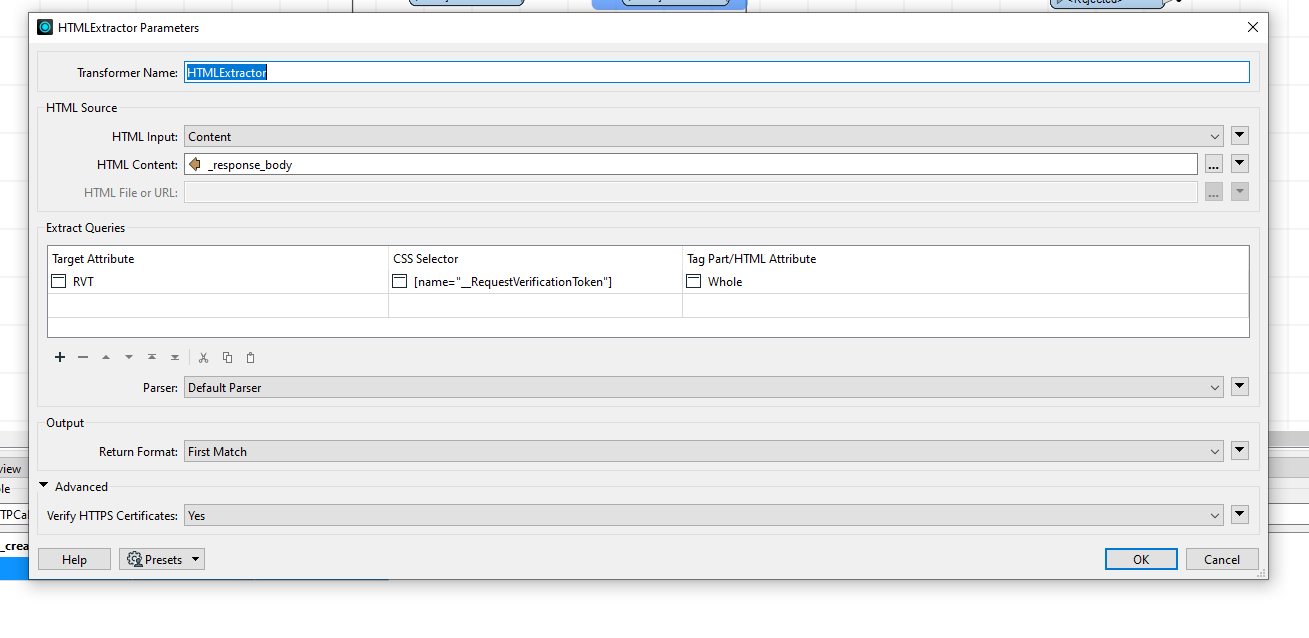 I can split it out but then have no idea how I return it back to the login page
I can split it out but then have no idea how I return it back to the login page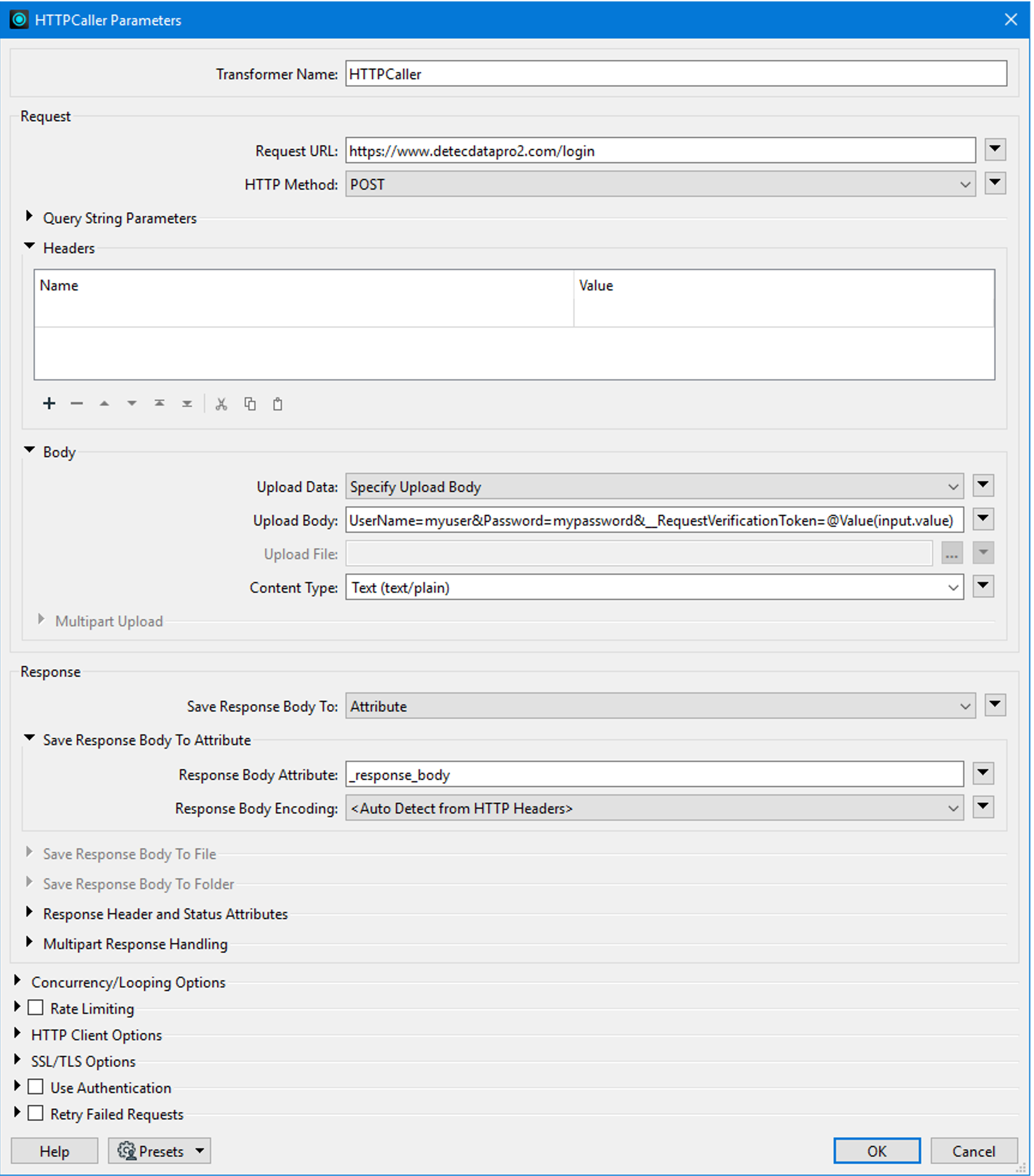 I am attaching an initial workspace to play with.
I am attaching an initial workspace to play with.