i am trying this example:
https://playground.fmeserver.com/using-the-rest-api/jobs/
the synchronous job start from a fresh local FME server installation
I can succesfully execute the query to get the parameters of the workbench
but starting the job returns in a http 400
I use postman
the token can be generated as well succesfully
how can i figure out what i did wrong?
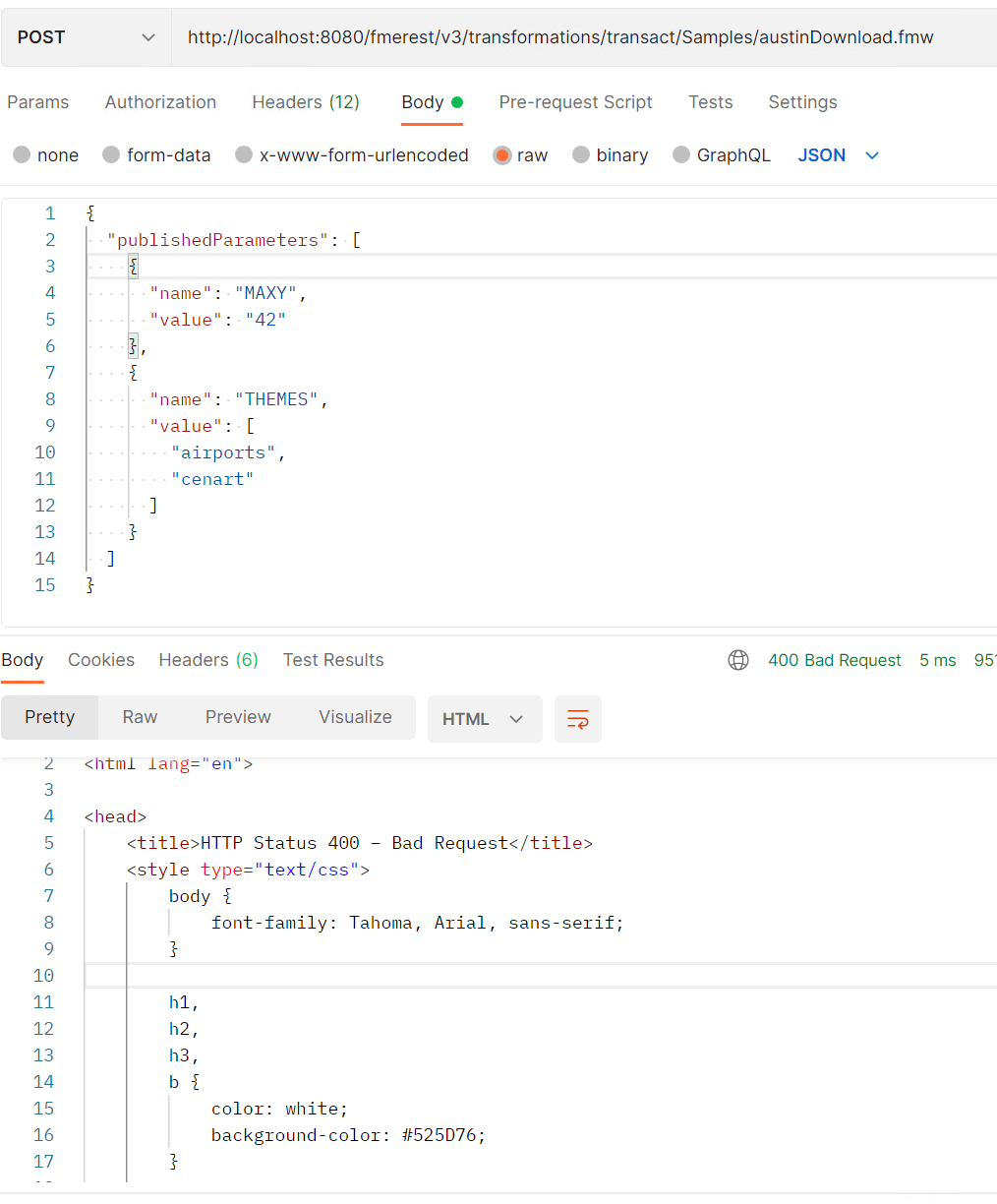
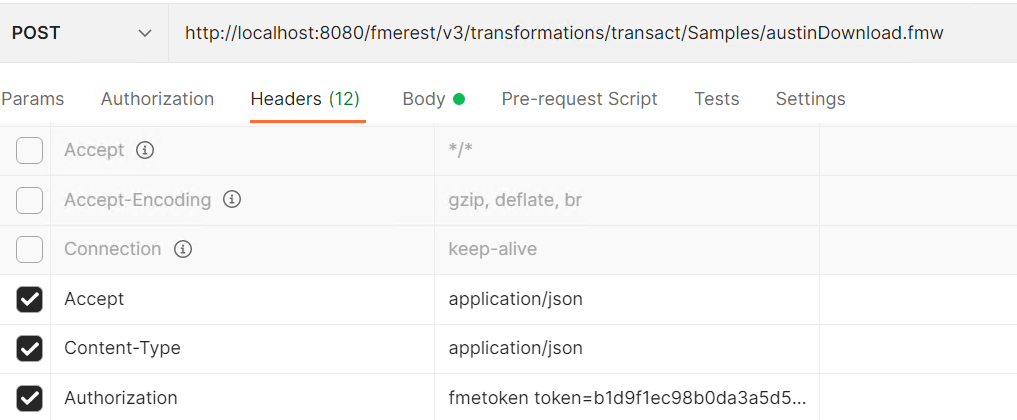






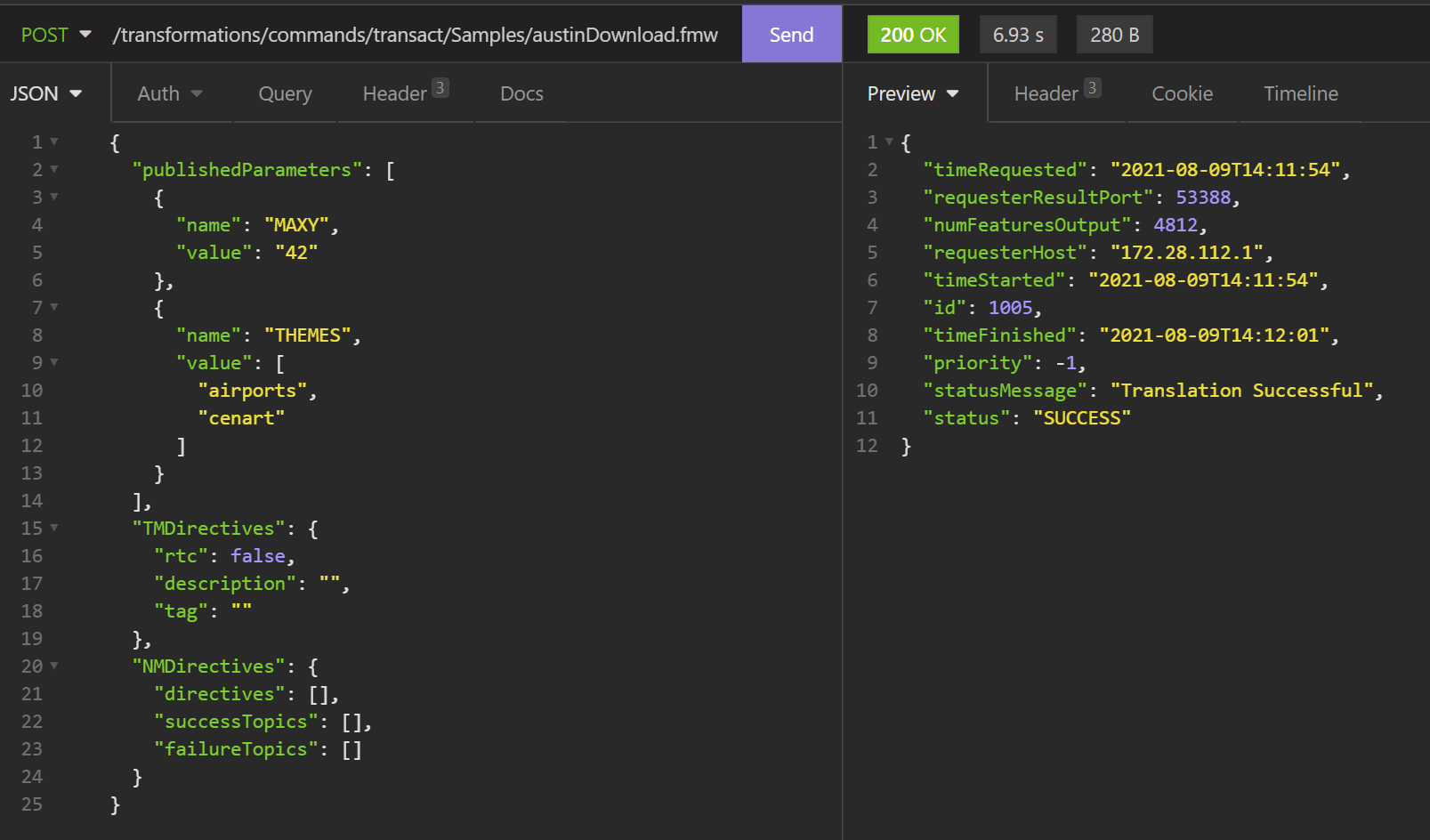 If you still get error messages, check the FME Server log files for hints.
If you still get error messages, check the FME Server log files for hints.


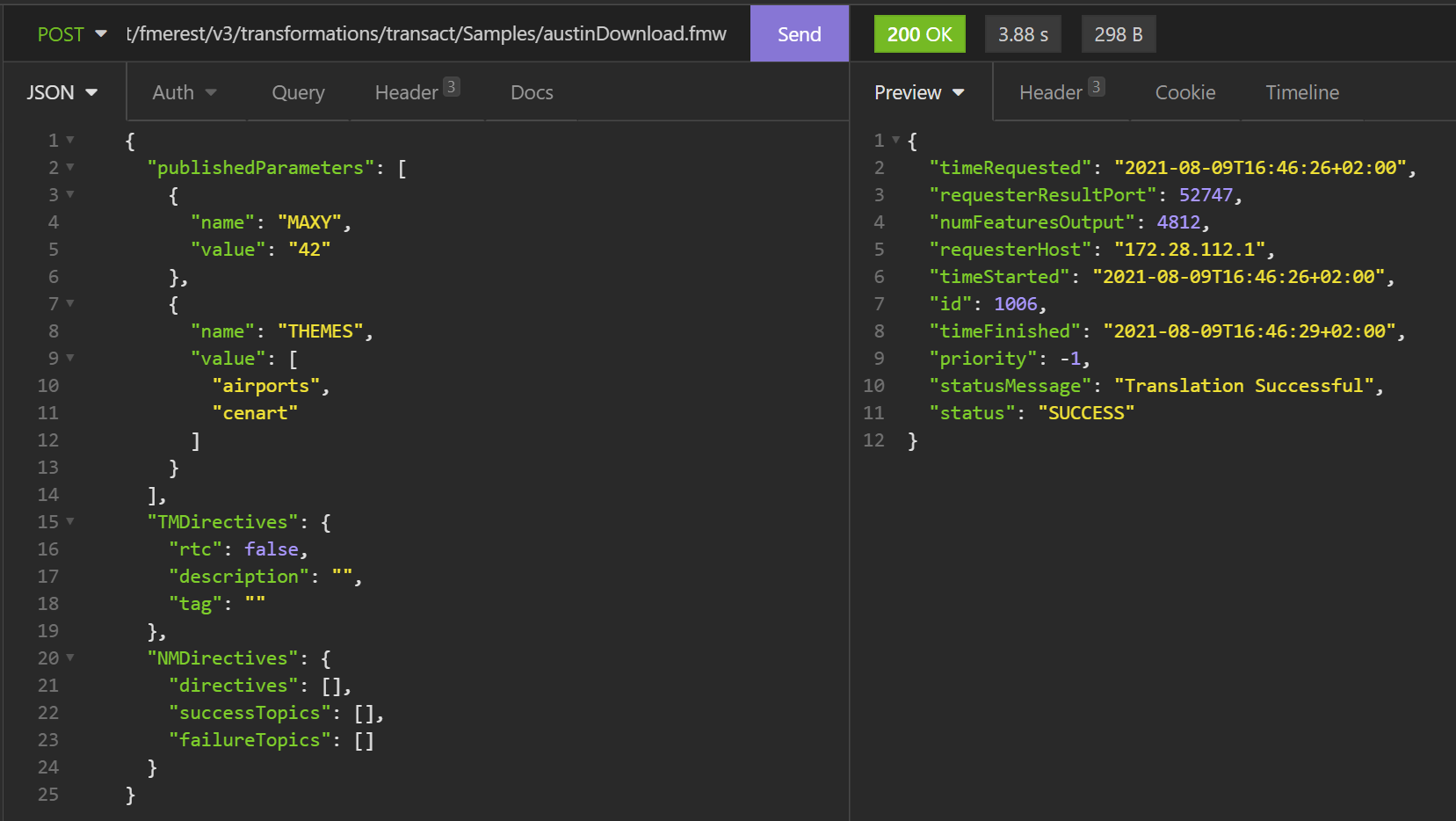

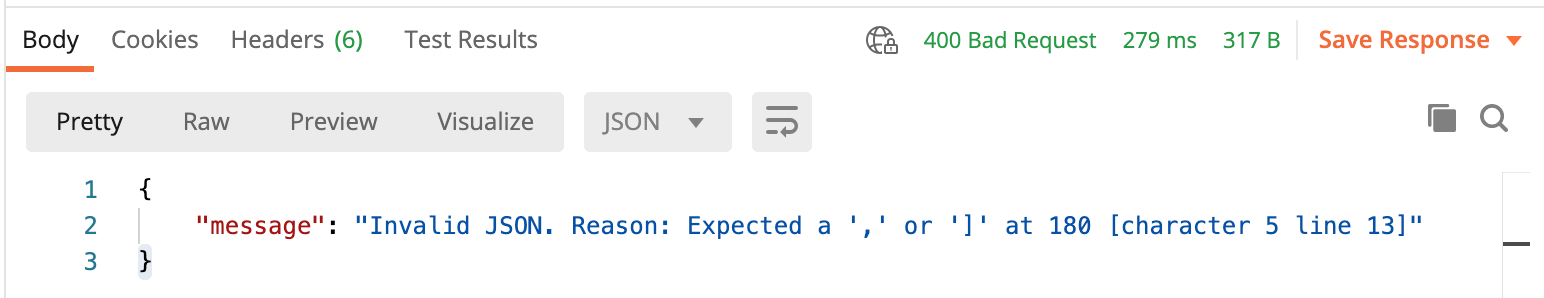 Is there anything in the HTML body that might explain where this message is coming from. If you can save and share the response I'd be happy to take a closer look as well.
Is there anything in the HTML body that might explain where this message is coming from. If you can save and share the response I'd be happy to take a closer look as well.