While opening up a transformer in a FME workbench (used through the interoperability extension in ArcGIS Pro), the work closed suddenly, and the .fmw is now completely gone. When I attempted to select it in 'recent workspaces' when opening FME it informed me it doesn't exist (cue mini heart attack).
Right now all I have is a RECOVER file in my folder, and I'm really hoping this can recover my project since it was a pretty time-intensive endeavor.
Can the RECOVER file be used to bring back that workspace? Is there any other way to recover it?









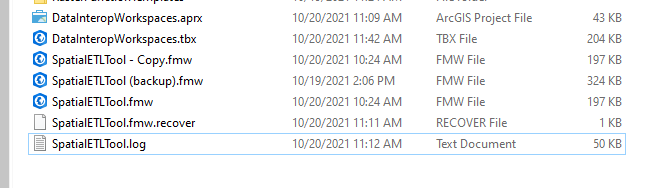 However, I tried to use the .recover file, removing the ".recover" extension. But I see this when opening it:
However, I tried to use the .recover file, removing the ".recover" extension. But I see this when opening it: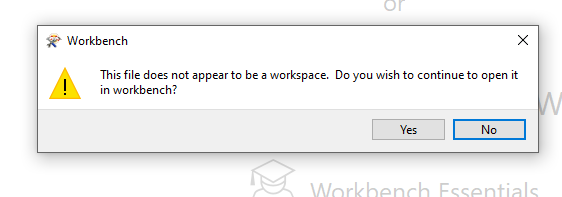 Any thoughts on how I can get this workbench to open again... (cry)
Any thoughts on how I can get this workbench to open again... (cry)