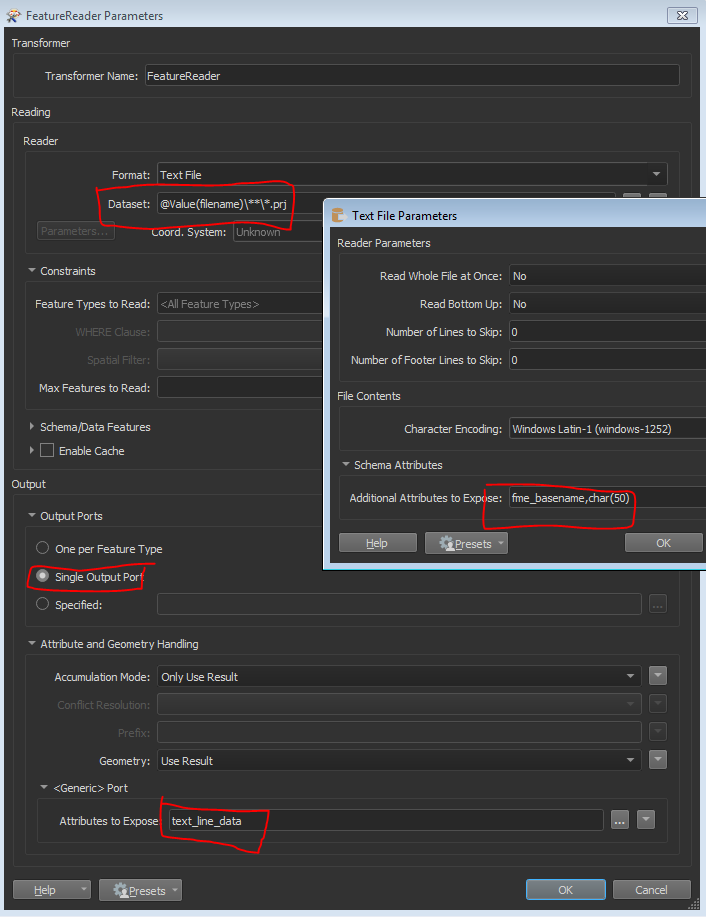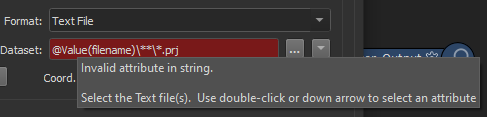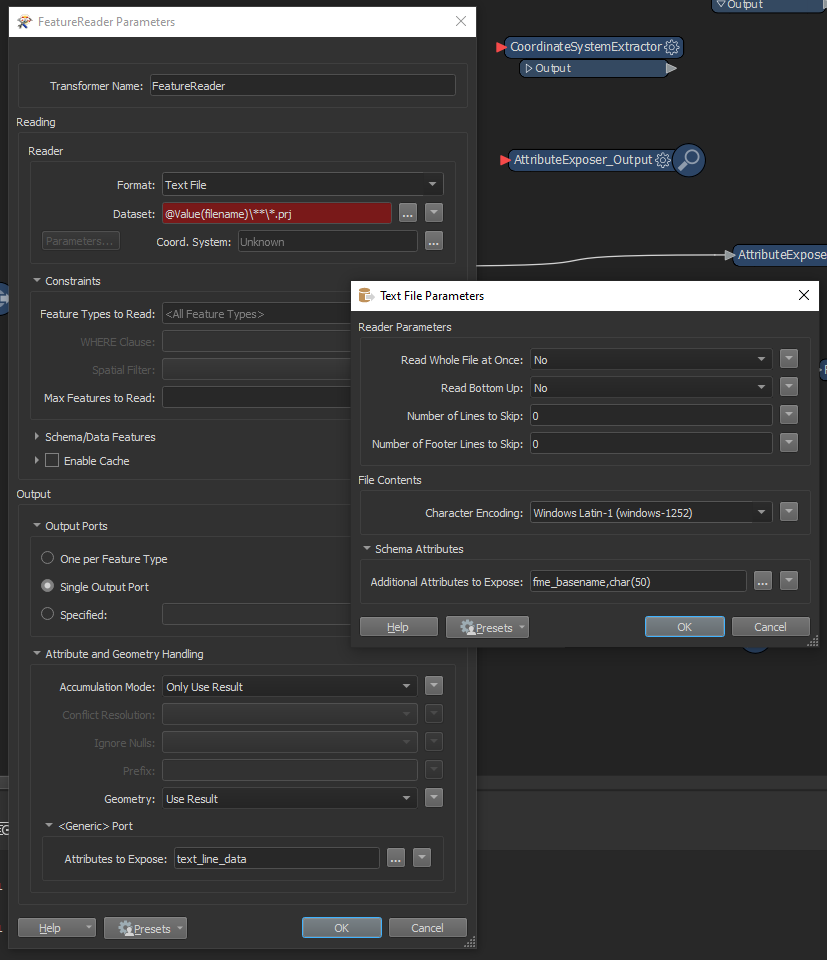I have a gazillion zip files with shapefiles and their sidecarts. I want to generate a list with the shapefile name and CRS. Attempts so far:
- Use a reader, specify shp, read the zips: doesn't work, FME doesn't know the systems and CoordinateSystemExtractor returns almost nothing
- The system is named in the prj, so I could extract it with the Python caller: nope, you can't specify prj in the reader, so good luck reading prj from the zip.
- Extract the zips creating a mess (at this point I am already better off using plain Python), ctrl+f prj and load them as text, then try to expose the fme_basename with the AttributeExposer: FME doesn't show it (if I expose the fme_basename right in the reader, in "Format attributes", it does show it however but that's not what I want)
- storm off to the forums <-- you are here
So is there a sane way to do this?