I have two set of polygons A and B. After passing by dissolver transformer, it doesn't dissolve all the polygons. Instead it only dssolves in a random fashion. This results in missing of the polygons in dissolved polygon shape.
Polygon A:
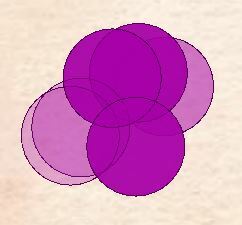
Polygon B:
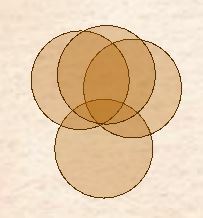
After dissolving A, B. I get this output. Clearly it is missing few of the polygons in dissolved shape.
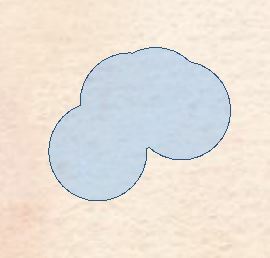
Also shown below - Highlighting the dissolved in dotted(with coordinates) and missing the other polys with no dots.
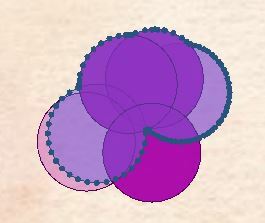
Used parameters:
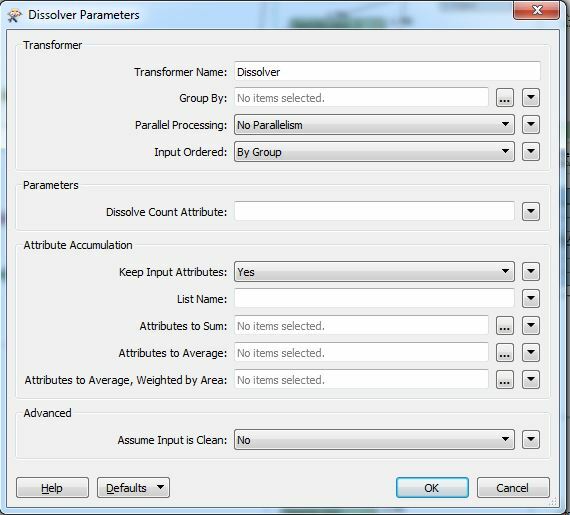
Any thoughts please?
Tagging in @takashi, @erik_jan, @TiaAtSafe, @Mark2AtSafe, @RylanAtSafe








