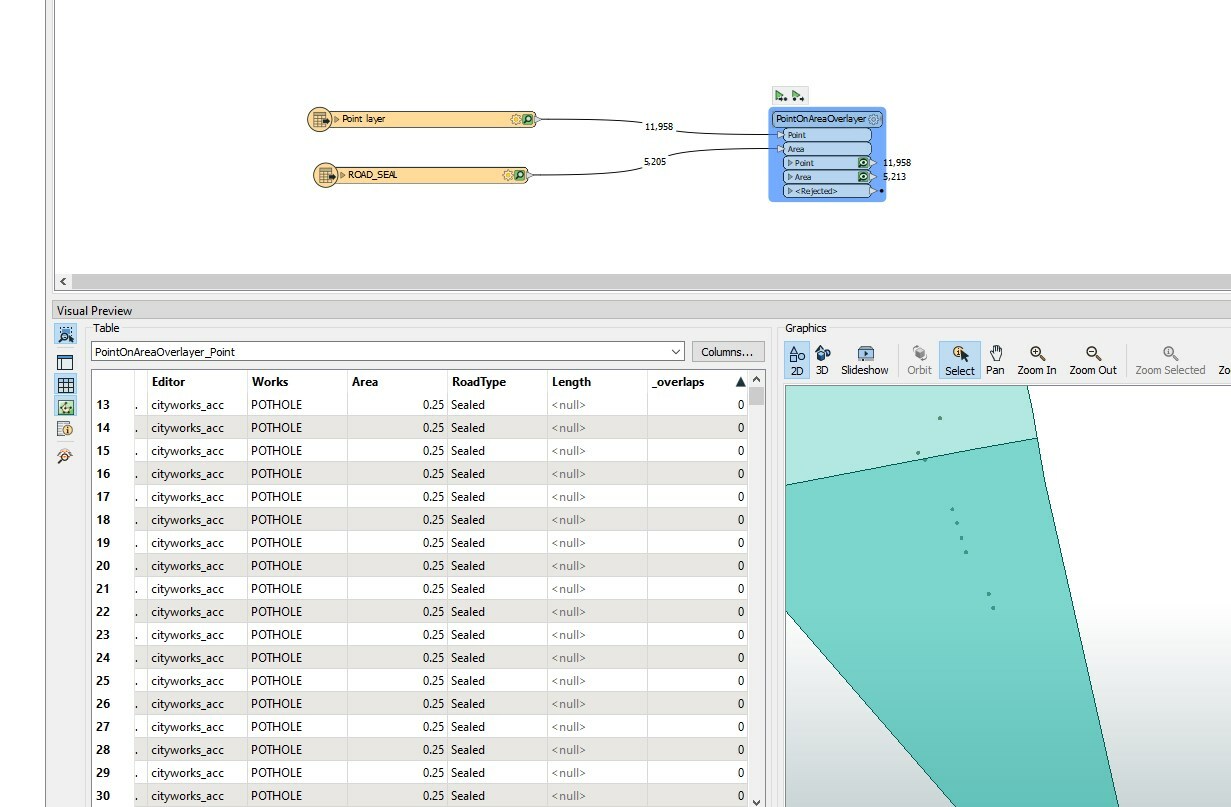I have a basic workbench where I have points stored in an ESRI ArcGIS Online Point Feature Layer, and I have an ESRI Enterprise SDE Polygon Feature Class. 99% of my AGOL points fall within a SDE polygon.
I have created a simple workbench with two readers (AGOL and SDE as previously described), as my screenshot shows, the points fall within the polygon areas, but the tool is not returning a single overlap whereby a point sits on a polygon, yet the screenshot clearly shows the point within the polygon. See '_overlaps' column in screenshot are all 0
Is there something basic I am missing? I just want each point to have an attribute outlining the polygon it is within.