Using FME Desktop 2022: When attempting to write to pdf the following error occurs 'PDFWriter: Unable to successfully read the font from 'C:\\Windows\\Fonts/._TravelingTypewriter.ttf'. This font will not be available. Internal error code was '2''
FME has reading rights to this directory and the file exists. I haven't selected this particular font in the preceding PDFStyler-transformer.
Any ideas why this occurs?











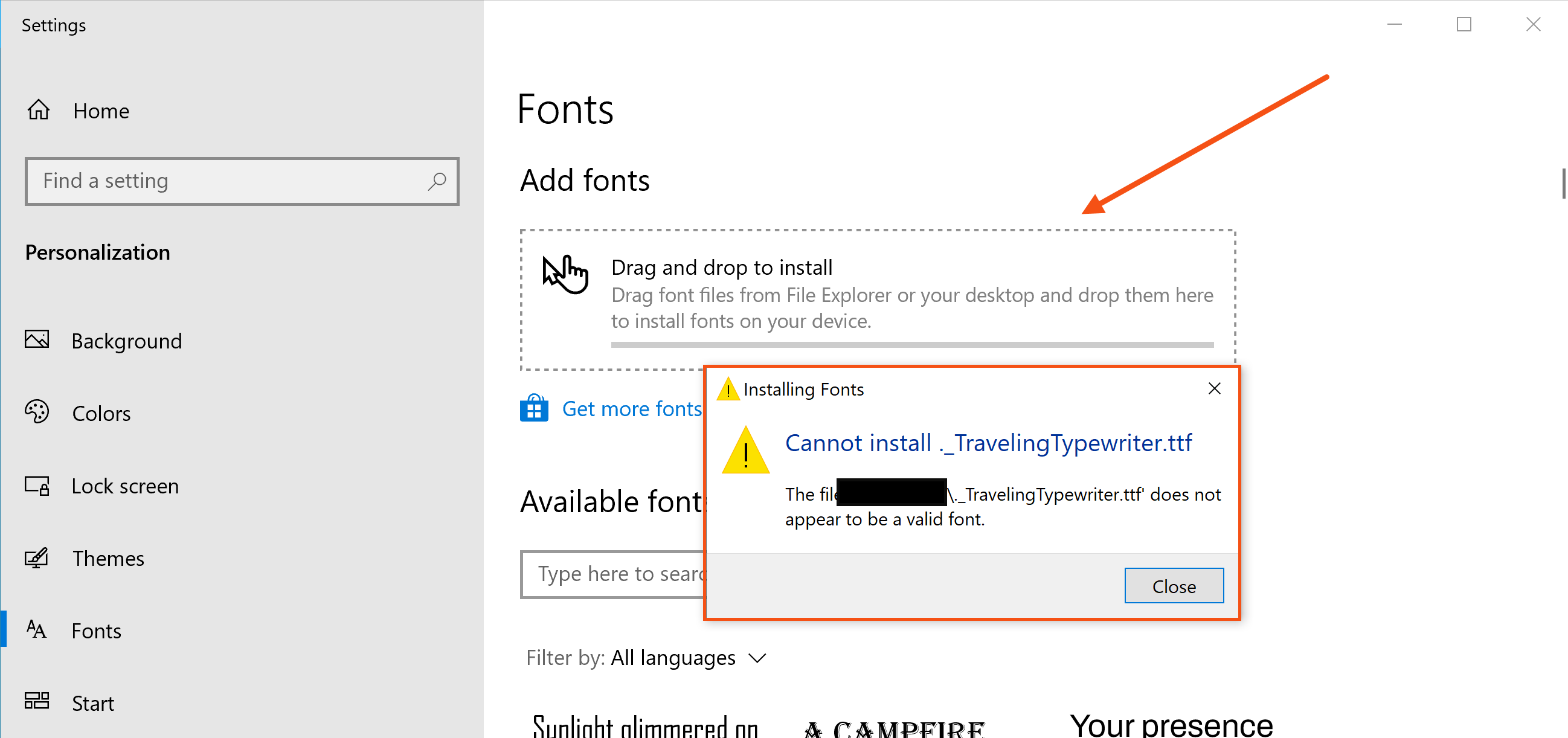 I also tried @Hans van der Maarel suggestion of deleting the ._ in file name, but this did not change results. On the other hand, noticing the file is only 70 Bytes (where the smallest font file on my system is weighing in at 5.2kB). Did you perhaps send the wrong file, or some kind of shortcut to the file maybe?
I also tried @Hans van der Maarel suggestion of deleting the ._ in file name, but this did not change results. On the other hand, noticing the file is only 70 Bytes (where the smallest font file on my system is weighing in at 5.2kB). Did you perhaps send the wrong file, or some kind of shortcut to the file maybe?