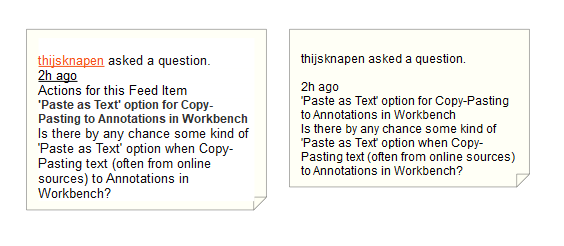Is there by any chance some kind of 'Paste as Text' option when Copy-Pasting text (often from online sources) to Annotations in Workbench?
Personally I sometimes copy online sources to Annotations. However, I constantly struggle that also formatting is copied.
For example, when I copy the following from this FME Community question;
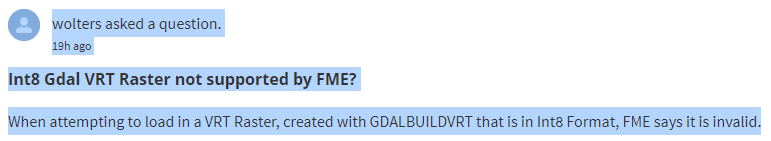 and paste it in an Annotation of FME Workbench, the result is;
and paste it in an Annotation of FME Workbench, the result is;
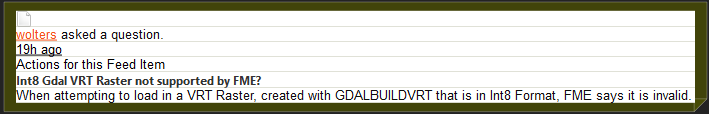 Whereas I would like to get;
Whereas I would like to get;
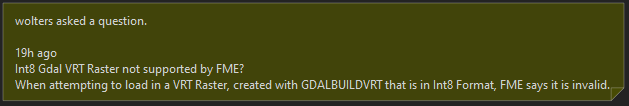 Is there some option/menu in FME Workbench to do so?
Is there some option/menu in FME Workbench to do so?
I'm looking for something similar to the 'Keep Text Only' paste option in Microsoft Office.
ps. Currently my way to work around this, is to first paste text to notepad, and then to Workbench.