Hi there!
I have several different FME scripts I have developed to translate layers in a source DWG to feature class in a FGDB.
I need the ordering to fire as the below in the bookmarks, with one line creating a merged shp, then the other line taking that merged shp and importing it into a FGDB. Is there a way to set the order of lines or bookmarks to fire before the other?
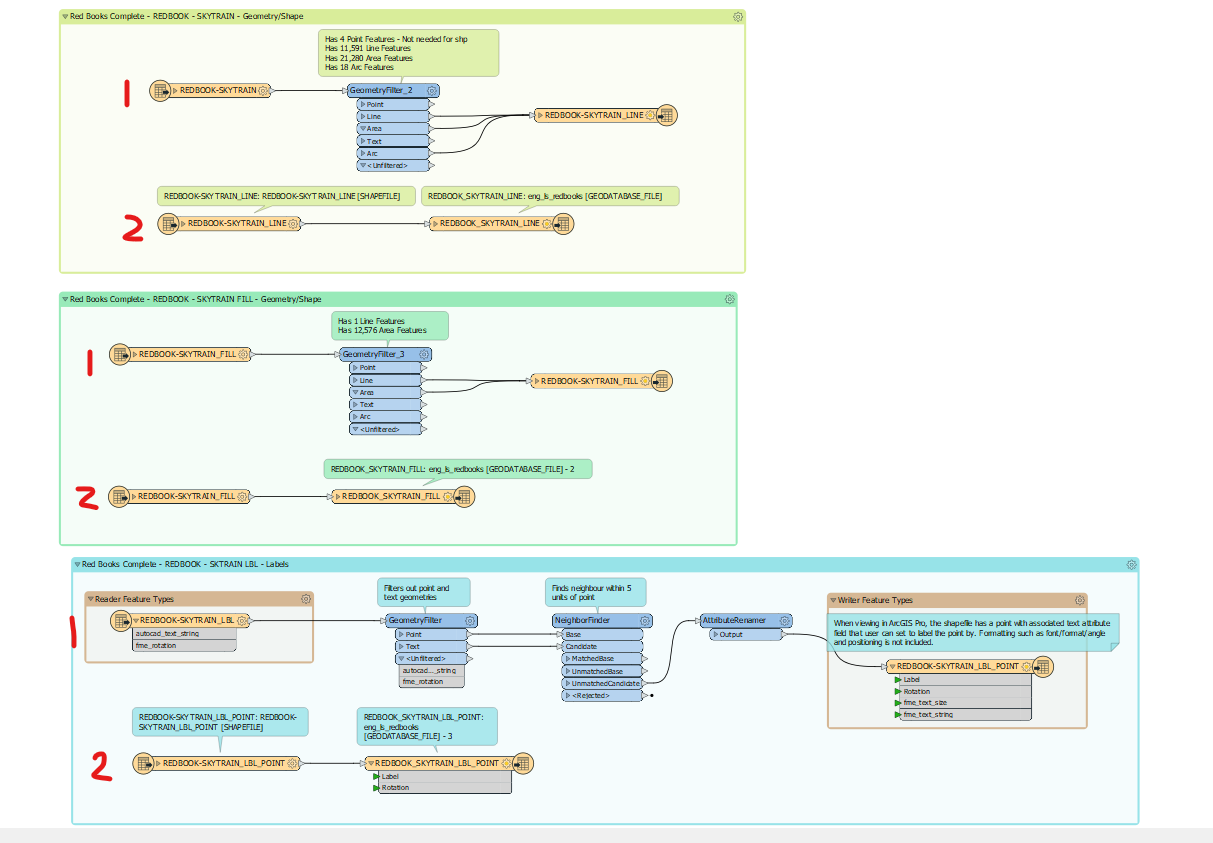
Thank you!








