I have 5 original jpg orthophotos as follows and would like to have the same results but as one mosaicker file

I have the following workbench to merge all of the 5 files into one mosaicker
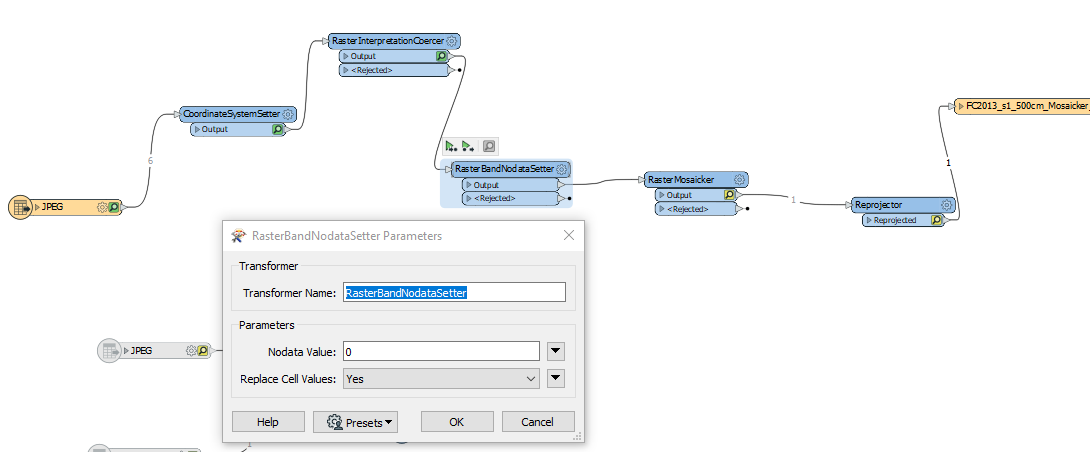
The output file on the writer I get the following final results with a black background which I don't want:
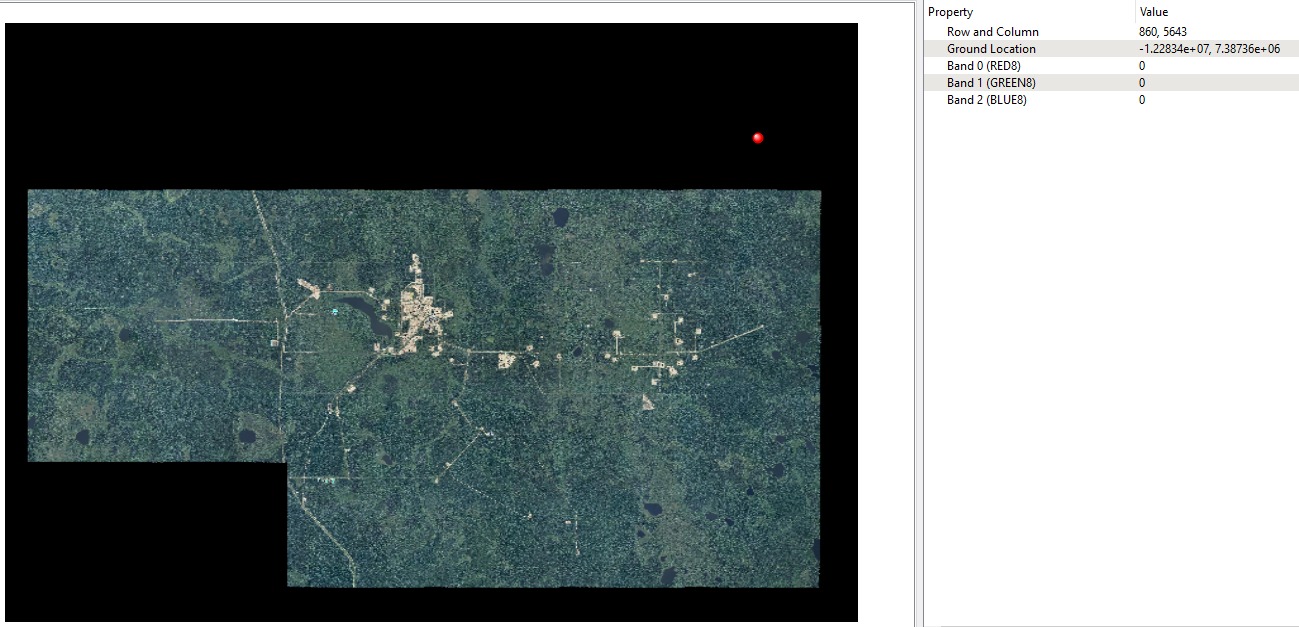
If I set the RasterBadnNoDataSetter to a value of 255, I then get a white background, which I also don't need.
Any ideas as to why I can't get the desired mosaicker without any black or white background?
Thank you for your time and any insights would be greatly appreciated.








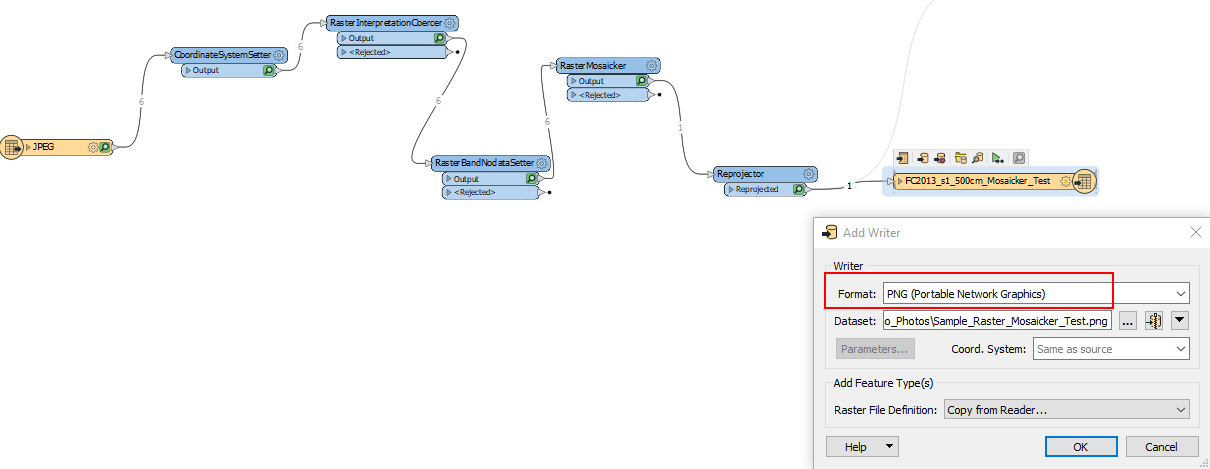 Actual Results:
Actual Results: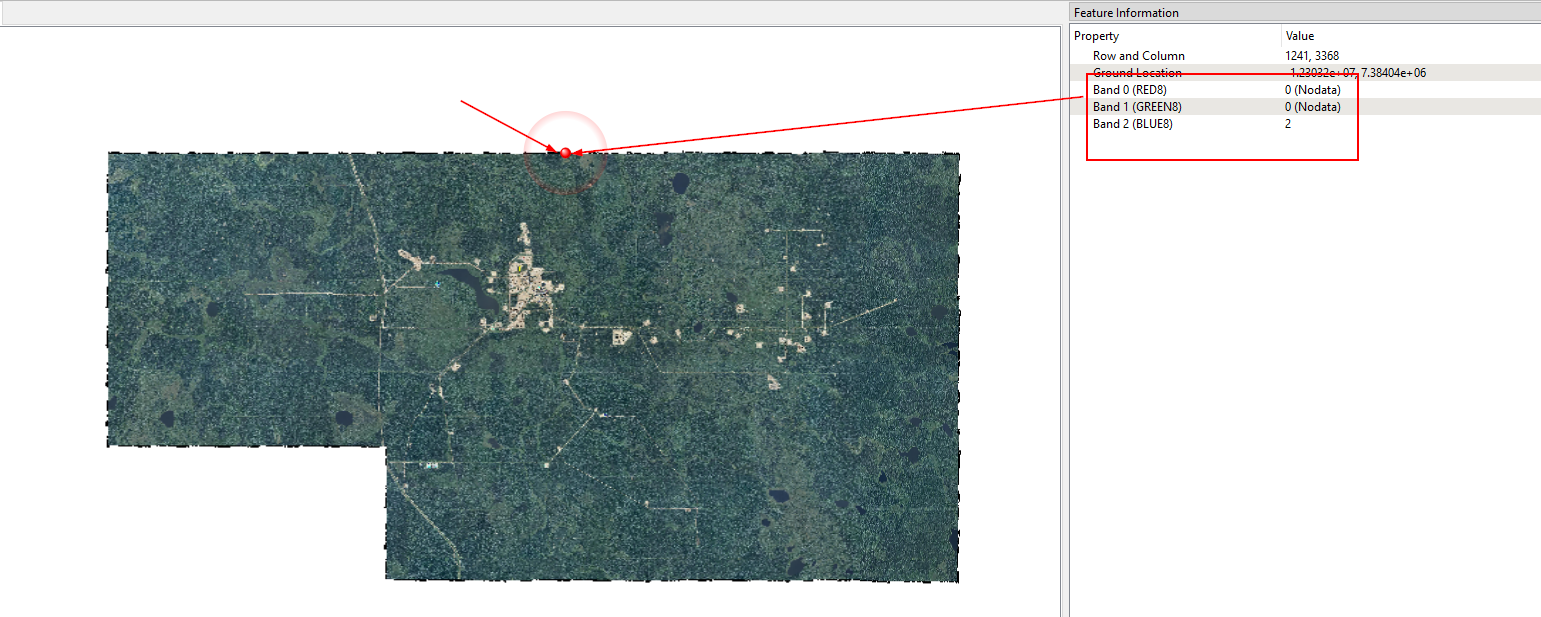 Compared to Previous Results the first time (undesirable results):
Compared to Previous Results the first time (undesirable results):