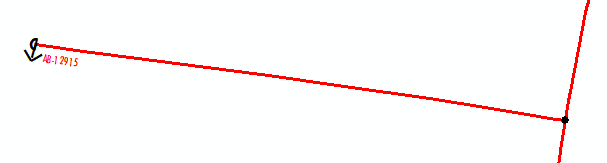 I have 2 kind of points that are connected graphically every 2 points with a line. I would like to know how FME can be used to link the attributes of points with associated ones. I am attaching an example for better understanding.
I have 2 kind of points that are connected graphically every 2 points with a line. I would like to know how FME can be used to link the attributes of points with associated ones. I am attaching an example for better understanding.
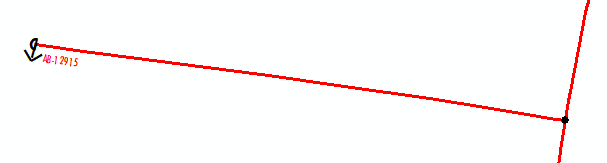 I have 2 kind of points that are connected graphically every 2 points with a line. I would like to know how FME can be used to link the attributes of points with associated ones. I am attaching an example for better understanding.
I have 2 kind of points that are connected graphically every 2 points with a line. I would like to know how FME can be used to link the attributes of points with associated ones. I am attaching an example for better understanding.
Best answer by gisbradokla
There are likely many solutions to this.
Without seeing any data. I would.
Another method might be to extract the beginning and ending points from the lines with the vertexcreator (instertatindex) 0, and then again for -1 which will get the beginning and ending of each line. Then a point on point overlayer will get the values of the line onto each point. be careful because some (actually most) of the overlayer transformers will creaate points everywhere there is an overlap. like at a T. That is why using the index would be helpful because you only get the beginning vertex and ending vertex.