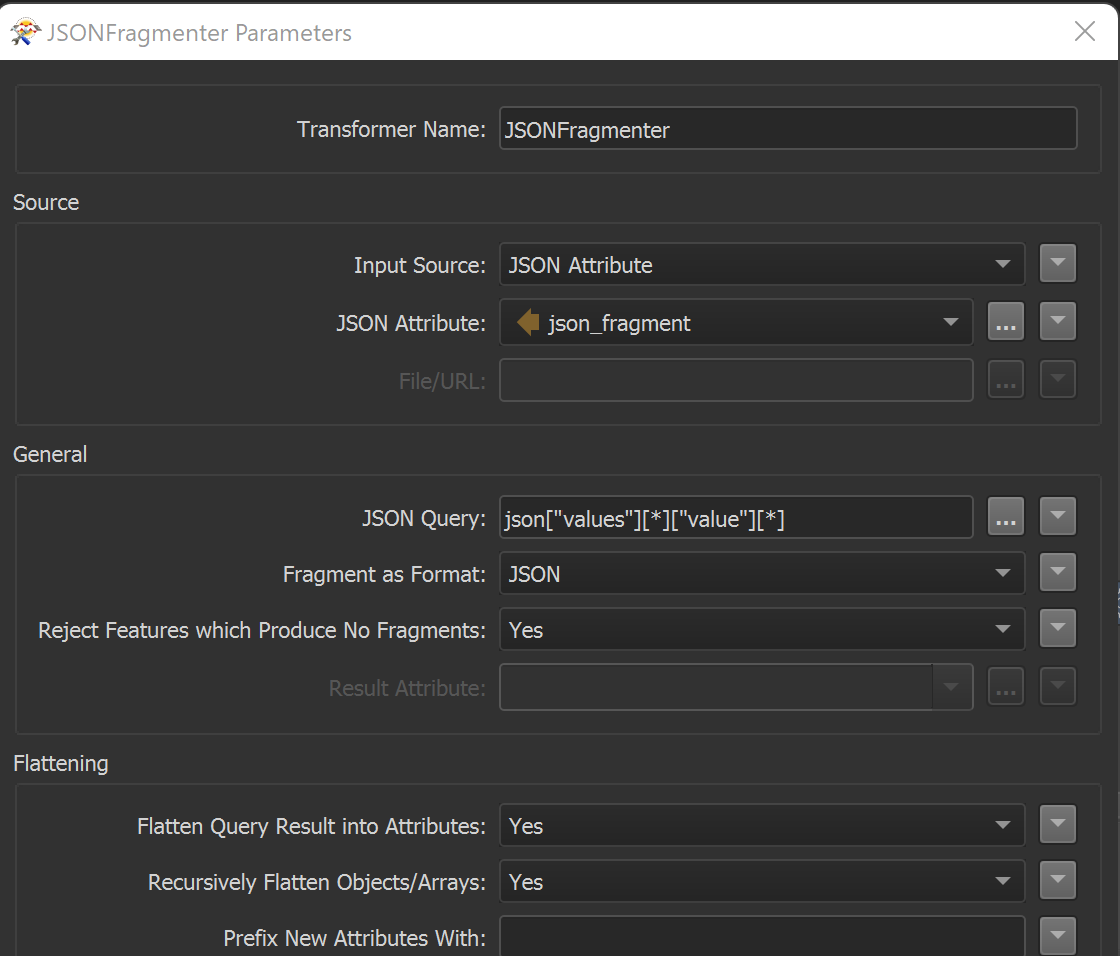I am attempting to pull in some USGS groundwater data from a large number of sites over a number of years. The USGS has a website that can publish a JSON service that I am attempting to consume in FME Workbench. Here is a LINK to the website. Every time I attempt to grab one site or 100 it fails in workbench using the JSON reader. The error is consistent at least. The feature reader in the log just says that the file doesn't exist. I'm not sure what I am doing wrong on the setup to bomb that quick in the process. Any guidance or info would be greatly appreciated.









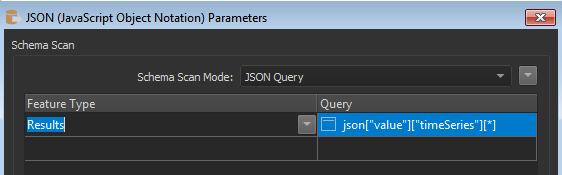 For the URL you provided this then reads 526 features
For the URL you provided this then reads 526 features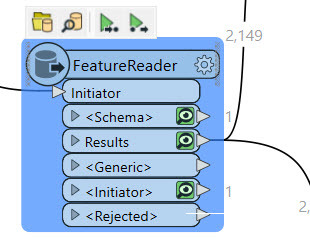
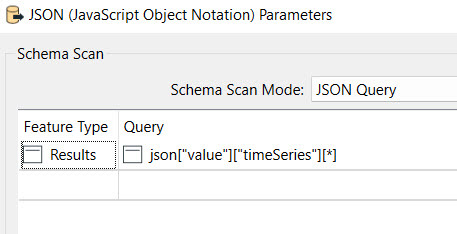
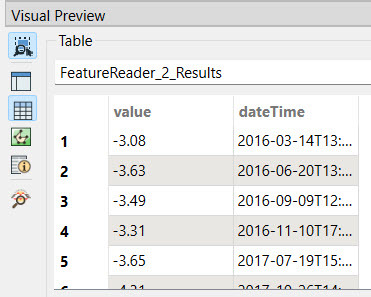
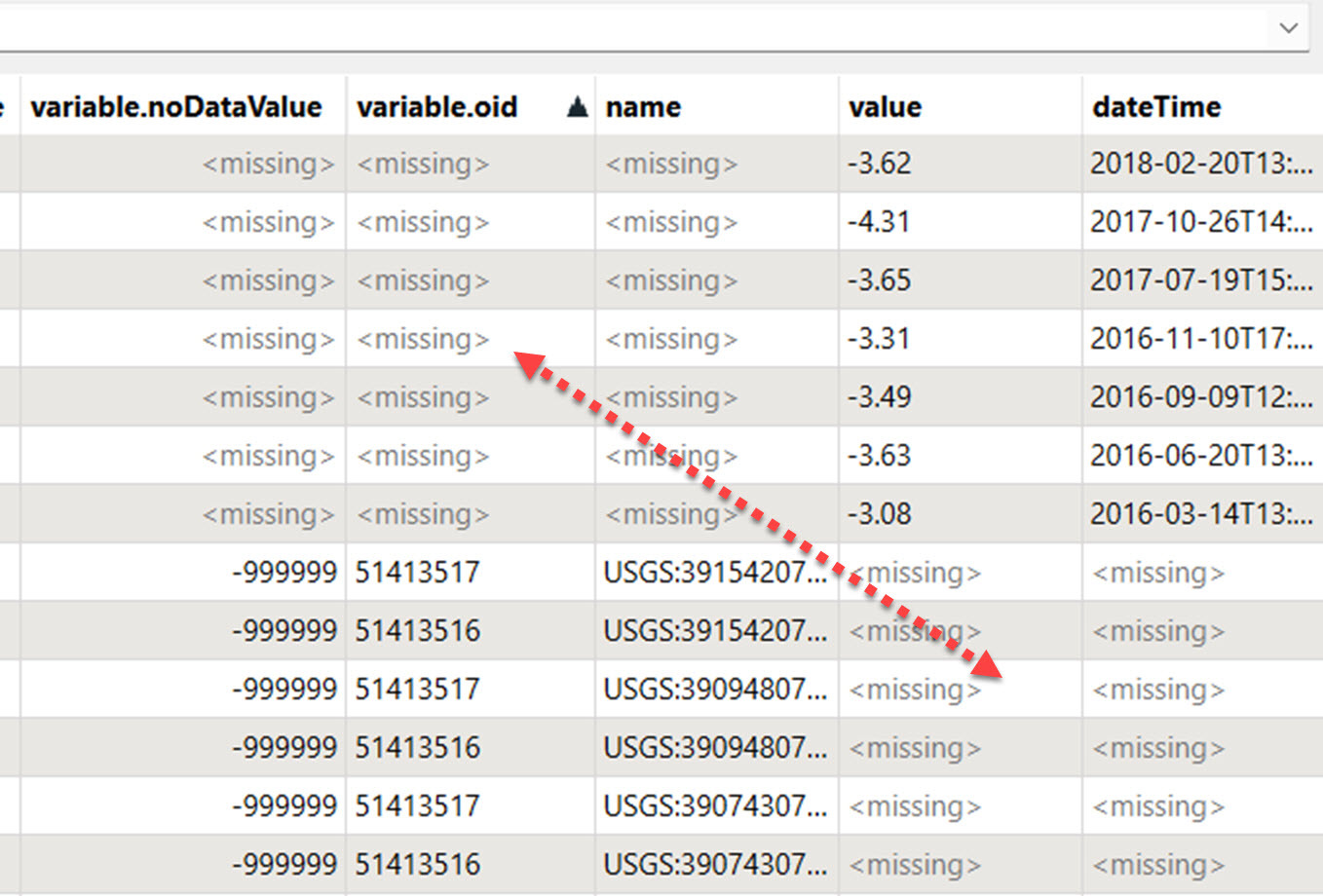
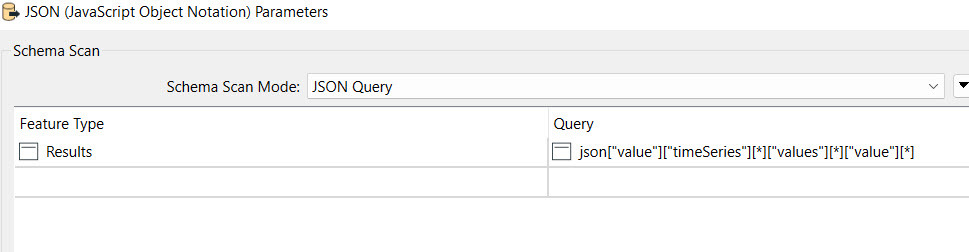
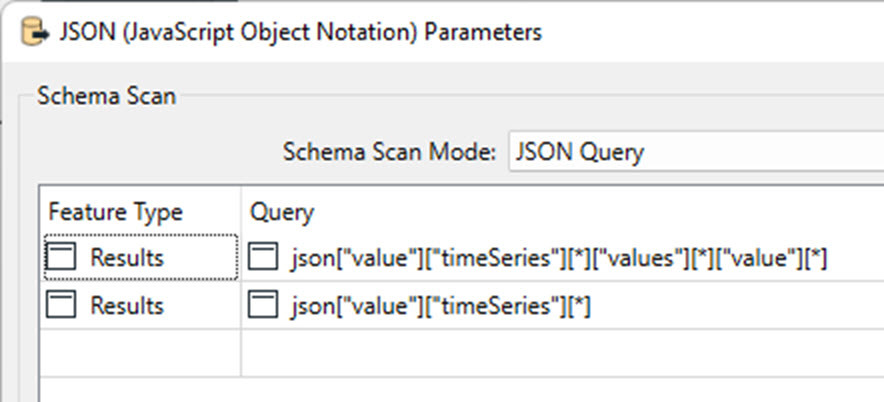
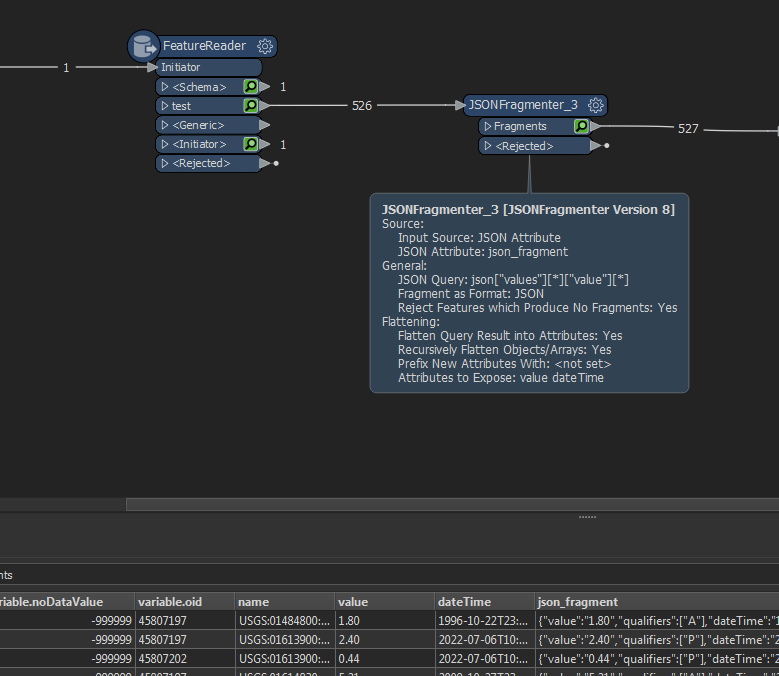
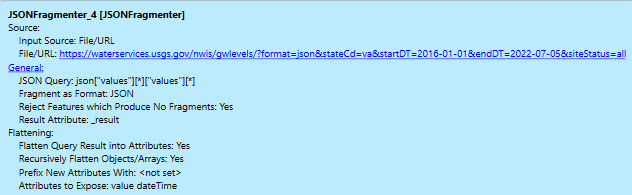
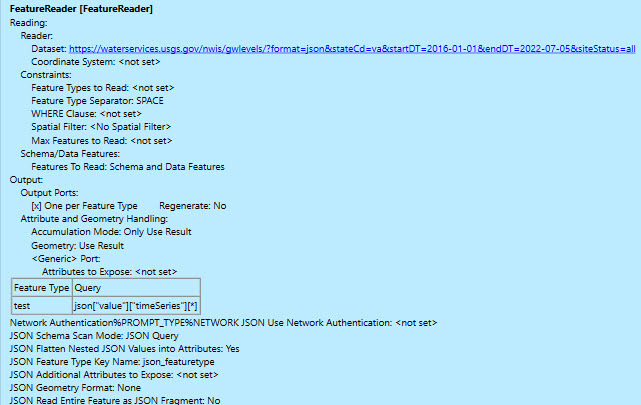 I am asking specifically about that setting in the FeatureReader due to something getting rejected in the JSONFragmenter. I have included my summary annotation data as well.
I am asking specifically about that setting in the FeatureReader due to something getting rejected in the JSONFragmenter. I have included my summary annotation data as well.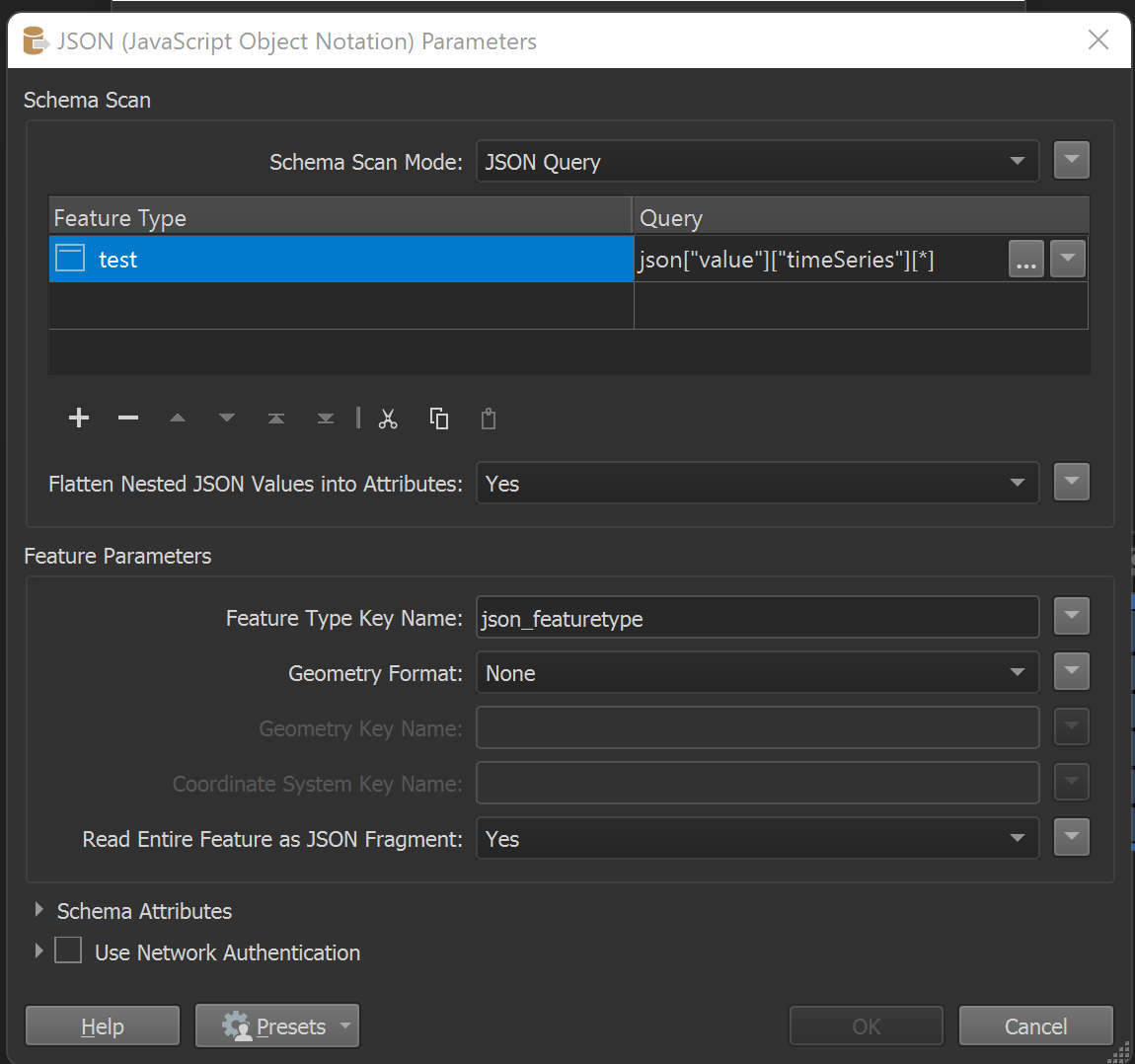 The JSON Fragmenter then needs to reference the json_fragment attribute, not the url
The JSON Fragmenter then needs to reference the json_fragment attribute, not the url