You can modify the Isochrone transformer to enable Group By.
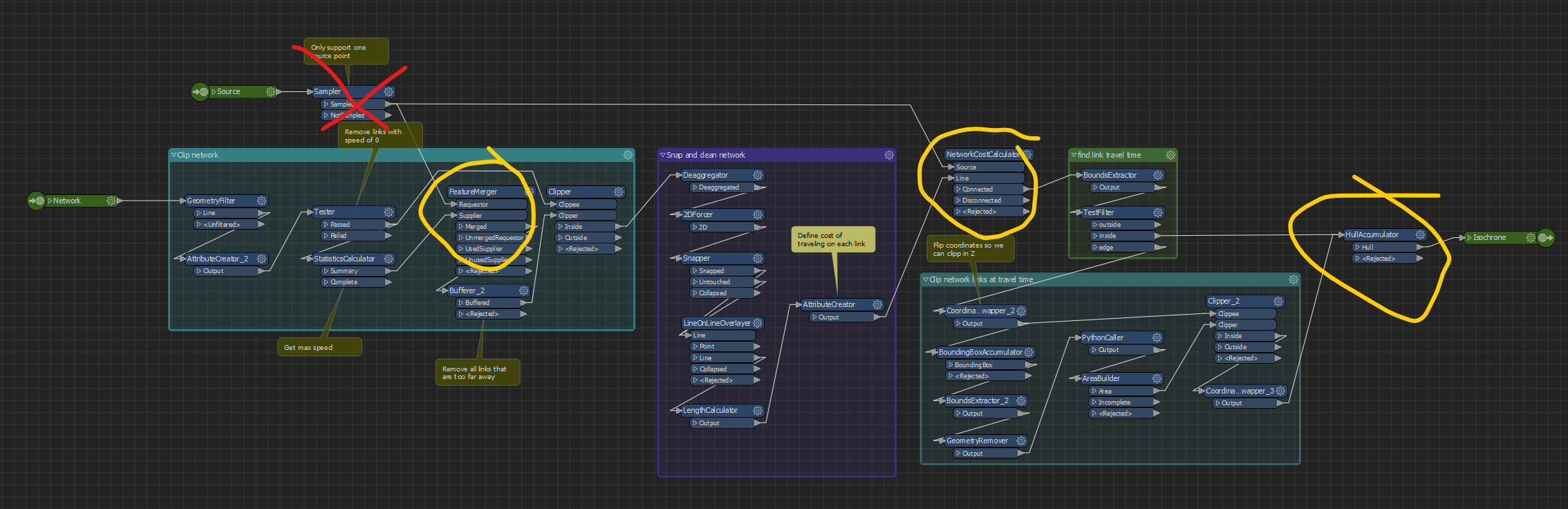 Just right click on it and click edit. Copy and paste the whole content of the transformer to your workspace. Make sure you create duplicates with common attributes of your data for each source point.
Just right click on it and click edit. Copy and paste the whole content of the transformer to your workspace. Make sure you create duplicates with common attributes of your data for each source point.
Delete Sampler and enable Group By in the yellow marked transformers (see image above).
Alternatively you can right click and select Embed, edit the custom transformer, delete Sampler, create a Group By Parameter and select it (the Parameter) in the necessary transformers.
Your data still has to contain a common attribute for points and road network. I suggest creating uuid's for points, 1 to 1 FeatureMerger with Points as Requestors and the network as Suppliers, enable Generate List then use a ListExploder to create duplicates of the network for each point. Use uuid in Group By as specified above.
PS I forgot to mark the second Clipper with yellow. You need to enable Group By there to.
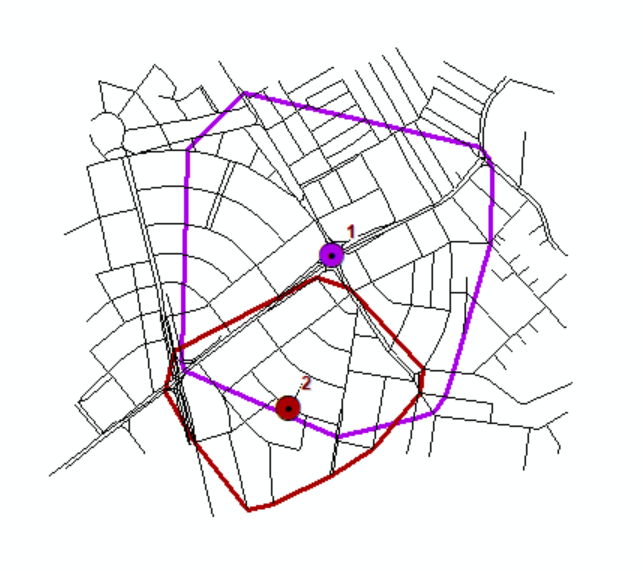


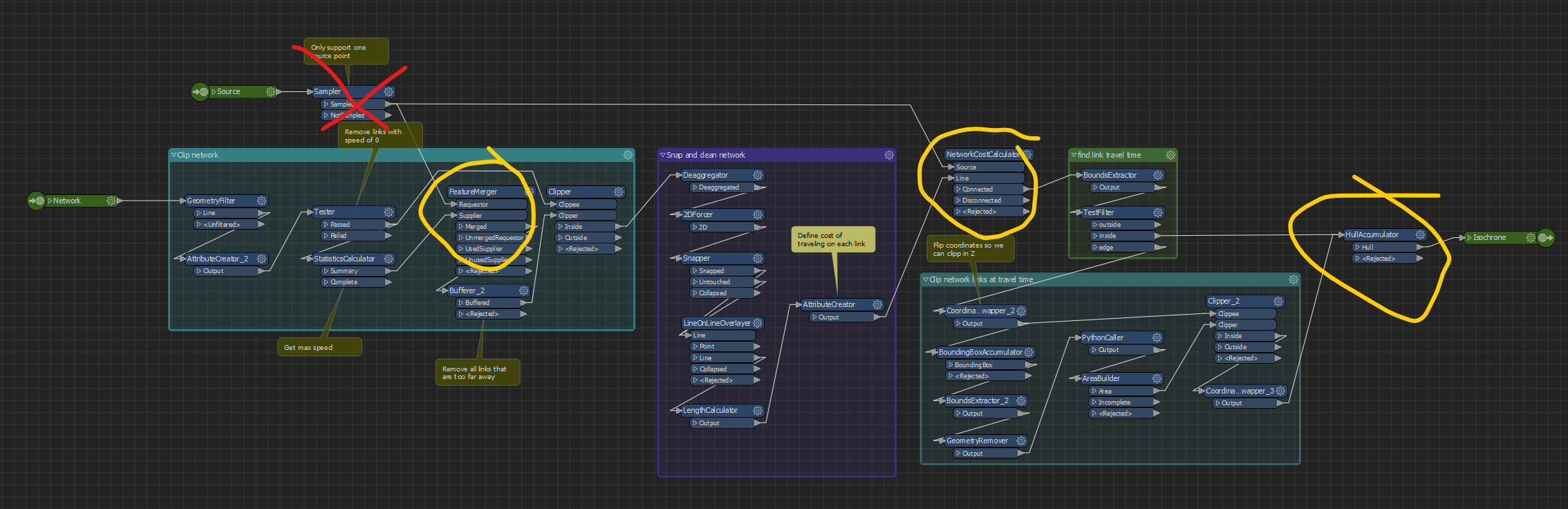 Just right click on it and click edit. Copy and paste the whole content of the transformer to your workspace. Make sure you create duplicates with common attributes of your data for each source point.
Just right click on it and click edit. Copy and paste the whole content of the transformer to your workspace. Make sure you create duplicates with common attributes of your data for each source point.

