I have a workbench that's converting 3D CAD files to 2D shapefiles, and some attribution changes.
After reading in the CAD data, there's a test filter that separates the data into 4 separate paths, in which each path has a separate Shapefile it writes to.
My goal is to have 1 path run, and successfully write before beginning the next path. This functionality would need to happen after the test filter separates the data out.
Is there anything way to configure this?
I could split this into 4 separate workbenches and automate on Flow, but wasn't sure if there's a fancy transformer that has this sort of functionality before spawning a gaggle of separate workbenches.
Thank you!













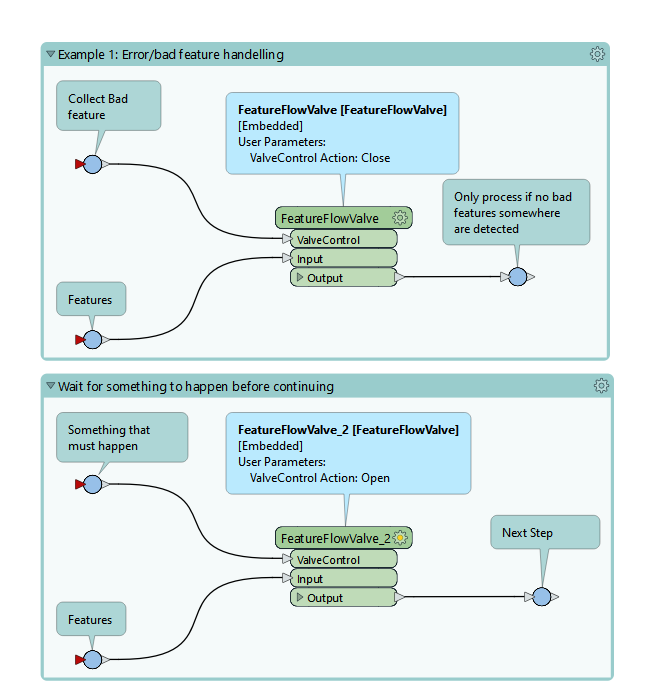 I often use it in database workflows or chained workflows when thing needs to happen in a specific order or when certain conditions must be met or must not be met before the next step can process. For example performing user input validation against a dataset before kicking off the main process - any bad conditions are sent to the Value port and if any bad conditoins are met then I can ensure that no feautes will progress to the next step - it adds extra peace-of-mind.
I often use it in database workflows or chained workflows when thing needs to happen in a specific order or when certain conditions must be met or must not be met before the next step can process. For example performing user input validation against a dataset before kicking off the main process - any bad conditions are sent to the Value port and if any bad conditoins are met then I can ensure that no feautes will progress to the next step - it adds extra peace-of-mind.