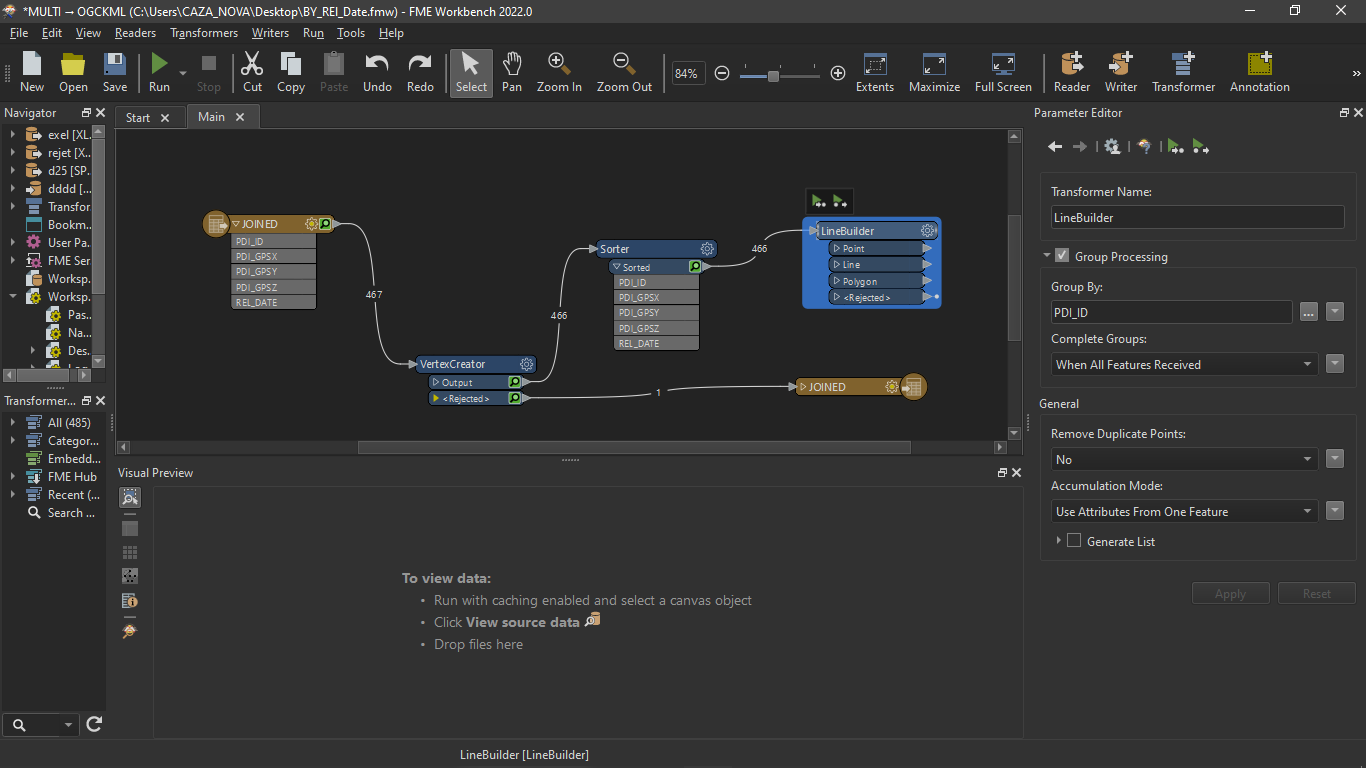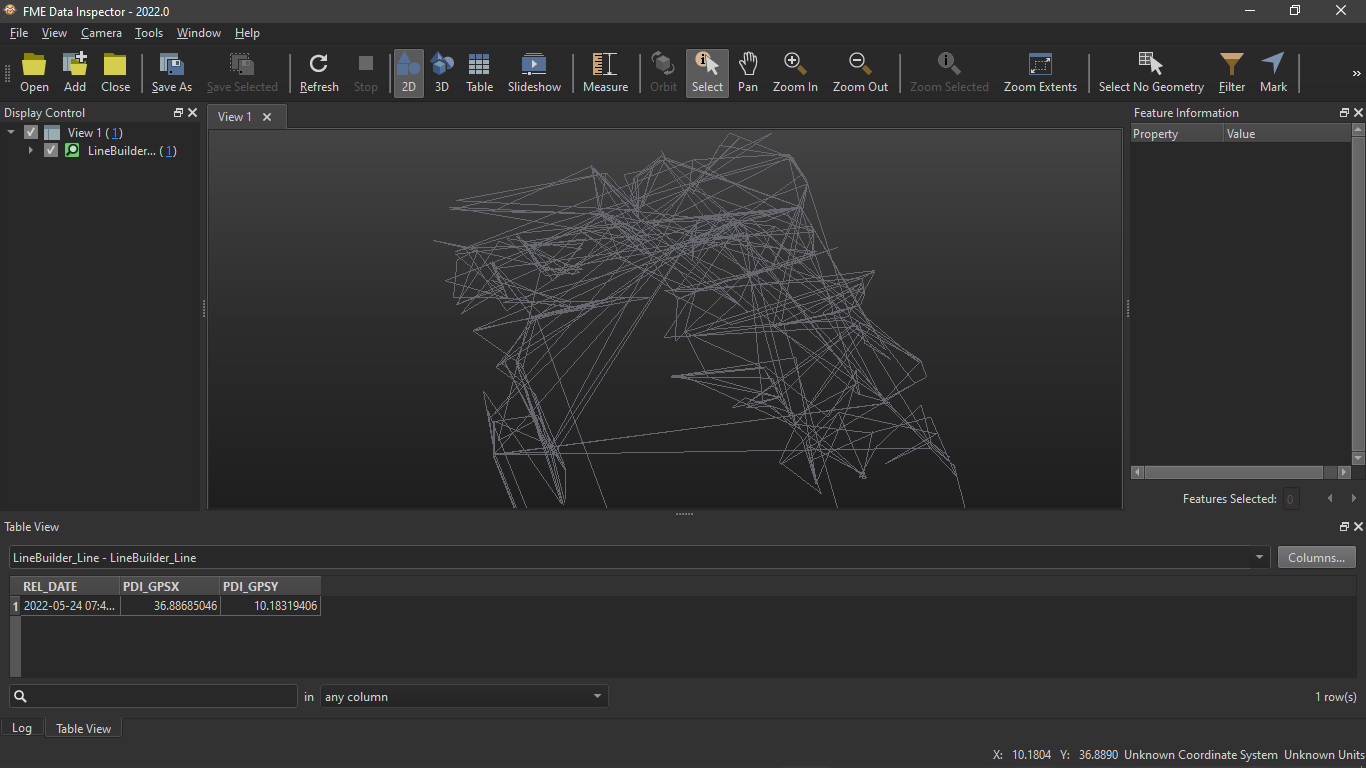 i have an excel file with a GPS coordinates that i changed into points using vertexcreator
i have an excel file with a GPS coordinates that i changed into points using vertexcreator
i'm tying to build a line between those 500+ points, i used linebuild but instead of one line i got a lot of em
if anyone knows how to fix it please tell me !
it should look like this ( same excel file just sorted by Date attribute ) :
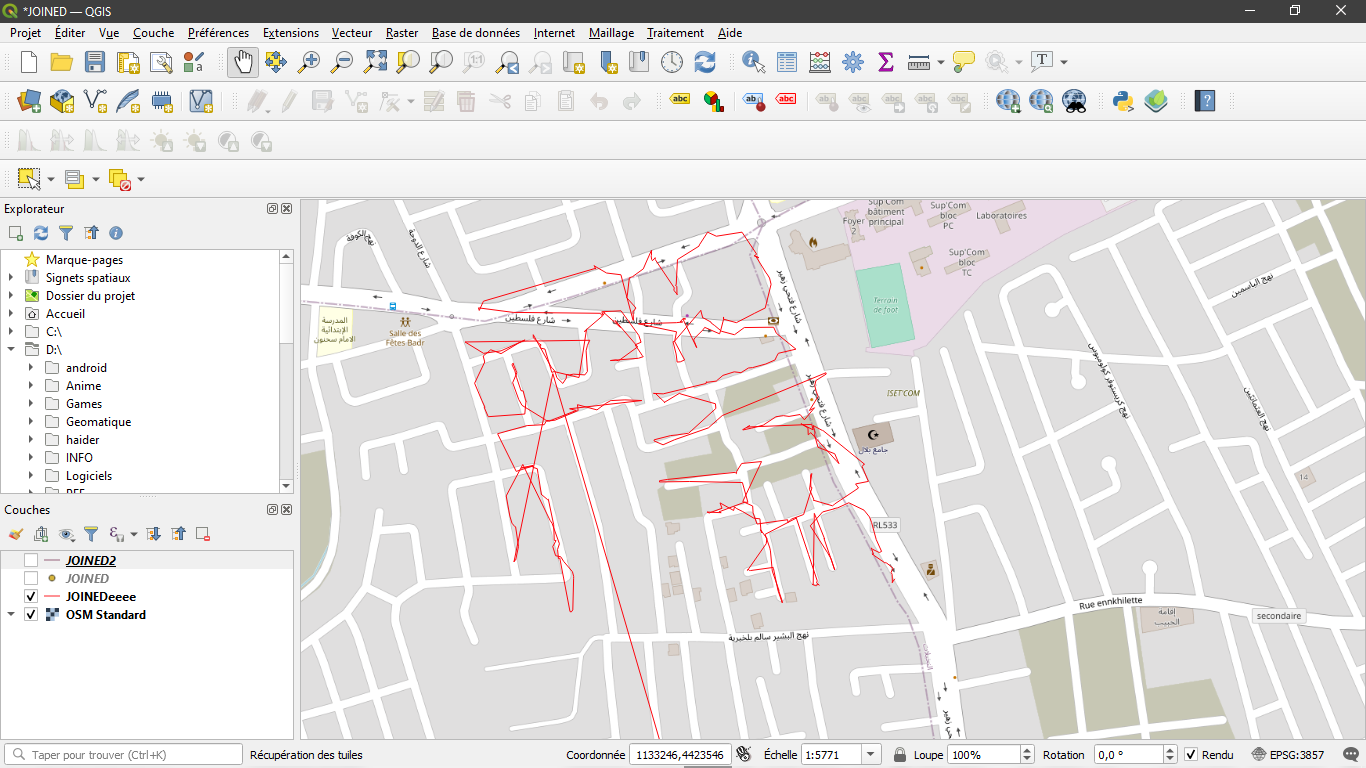




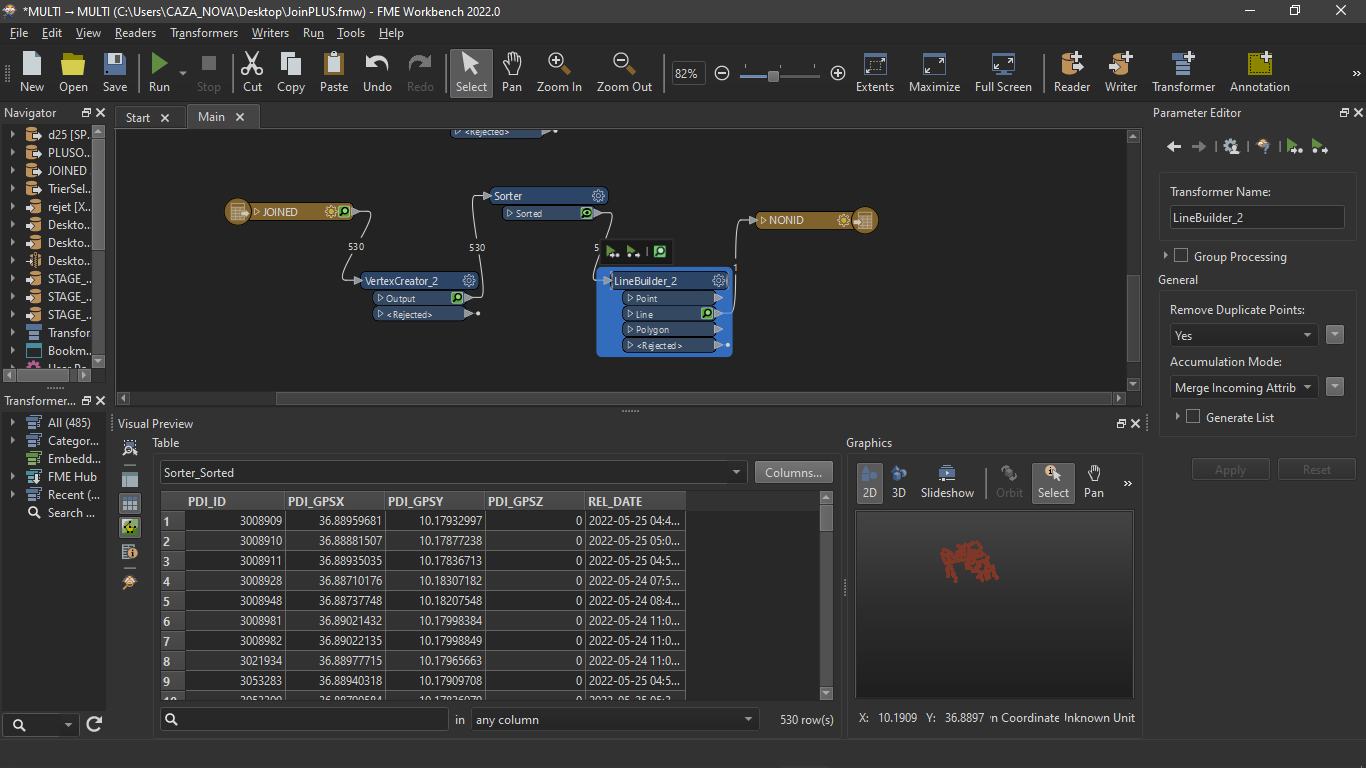
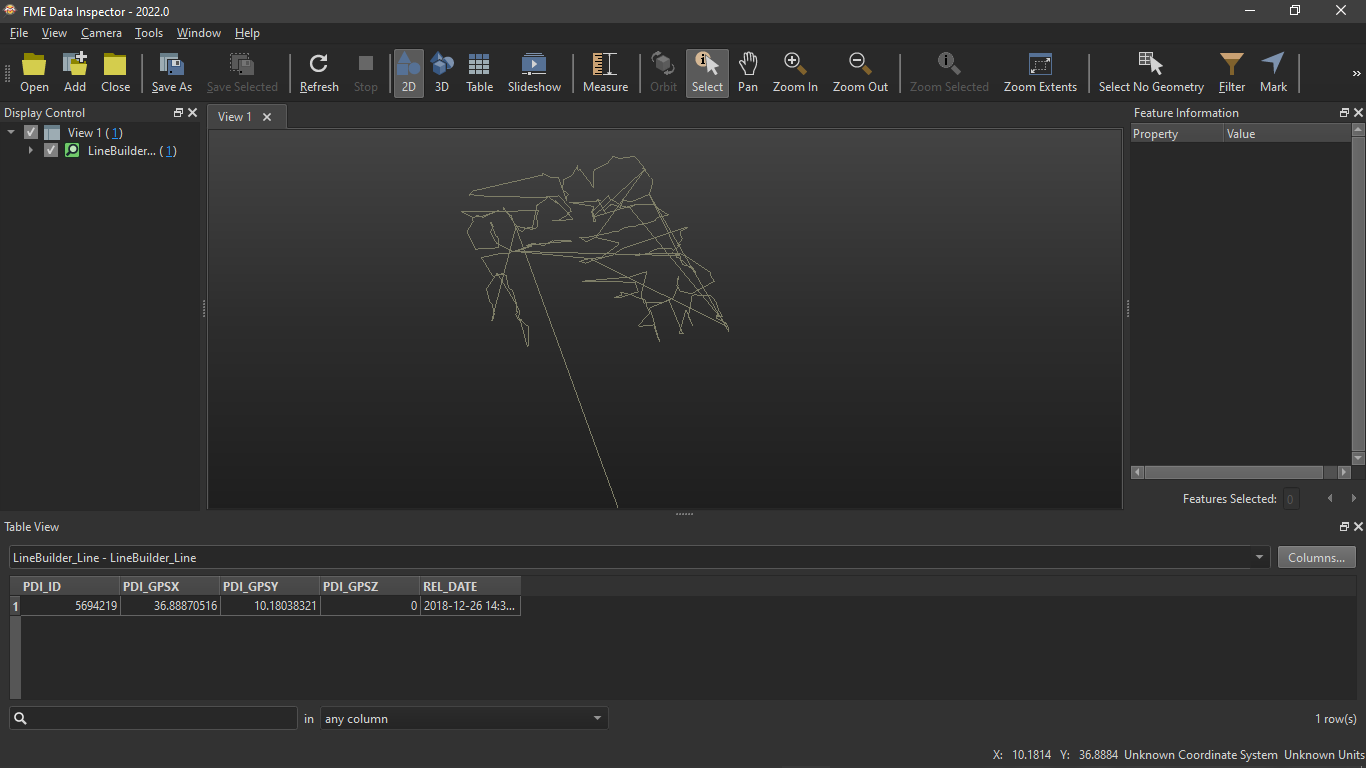
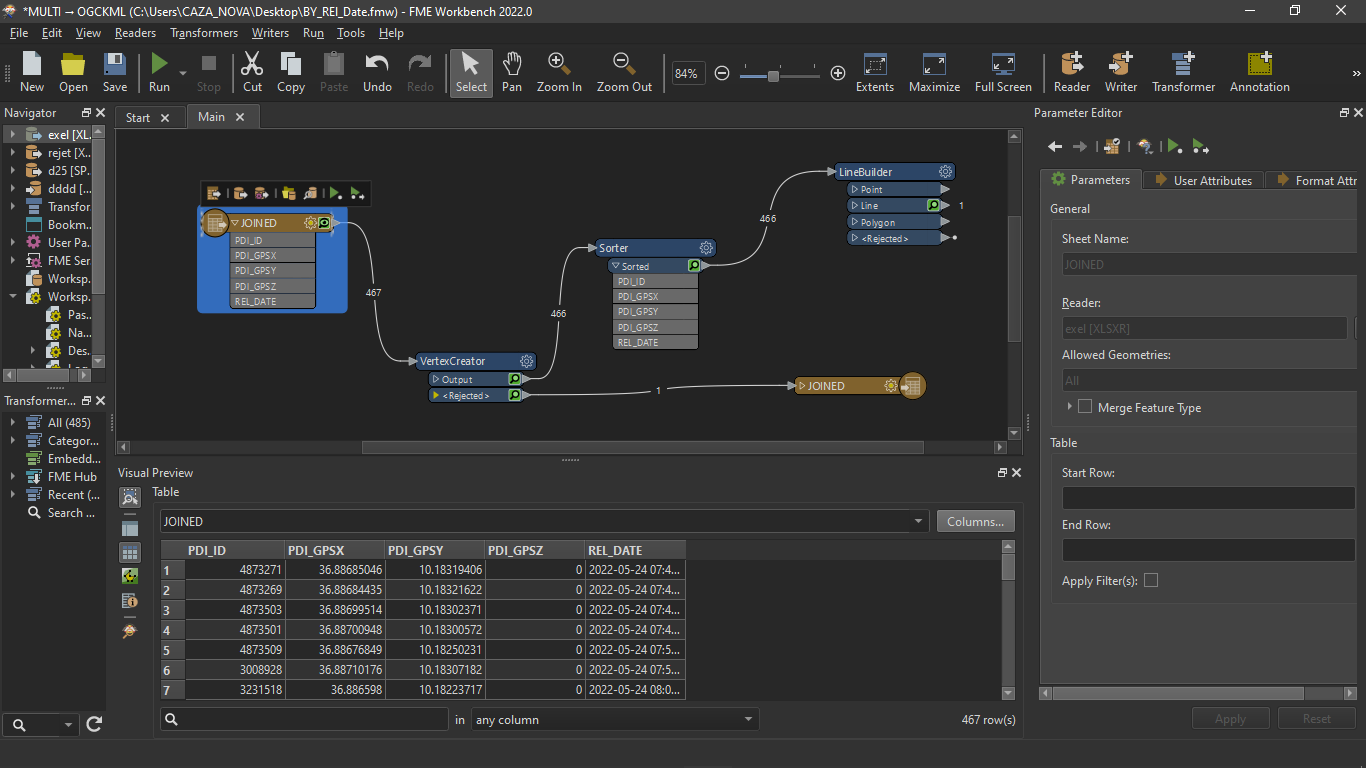 vertex creator :
vertex creator :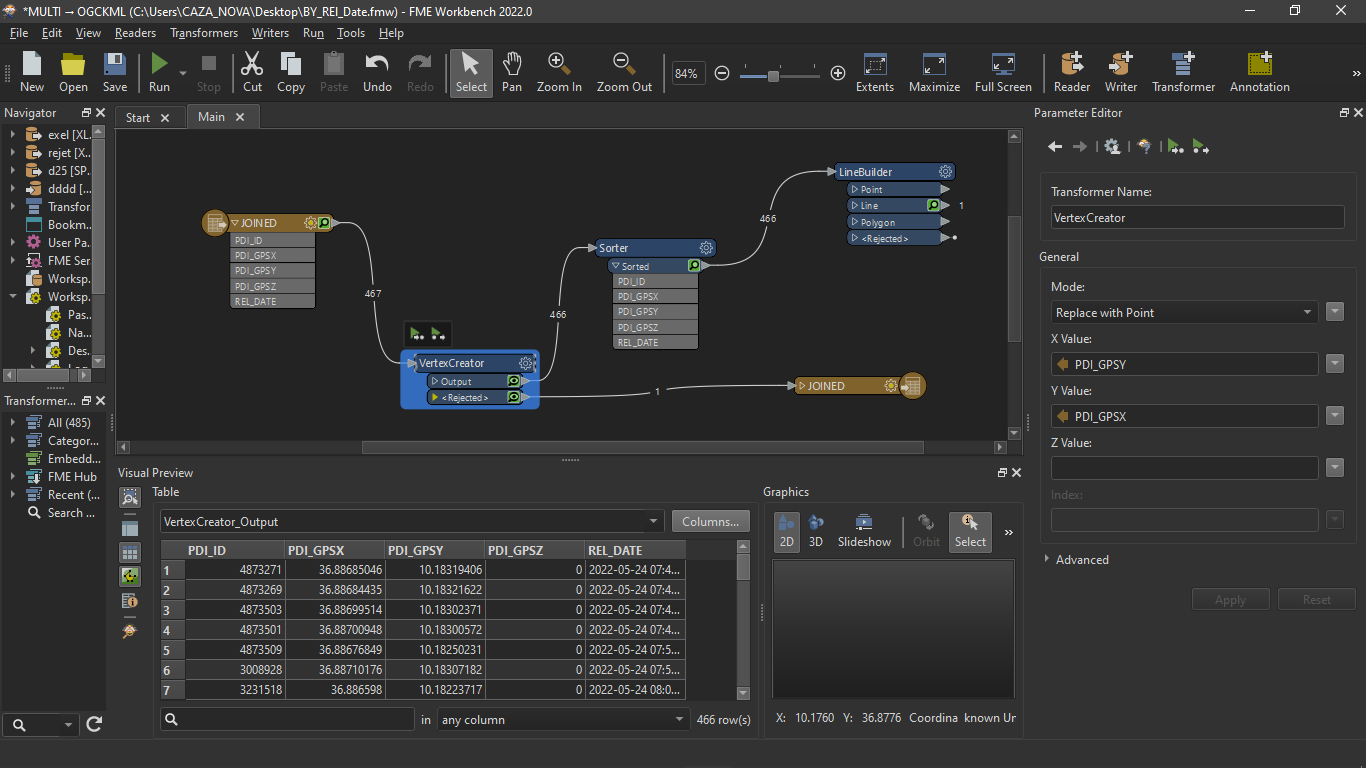 sorter :
sorter : 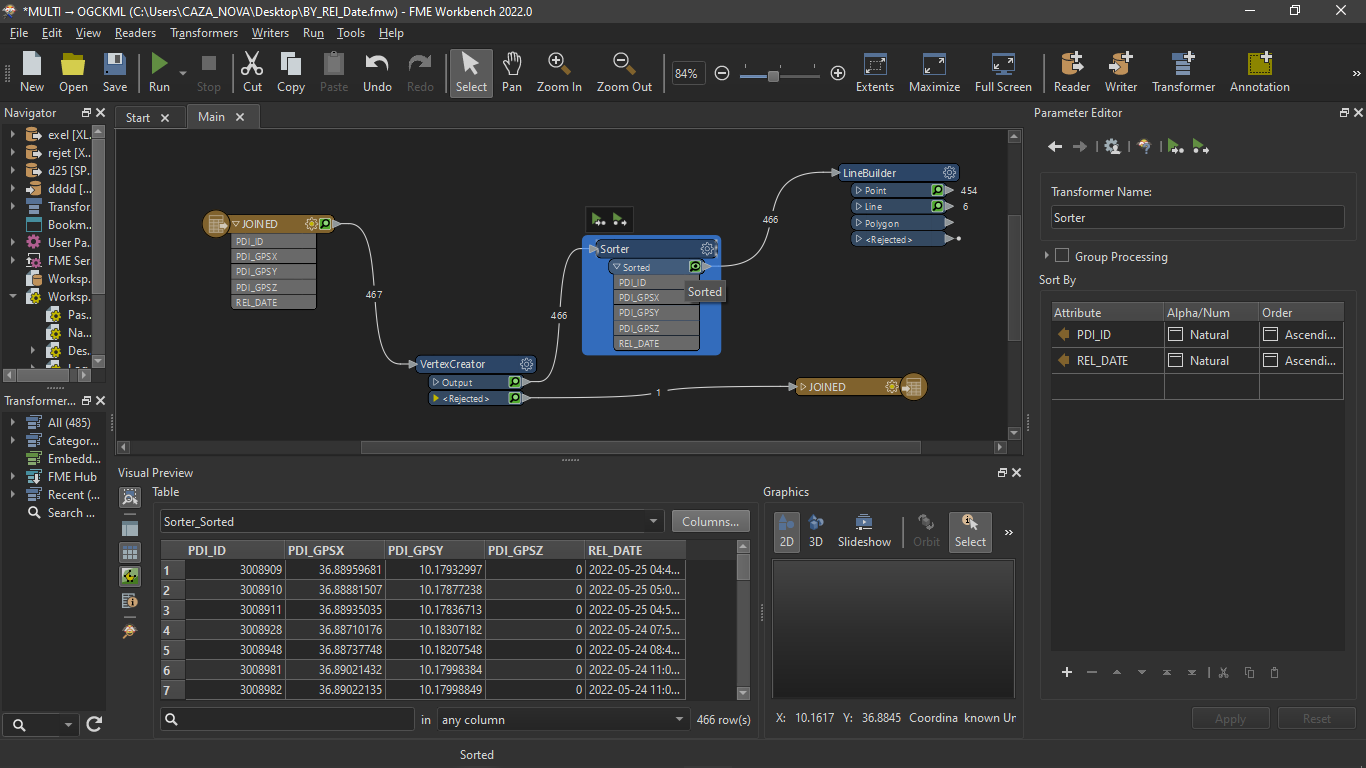 linebuilder:
linebuilder: