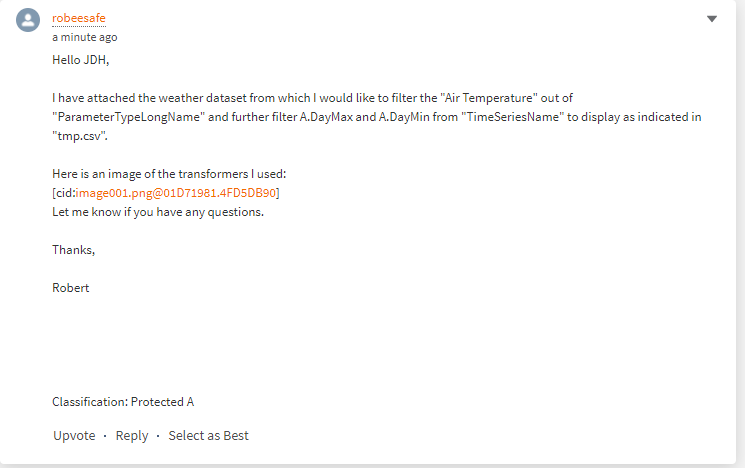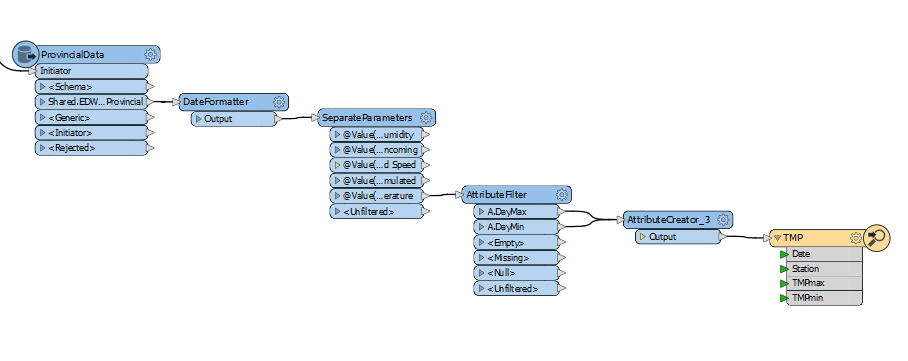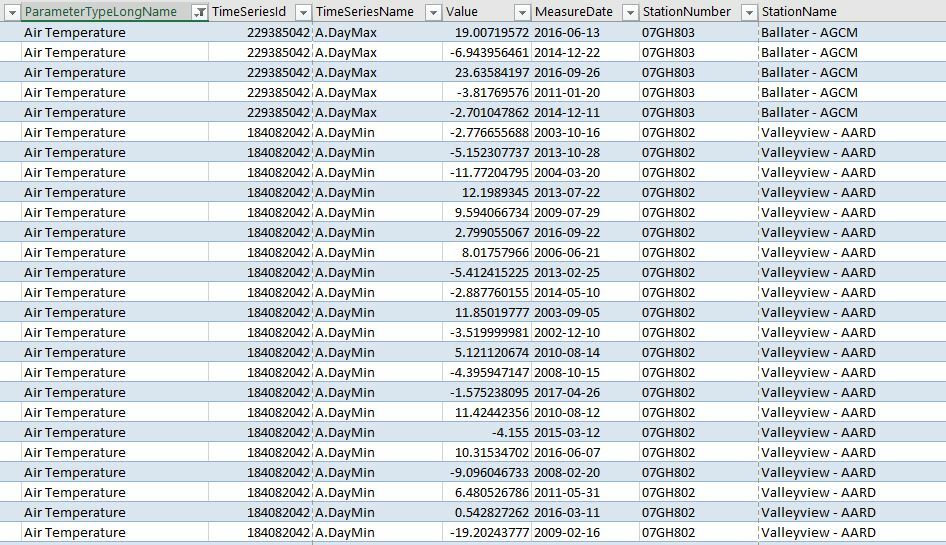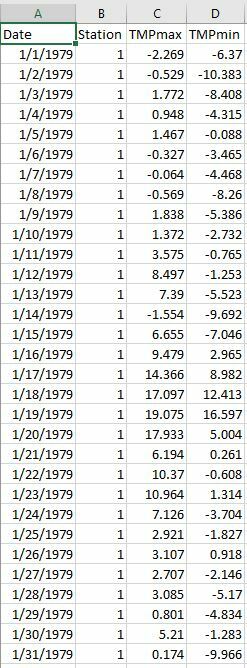Solved
I have filtered air temp into average daily max and min. And I would like to display them in two columns filtered by date and station. In the final table, only the max temp is showing in both columns. How do I show min temp as well?
I have filtered air temp into average daily max and min. And I would like to display them in two columns filtered by date and station. In the final table, only the max temp is showing in both columns. How do I show min temp as well?
Best answer by jdh
OK. It looks like what you want to do is after your Feature Reader have a tester for ParameterTypeLongName = Air Temperature, then your DateFormater (this is a performance thing, why format dates that you are not going to use)
Then an attributeCreator @Value(TimeSeriesName) = @Value(Value). This should give an attribute of either A.DayMax or A.DayMin depending on which row/feature it is.
Then an Aggregator with a group by on StationName and MeasureDate, in Accumulation Mode Merge Incoming Attributes
That will get both the max and min temp attributes on the same feature. You can then do any cleanup of attribute names (this may require an attributeExposer).
This post is closed to further activity.
It may be an old question, an answered question, an implemented idea, or a notification-only post.
Please check post dates before relying on any information in a question or answer.
For follow-up or related questions, please post a new question or idea.
If there is a genuine update to be made, please contact us and request that the post is reopened.
It may be an old question, an answered question, an implemented idea, or a notification-only post.
Please check post dates before relying on any information in a question or answer.
For follow-up or related questions, please post a new question or idea.
If there is a genuine update to be made, please contact us and request that the post is reopened.