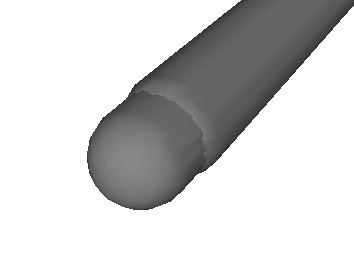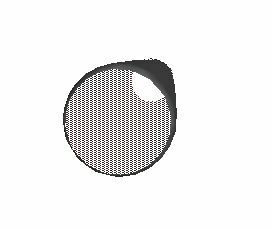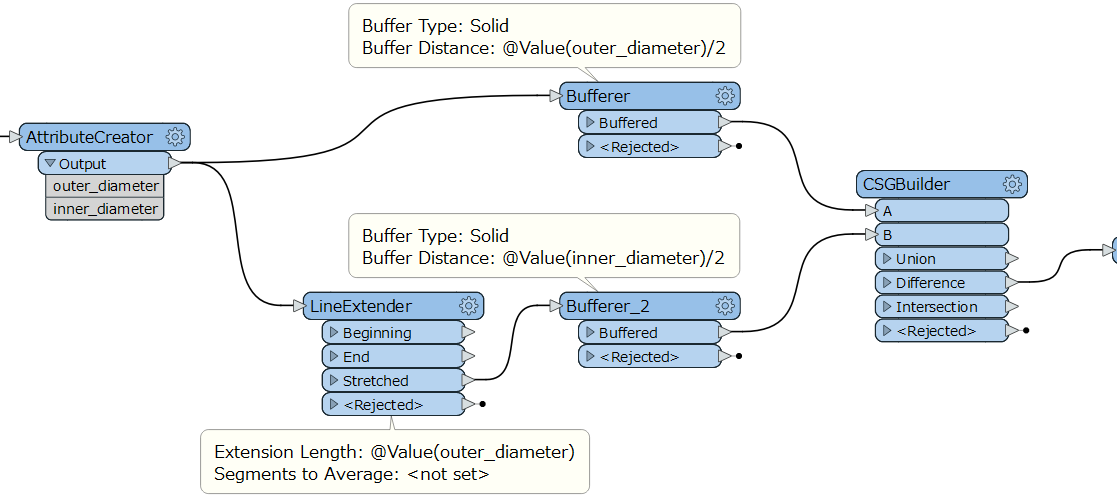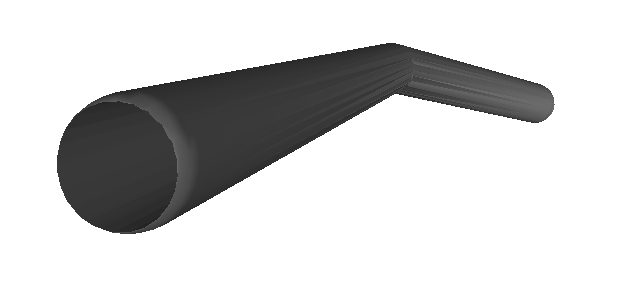I have a pipe-network with an inside and outside diameter (they are empty inside) how can I create those pipes. Bufferer only gives me solid pipes. The data are 3d shapefile lines.
Solved
I have a pipe-network with an inside and outside diameter how can I create those pipes?
Best answer by jlbaker2779
It works for one Pipe. But my Pipe-network contains 100+ pipes, with different outer and inner diameter. Which makes the LineExtender useless and the geometry (of the pipes) overlap in such a way that the transformers don't work anymore.
Is there an other way without using two Buffers?
Use the group by function in the SolidBuilder and each will be treated as independent. It may also be beneficial to put a TopologyBuilder beforehand with a Max Coords Per Edge set as 2. That will chop the lines up so you can test on smaller sets of data to make sure it works before running hundreds.
This post is closed to further activity.
It may be an old question, an answered question, an implemented idea, or a notification-only post.
Please check post dates before relying on any information in a question or answer.
For follow-up or related questions, please post a new question or idea.
If there is a genuine update to be made, please contact us and request that the post is reopened.
It may be an old question, an answered question, an implemented idea, or a notification-only post.
Please check post dates before relying on any information in a question or answer.
For follow-up or related questions, please post a new question or idea.
If there is a genuine update to be made, please contact us and request that the post is reopened.