Hi FME lovers,
I'm getting blocked when trying to access this website, via POST:
https://lastkajen.trafikverket.se/api/Identity/Login
Using HttpCaller from FME 2022.2, I have:
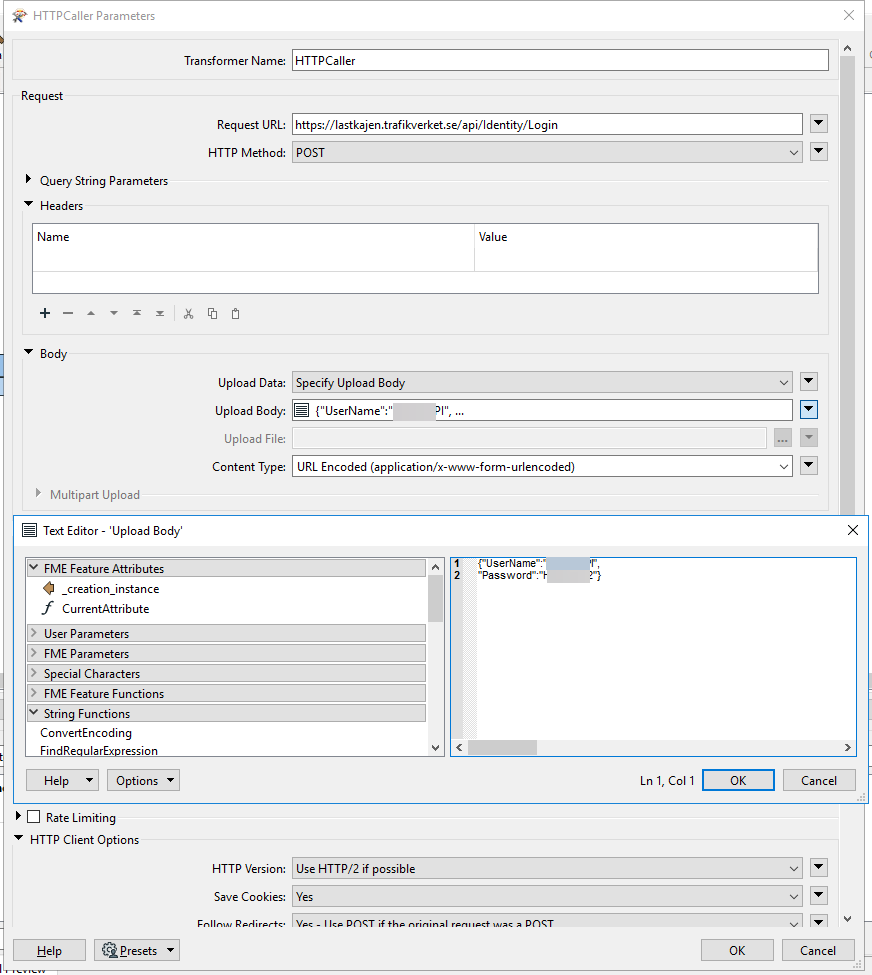 But, no luck, a http_status_code = '400' is sent.
But, no luck, a http_status_code = '400' is sent.
On the other hand, I've had no issues using Postman:
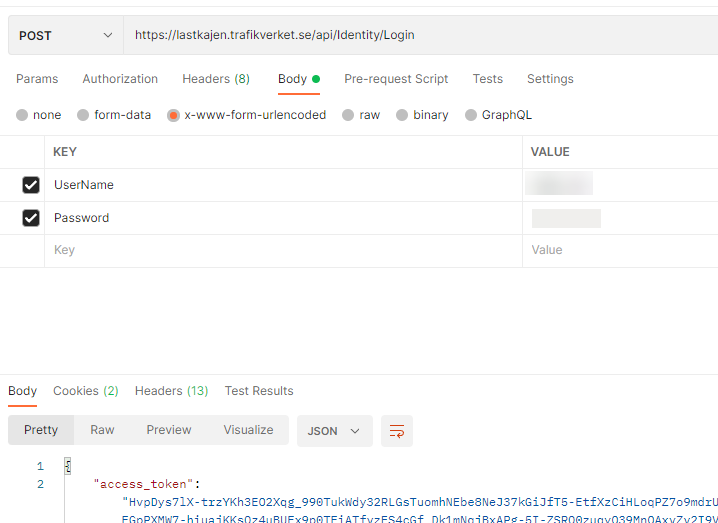
I guess I'm not filling well the HttpCaller settings, right?
Thanks!









