Hi,
I'm trying to run a python script that accesses python modules in an arcpy cloned environment. But I'm having trouble setting FME to use the conda python interpreter.
I have set the preferred python interpreter in the FME options to the cloned interpreter.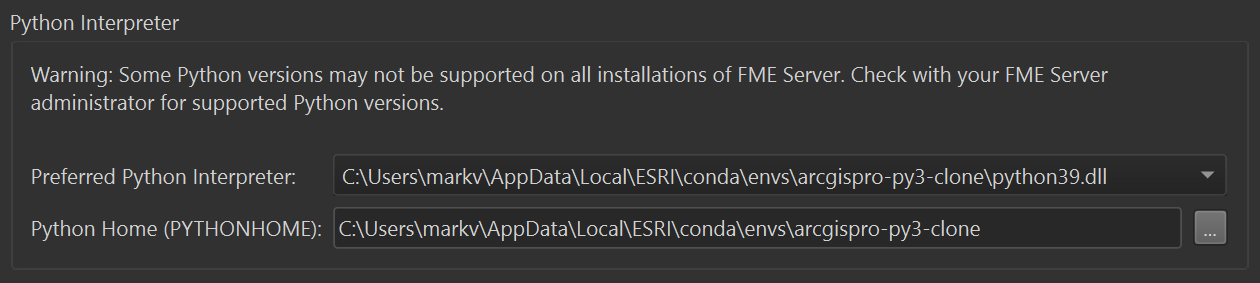 However FME looks to default to the standard arcpy interpreter.
However FME looks to default to the standard arcpy interpreter.
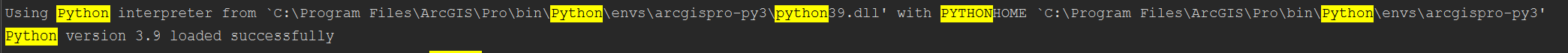 And returns the following error after running the workbench: Python Exception <ModuleNotFoundError>: No module named 'untools'
And returns the following error after running the workbench: Python Exception <ModuleNotFoundError>: No module named 'untools'
Also tried the following, but that does not seem to work:
import sys
sys.path.append(r"C:\Users\markv\AppData\Local\ESRI\conda\envs\arcgispro-py3-clone\python39.dll")
Python compatibility: Esri ArcGIS Python 3.9 - Would have liked to see the custom interpreter here, but it does not.
ESRI ArcGIS compatibility: Auto
Does anybody have any idea what I am doing wrong?
Thanks,
Mark






