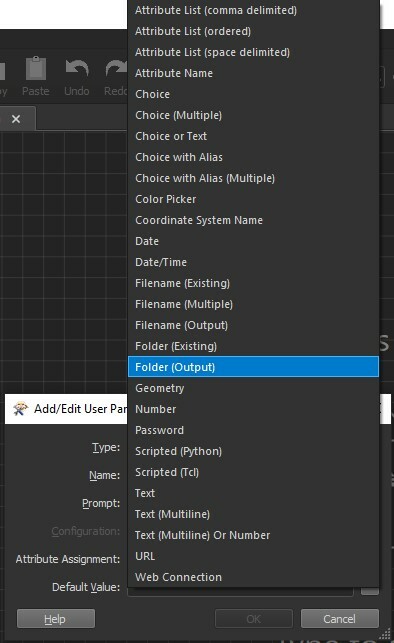I have several fmw files that read and/or write to a particular folder structure. But sometimes the location of the folder structure changes servers. So i'm wanting a way to set a root variable for readers/writers so i only have to update the one variable instead of updating all fmw readers/writers.
--------------------UPDATE--------------------
I need to add, my intention is to have one variable/setting/config that is globally available across all my workspaces. So changing one configuration would affect all workspaces.
For example, in a shapefile writer, the dataset location is d:\\folder\\to\\file.shp, but I'd like to change the location to something like $(GlobalVar)\\folder\\to\\file.shp. Where GlobalVar is available across all workspaces.