I'm trying to read data from attribute enabled feature classes, but FME is defaulting to using my ArcGIS 64bit background geoprocessing installation to read the data, instead of my arcpro installation.
This is solved by un-installing 64bit background geoprocessing, which means FME can only find the arcpro installation, which it then uses and reads the data.
Is it possible to tell FME which to use manually, so background geoprocessing does not need to be un-installed?




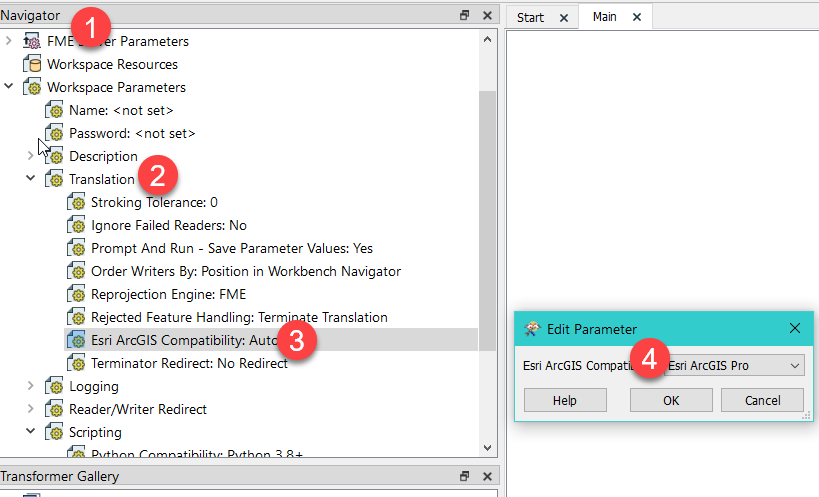 For FME Desktop/Server 2020.0 or earlier
For FME Desktop/Server 2020.0 or earlier 

