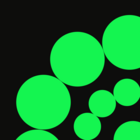I'm struggling to figure out a way for an initiating Feature to trigger 2 separate WorkspaceRunners simultaneously.
In this case, Workspace 1 and Workspace 2 are completely independent of each other, and it doesn't matter to them if the other Workspace Fails or Succeeds.
However, Workspace 3 DOES need to conditionally only run if Workspace 1 and Workspace 2 both succeed, and Workspace 1 and 2 must only report "Success" if they run with no errors.
I hopefully set it up this way below only half expecting success, although it ended up that this still only ran the WorkspaceRunners in Sequence and didn't work, since WorkspaceRunner #2 waited until WorkspaceRunner #1 completed before pulling in the Initiator Feature.
Note: Workspace 1 and 2 are completely different FMWs and completely different Parameter lists.
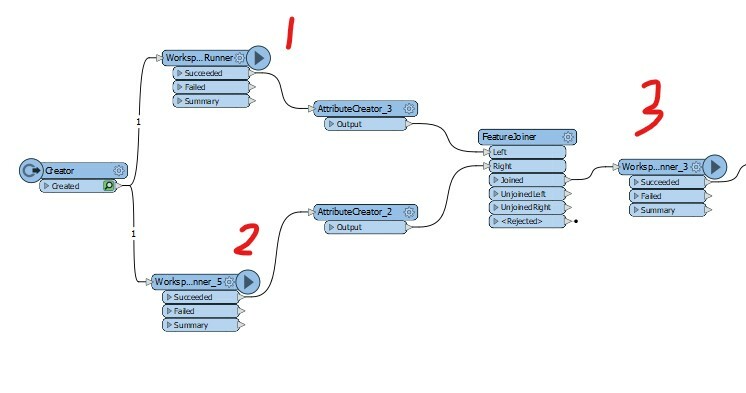







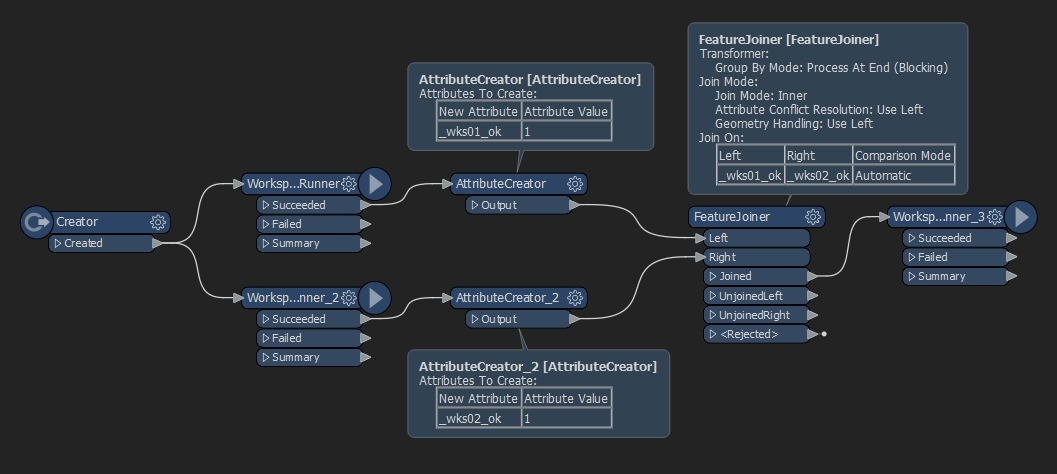 In short:
In short: