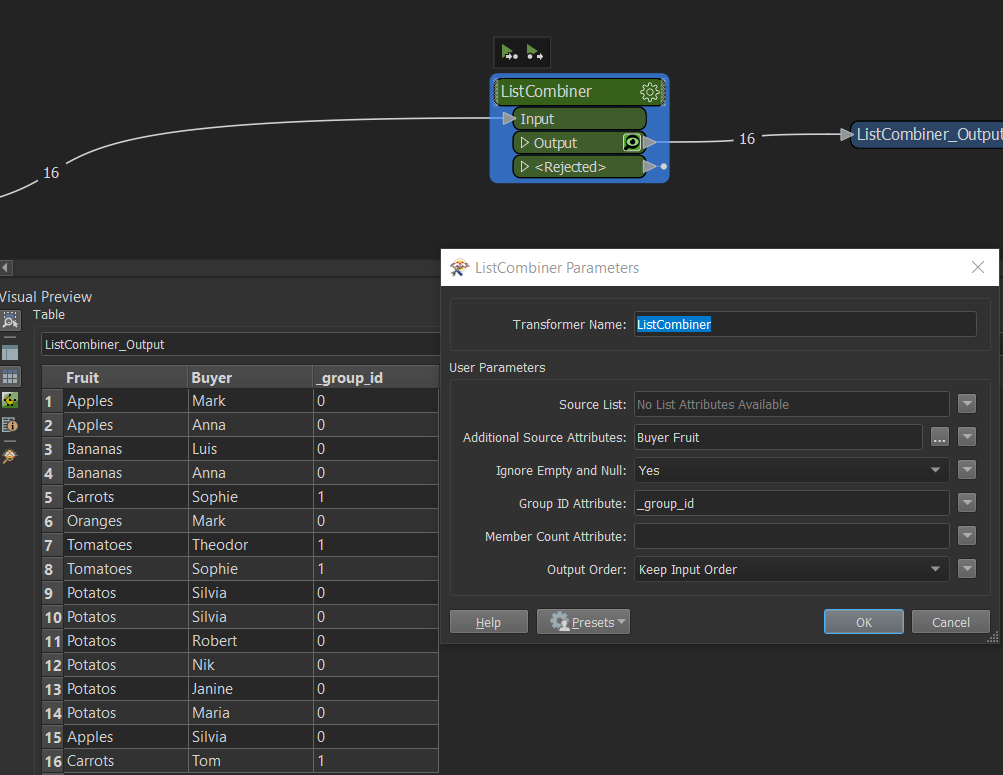Hi everyone!
I'm new to FME and I have a question on how to group entries of a table based on two columns. This is the table: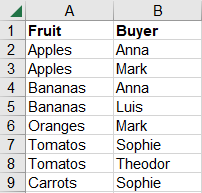 Now I want a new column with the group ID. It should look like this:
Now I want a new column with the group ID. It should look like this:
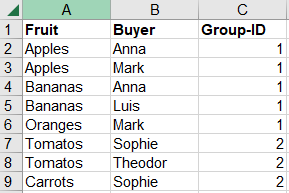 Explanation:
Explanation:
- If the fruit is the same, they should belong to the same group --> Apples are in group 1.
- If the Buyer of group 1 also buys other fruits, then these fruits should also belong to group 1. -->Anna also buys Bananas, therefore Bananas belong to group 1
I tried different transformers, but did not find a solution. Can someone help?