How to access a zip file from an FTP site that has their zip files embedded in a grid?
Before I used to access it by hitting the URL Link like this (hover over the link and copy the url):
http://www.abacusdatagraphics.com/abadata/<file_name.zip>
But now, they have changed their site and have the zip files in a modern grid like shown on the screenshot below: If I hover over the zip file I want, it does not display the URL link anymore. I either click on the check box and click a download button or click directly on the file and it starts downloading.
So How can I tell FME to obtain this file now without having the URL link ?
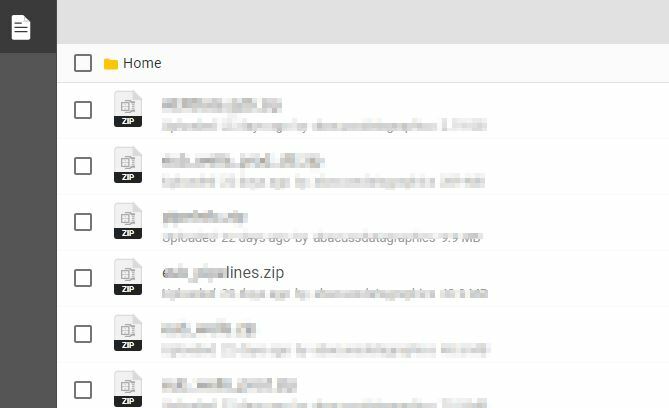
When I tried accessing the zip file, I used the following format which is correct, but I end up getting an error message.
ftp://<user>:<password>@$<ftp server name>/<directory path>/<file name>
error:
Shape Reader: Failed to open dataset 'ftp://<user>:<password>@$<ftp server name>/<directory path>/<file name>' which is neither an existing file nor directory







