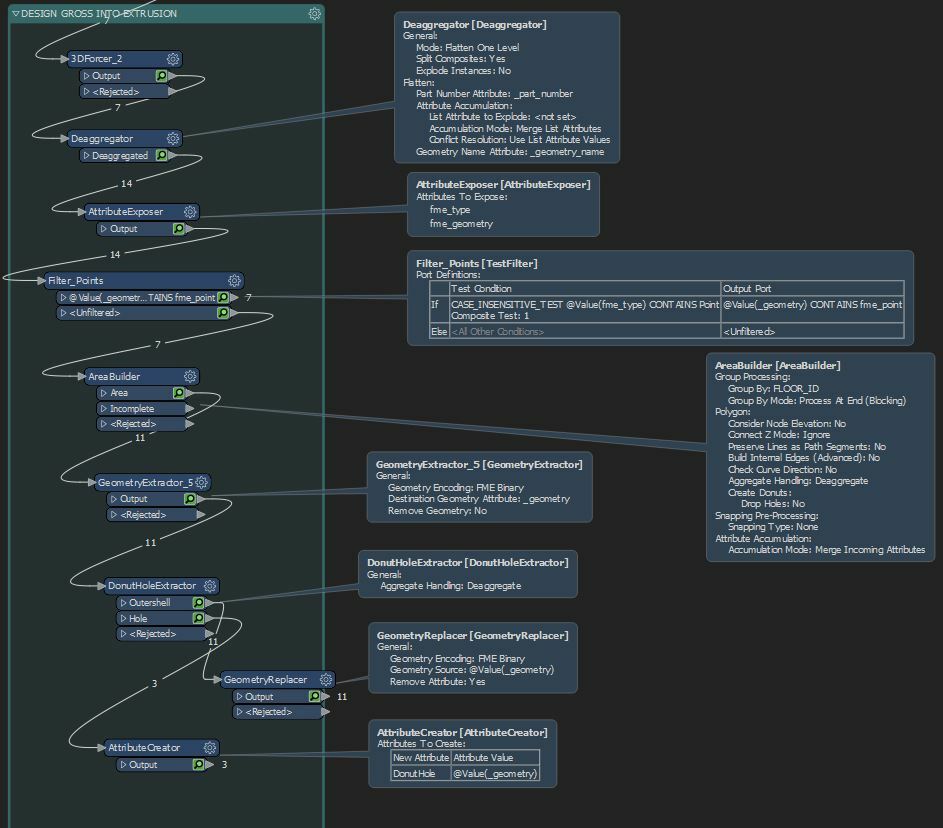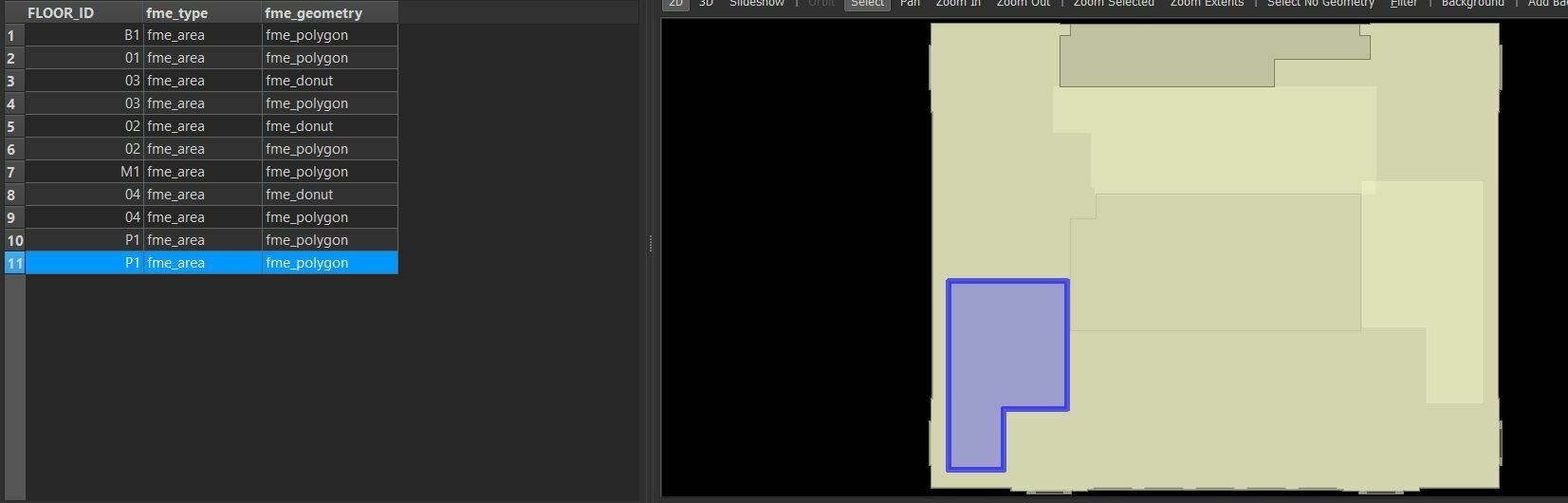I have some aggregate geometry in Multicurve form. Is there a way to filter out features where it looks like a donut from ones where the geometries are separate? Please see attached screenshots of both types.
The goal is to extract donut holes (after converting to area) and making them a separate attribute in the same feature. The problem is that converting to areas deaggregates the non-donut geometry. These need to be kept intact and treated separately.
Thanks,